Hi All,
As promised I wanted to quickly document here that the Zoom L-20 USB mixer interface works perfectly in class-compliant mode in Ardour on Linux and hope that this is useful to others pondering whether to get one or not.
https://zoomcorp.com/en/gb/digital-mixer-multi-track-recorders/digital-mixer-recorder/livetrak-l-20/
This interface has 16 microphone/line inputs with phantom power, 4 extra line inputs and 4 line outputs over USB. You can record at 44.1 or 48k on all channels over USB and simultaneously to an internal SD card, which is great for reassurance when recording live concerts in case your laptop messes up (this is pretty rare these days but you never know). You can also record at 96k but only to the internal SD card, not over USB. All at 24-bit resolution of course.
If anyone has any questions or wants further detail, let me know 
There is a switch on the back of the mixer to enable class-compliant mode for Linux.
And you get messages like this from the kernel and Alsa:
[Tue Jun 15 09:32:47 2021] usb 1-2: new high-speed USB device number 10 using xhci_hcd
[Tue Jun 15 09:32:47 2021] usb 1-2: New USB device found, idVendor=1686, idProduct=0465, bcdDevice= 0.14
[Tue Jun 15 09:32:47 2021] usb 1-2: New USB device strings: Mfr=1, Product=2, SerialNumber=3
[Tue Jun 15 09:32:47 2021] usb 1-2: Product: L-20
[Tue Jun 15 09:32:47 2021] usb 1-2: Manufacturer: ZOOM Corporation
[Tue Jun 15 09:32:47 2021] usb 1-2: SerialNumber: 70F053E3475000000000000000000000
card 1: L20 [L-20], device 0: USB Audio [USB Audio]
Subdevices: 1/1
Subdevice #0: subdevice #0
If you have Pulseaudio running you need to disable its use of the Zoom in pavucontrol or some other similar place so Jack or Alsa can use it directly:
Then all inputs and outputs are available:
The last two channels 21+22 are the Master stereo output so you can also record your live mix over USB and to SD card.
And you get 2 stereo outputs:
Cheers!
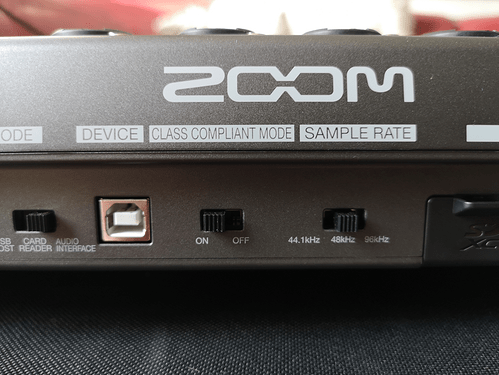
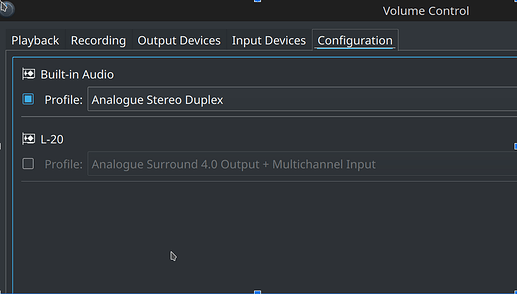
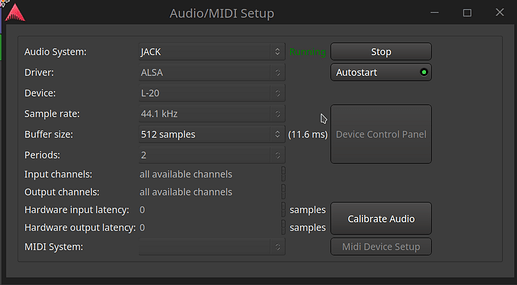
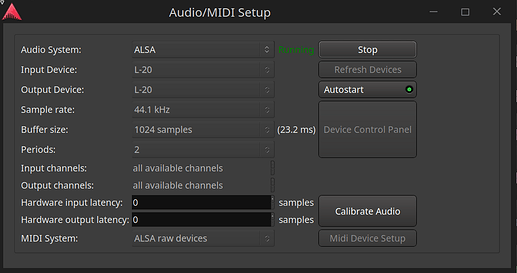
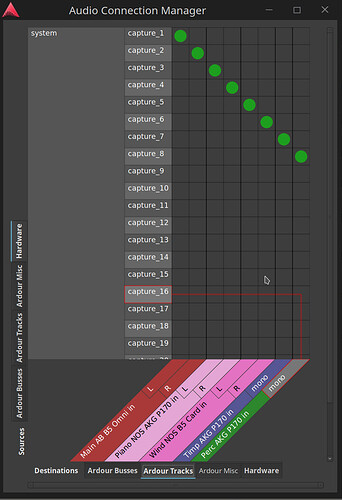
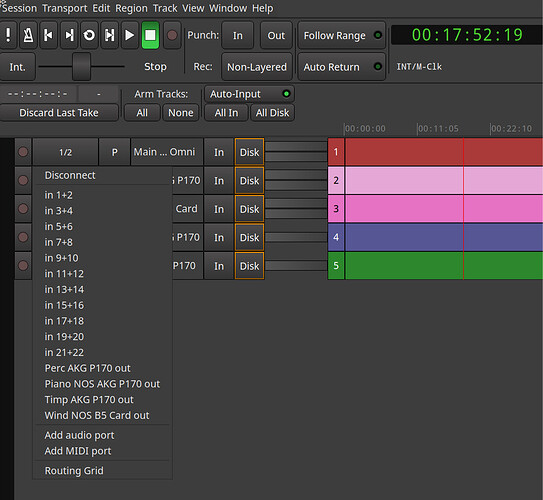
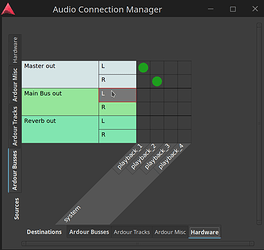
 .
.