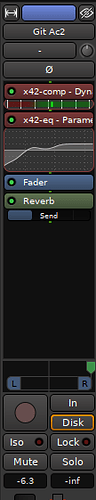Hi everyone, I would like to insert effects into a guitar track, I don’t understand how it works exactly, should I first insert an audio track and record on that, and then insert an audio bus?
Then I would have to drag the audio bus onto the track and at that point the possibility to add effects and equalizer would appear in “edit” and “properties”? I don’t understand where I’m going wrong, can someone explain the process to me? Thank you.
Create an audio track and record your guitar into that.
Then go to the Mixer window, right click in the black square below the Fader bar and add whatever EQs and effects you may have installed.
Here are the manual pages regarding this
In the mixer window, add the effects directly to the guitar track.
Double-click (or right-click) on the processor box (the blank black space), to show the plugin selector. and then load the plugins that you want.
Here’s an example with a compressor and EQ:
Hi [oligumx7]
As explained above, you don’t need an audio bus to do this.
You could have to add an audio bus later, when you will need for example to have 2 distinct equalizers and different plugins for you guitar track, one on the left, the other on the right ![]()
Thanks everyone, ok, I added an equalizer, it’s called ACE eq, when I open it I see that there are various potentiometers for adjusting bass, medium, treble, etc. but they don’t rotate, I go over them with the mouse and click the button left but they don’t move, maybe it needs to be activated somehow?
If you’ve downloaded Ardour from this site the ACE plugins should look like in the “Filters and Effects” manual I linked to above.
If that’s the case you gust grab the circles or squares and drag them up/down/left/right to adjust the frequencies.
You can also click in the big square areas on the bottom and drag your mouse pointer left or right.
Otherwise please post a screenshot of what you’re seeing.
Yes, thank you, dragging them left and right works, I made a circular movement, thinking it worked like this, often in fact it does, but Ardor evidently works differently.
You can also use amp simulations too right? Do they need to be added in any particular way?
Many of EQ plugins in other DAWs work just like this, it’s not specific to Ardour or the ACE EQ.
Yes, if you have amp simulator VSTs (or LV2s, if you’re running Linux) you can add them in the same way you added the EQ.
You may need to tell Ardour where to look for the plugins, as per
This depends on the plugin, not Ardour.
If you are using Linux, install guitarix-lv2 plugins pack (packaged on most GNU/Linux distributions). Restart Ardour and these plugins be automatically picked up.
On Windows or macOS, you have to get guitar FX plugins elsewhere (KVR might be a good start). Windows VSTs need also be scanned to be available: Ardour Menu > Window > Plugin-Manager.
I use Raspberry, I just installed Guitarx, and started Jack, it seems installed correctly, I connected the guitar directly to the sound card, but I don’t hear any sound coming out, should this plugin play even without opening a DAW or do I have to import it into Ardor for it to play? Or rather were you saying that Ardour detects it automatically?
I recommend the guitarix-lv2 – the LV2 plugin pack which can be loaded in Ardour as plugins (not the standalone JACK version).
But where do I unload it? Sorry but I don’t know how it works.
What do you mean by unload? Where do you remove the plugin from the track? In which case that would just be right click on the plugin and delete from the menu that pops up. But I am guessing I don’t understand what you are asking.
Seablade
I mean where do you download the package from?
How did you install Guitarix?
I presume you used the package manager in the Linux distribution you’re running on your Raspberry and if you use the same manager and search for guitarix you should be able to see and install the lv2 package as well.
sudo apt install guitarix
try
sudo apt install guitarix-lv2
It looks like you installed Guitarix, which is a JACK application and cannot be opened as a plugin. You will either need to install the LV2 plugins that x42 mentioned, or if you want the full Guitarix program as a plugin, a VST3 of it is available here:
Edit: If you are using a Raspberry Pi, this pre-compiled binary of the VST3 won’t work, FYI. It would have to be built for that architecture, which is likely possible, but probably not something you want to undertake.
I would like to install the LV2 plugins, but forgive me, I don’t understand how to do it, from which site do I download them? What format is it in?
This is not clear to me, thanks.
You managed to install guitarix by running sudo apt install guitarix.
Robin told you to run sudo apt install guitarix-lv2 to install the LV2 version of the program.
What exactly is it that you don’t understand?
If the apt install command works and doesn’t give you any errors then you have successfully installed the program and you can (re)start Ardour and add them the same way you added the ACE EQ.
When you run “apt install” it fetches the program from the distro’s internet repository and installs it in the proper location on your computer.
If you want to know the exact locations of the installed files you run something like “dpkg -L guitarix”