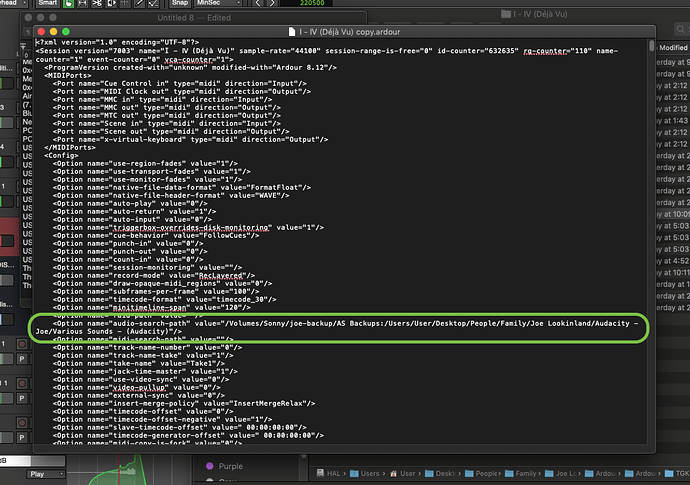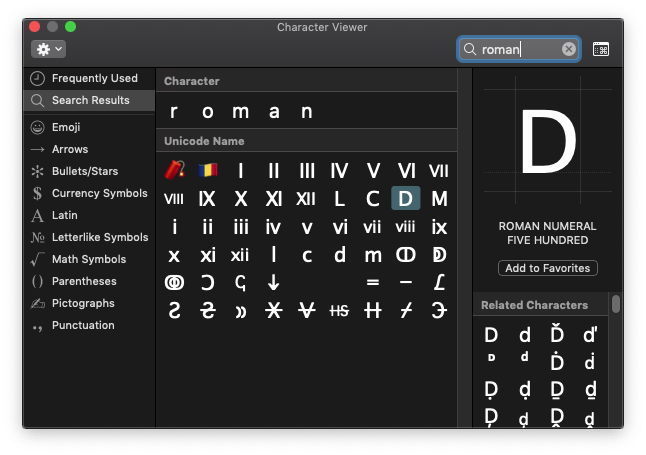…Continuing the discussion from Properties window doesn't open:
This is happening to me as well, but on macOS Mojave running Ardour 8.12 (-latest).
A check-mark will be shown to the left of Properties under Session > Properties, but no window appears.
Other projects are not affected.
Did anybody ever discover what is actually going on and how to fix or avoid this?
Shall I submit a bug-report (with my affected project)?
I’ve tried:
- Removing the instant.xml file from the project folder (as suggested by @x42).
- Opening different snapshots in the project (i.e. it appears to affect ALL snapshots within the affected project).
- Creating a snapshot where I deleted 100% of the tracks and buses (-except the master), and all plugins.
- Opening snapshots using a second copy of Ardour 8.12.
- Selecting “Use translations” under Preferences > Appearance > Translation (as suggested by @Asier1).
- Rebooting the computer.
- Restarting Jack.
- Restarting Ardour.
- Praying to the AI God.
- …
Perhaps this is important, but the last thing I was doing before this problem arose was embedding regions into tracks via an ‘Embed Regions’ LUA script I got from GitHub here, which looks like this:
ardour { ["type"] = "EditorAction", name = "EmbedRegions(A8)",
license = "MIT",
author = "mbirgin",
description = [[Import previously exported regions]]
}
function factory (params) return function ()
local tmpfile = '/tmp/mb_ardour.tsv'
-- 3. Parse the data to a key-value table (specify a key for each column):
local keyTable = {}
for line in io.lines(tmpfile) do
local start, pos, len, path1, path2 = line:match("(%d-)\t(%d-)\t(%d*)\t(.-)\t(.*)")
print(start, pos, len, path1, path2)
keyTable[#keyTable + 1] = {["start"] = start, ["pos"] = pos, ["len"] = len, ["path1"] = path1, ["path2"] = path2}
end
print(keyTable)
local sel = Editor:get_selection()
for route in sel.tracks:routelist():iter() do
gtrack = route:to_track()
end
for idx, t in pairs(keyTable) do
local files = C.StringVector()
print(t.pos, t.start, t.len, t.path1, t.path2)
files:push_back(t.path1)
len2 = string.len (t.path2)
if len2>3 then files:push_back(t.path2) end
gpos = Temporal.timepos_t (t.pos)
ret = Editor:do_embed (files, Editing.ImportMergeFiles, Editing.ImportToTrack, gpos, ARDOUR.PluginInfo(), gtrack)
-- ret = Editor:do_embed (files, Editing.ImportMergeFiles, Editing.ImportToTrack, t.pos, ARDOUR.PluginInfo())
ret_files = ret[1]
ret_pos_end = ret[4]
for it3 in ret_files:iter() do
print("---", it3)
end
-- print(next(ret))
for key, value in pairs(ret) do
print(key, value)
end
--print("***", ret[5])
-- Get the list of selected tracks
local sel = Editor:get_selection()
for route in sel.tracks:routelist():iter() do
pl = route:to_track():playlist()
print(pl:name())
-- rg = pl:find_next_region(ret_pos_end, ARDOUR.RegionPoint.End, 0)
-- rg = pl:top_region_at(ret_pos_end-1)
print(ret_pos_end:samples())
rg = pl:top_region_at(Temporal.timepos_t(ret_pos_end:samples() - 1))
print("----", rg:name(), rg:length())
print("tbl", t.start, t.len, t.pos)
rg:set_position(Temporal.timepos_t(0), Temporal.timepos_t(0))
--rg:set_start(4410000)
--rg:set_length(t.len, 0)
-- rg:trim_to(t.start, t.len, 0)
rg:trim_to(Temporal.timepos_t (t.start), Temporal.timecnt_t (t.len))
rg:set_position(Temporal.timepos_t(t.pos), Temporal.timepos_t(0))
--rg:cut_front(4410000, 0)
--rg:cut_end(8820000, 0)
--rg:move_start(4467000, 0)
--rg:set_initial_position(660000)
end
end
-- files:push_back("/home/m1/sil/music/141018-133622.WAV")
-- Editing.ImportAsRegion
-- Editing.ImportToTrack
-- Editing.ImportAsTrack
-- local pos = Session:transport_sample ()
-- Editor:do_import (files,
-- Editing.ImportDistinctFiles, Editing.ImportToTrack, ARDOUR.SrcQuality.SrcBest,
-- ARDOUR.MidiTrackNameSource.SMFTrackName, ARDOUR.MidiTempoMapDisposition.SMFTempoIgnore,
-- pos, ARDOUR.PluginInfo())
end end
Thanks for any help/recommendations!
-J