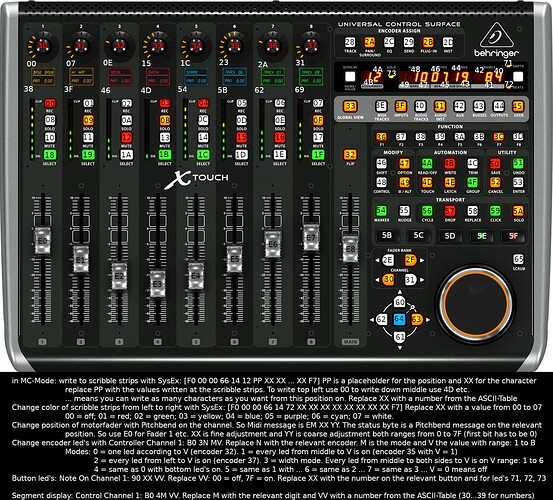Hey,
I own an X-Touch and want to make the best out of it. So there are some interesting topics in this forum.
What I want to do:
- Use the track-color, convert it to the nearest color available on the scribble strips and send it to the X-Touch
- Use the EQ-button to control a-eq. Select a track and press the EQ-button should show the parameters and let me control them with the encoders or with flip with the faders.
- Control Plugins. Select a channel, press plugins, choose a plugin with the first encoder, while the other seven encoders show the parameters. Control more parameters by pressing the faderbank buttons. With flip send the values to the faders.
- Using f1 etc. for mute groups. Holding for example f1 and select all channels which should be affected. When ready release the button and then it should function to mute all the selected channels.
- Using f8 for tempo-tapping wthout opening the edit tempo function.
If all of this would work it would be such a boost for the workflow.
So has someone done some of this stuff? Otherwise I would try to integrate it myself with some lua and share it here (I have to learn it first). Let’s get the most out of the X-Touch with Ardour.
So here are some posts about these things:
X-Touch scribble strips? - #9 by Sahaathyva. So the scribble-strips are controllable with Mackie Control and there is a link to a lua-script. Has someone implemented it yet?
So @philsuess says the plugin-control was merged with Ardour 6. But my plugin-button does nothing? Is there something I have to do to get this working? Maybe a firmware update?
Also my flip-button does nothing.
So I would try to get everything to work (maybe some of this already works and my research was just bad), then make a step by step tutorial and post it here. Every help is appreciated ![]()
Cheers,
Alex