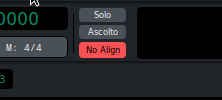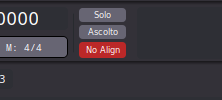Good catch! Thank you, I will look into this.
Should be fixed now! 
You recall correctly. If a color is not defined, Ardour assigns a random one every time the item is rendered. This makes it very obvious that a color is missing in the theme.
We call this harlequin debugging 
That’s it! I couldn’t remember what it was called to search for it, but at least I remembered who said it 
Thanks
Yup! Excellent! Well done. Looking forward to checking out the others.
I must say that I’ve always been very impressed with Ardour’s default theme (and UI design). Often times developers are not very good in designing a good UI, but I think Ardour is an exception (in my very humble opinion – I am not an expert at all, just a user). I think it looks great out of the box: clear, with good contrast, easy to see and spot all parts… Kudos to the team! So far, I never felt the need to try different themes.
That being said, I really like this theme. Maybe it’s just the different/new factor, but I will stick with it for a while, I think. Thanks for sharing your work!
I’ve fixed some more colors in the Rec view, didn’t test while recording. 
Very cool theme. i hope that included on ardour tree to get mantained for new versions!
thanks for sharing
Very nice theme. However, the “No Align” warning blinks. It’s annoying because sidechain connections will prompt the warning when it is not really a problem. Under other color schemes the “No Align” merely lights up.
Hi,
probably you’re referring to the foreground color, the color of the “No Align” text.
The background (red) is “blinking” in the other color themes as well:
I’ll think about it. 
[EDIT] I can’t do anything about it as long I use that “lighter red” as “alt” color. It seems Ardour is doing some calculation and invert, or select another, foreground color for the alert text while blinking. 
In the meanwhile you can disable blinking in Preferences > Appearance > Graphical User Interface > Blink Alert indicators ( The Ardour Manual ).
That did it. Thanks!
O, cool stuff! A distinct&pleasant color decisions//
As a “G / E difference big idolater” I’d like to add some corrections to:
Preferences>Appearance>Colors>Transparency
editable region - to the left;
midi frame base - to the right
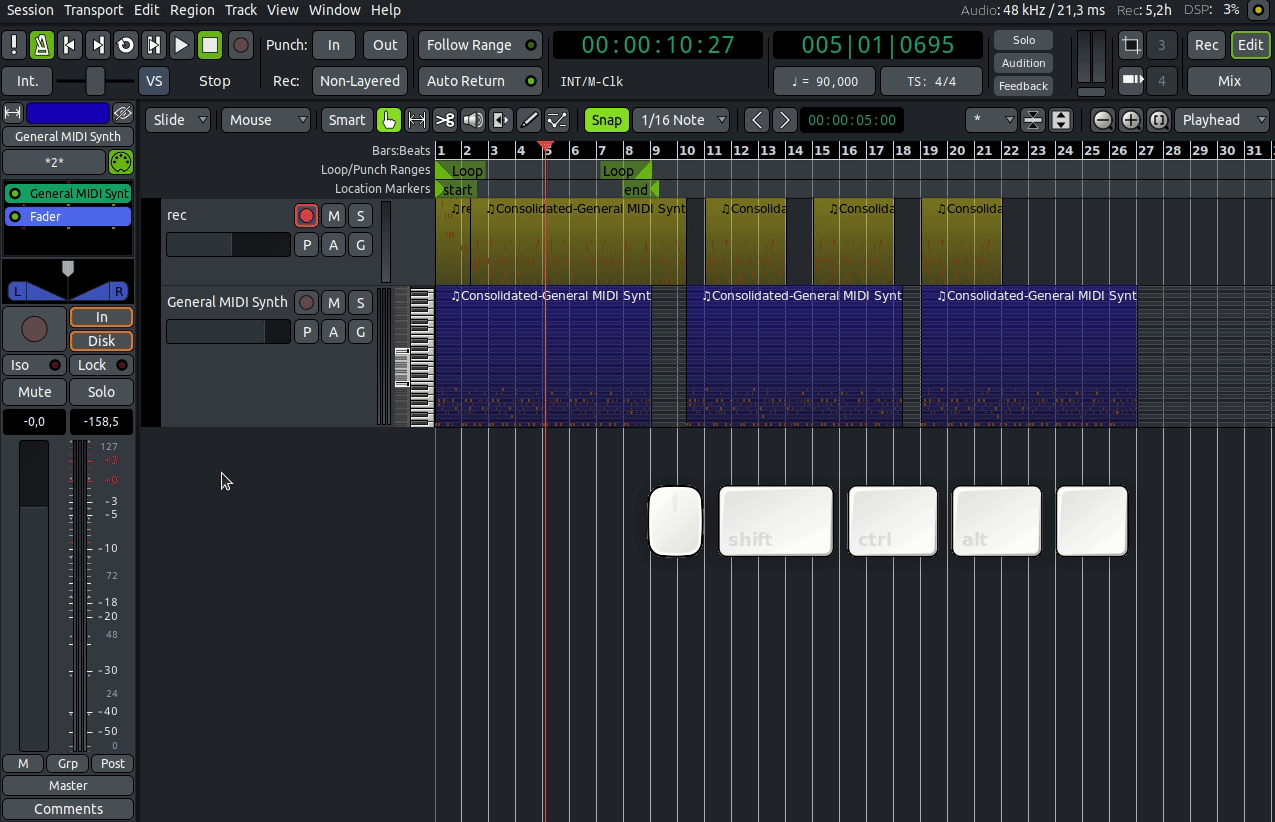
…but everything is subjective :)) Thanks&good luck!
That sounds like a bug, would you mind reporting it, ideally with a way to reproduce the issue? Thanks in advance.
Not just alert text, but for (almost) all text there is a method contrasting_text_color . Based on the luminance of the background color, either black or white is used for the foreground text.
PS. For details search for “sRGB luminance” or have a look at the source
Thanks, nice suggestion. 
I think I will implement it with a slight less transparency for Edit mode.
Thanks for clarifying it, I knew something was going on but wasn’t able to find it. 
Great theme !!
Are other downloadable themes for ardour known ?
It took a while to reproduce but I did narrow it down. And I am challenged by the bug tracker, and have never been able to login. However, one can reproduce the “No Align” warning by connecting the output of a track to a buss and also connect the output to a hardware output (keep it all either L or R to reproduce). For example, mono Track 1 left side goes to left side of mono buss 1. The “No Align” will blink if you also attempt to send Track 1 left side to any hardware output left side.
I don’t think this should raise an error but it does.
This topic was automatically closed 91 days after the last reply. New replies are no longer allowed.