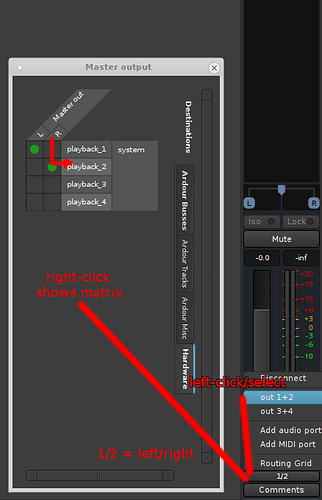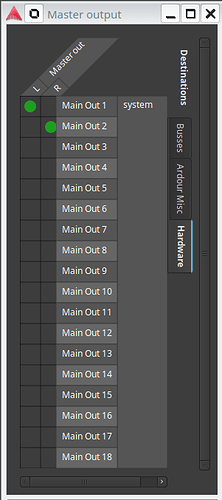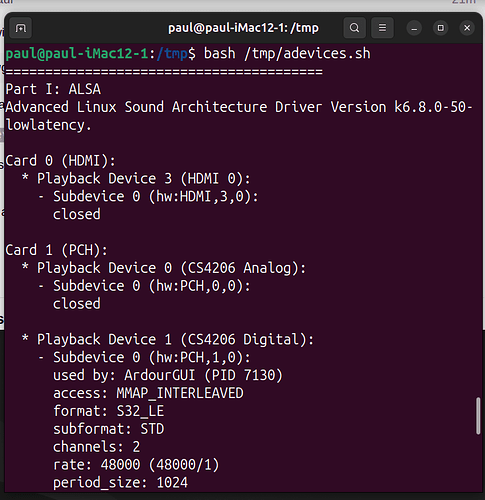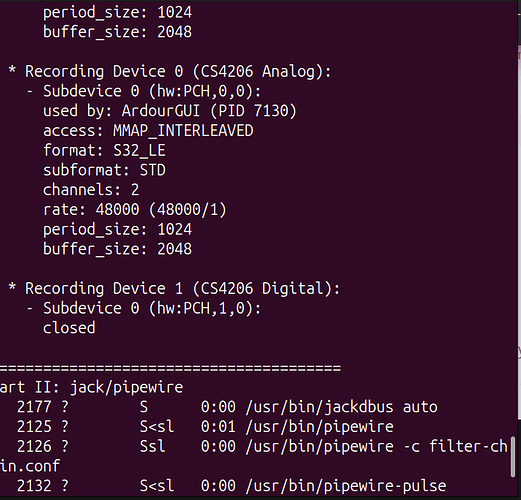New to Ardour forum, application and configuring Linux. I have no sound output. Input seems to be working. Can anyone help?
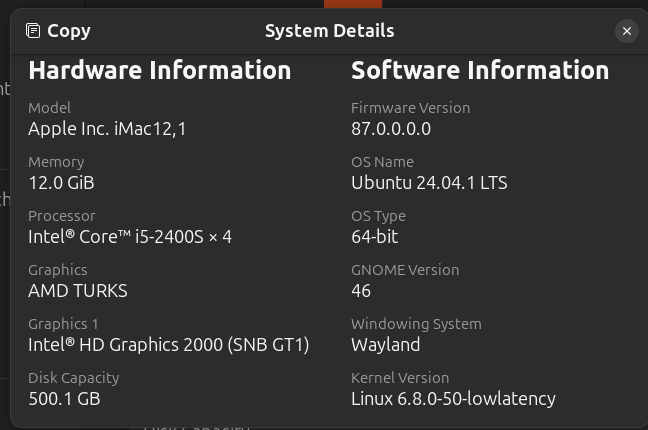
Can you post a screenshot of Ardour’s Menu > Window > Audio/MIDI setup window.
(that will show what soundcard Ardour uses).
Next, in Ardour’s Mixer window:
- Does the master-bus meter move and show a signal?
- Is Ardour’s master-bus output connected?
I can’t find the “Master Out”. The meters move with input and output.
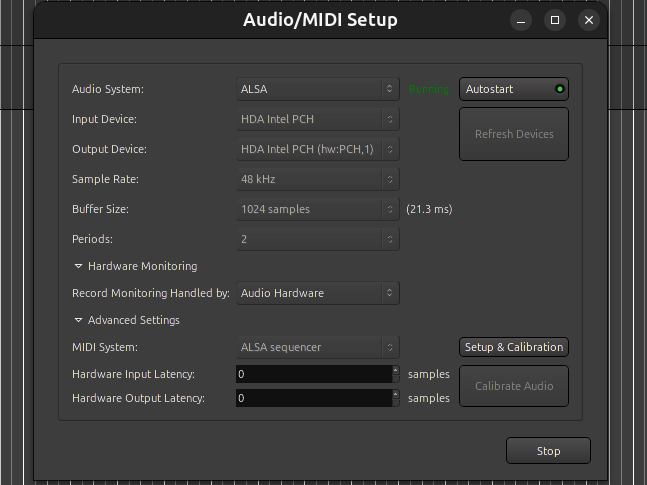
It’s not in that window. That just shows which audio subsystem and device you are using.
It looks like you are using your PC/Laptop’s built-in audio device.
Follow Robin’s instructions in the image to show the “Master Out” connections.
Cheers,
Keith
That’s the window I get by following those instructions.
No, no it’s not
Read it more carefully. The important part is this:
When I do that, I get the following:
Cheers,
Keith
That looks good in general. except perhaps
Output Device: HDA Intel PCA (hw:PCH,1)
what other options are there?
(Use the “stop” button at the bottom, then change the device and "start)
This is what I get from the mixer window.
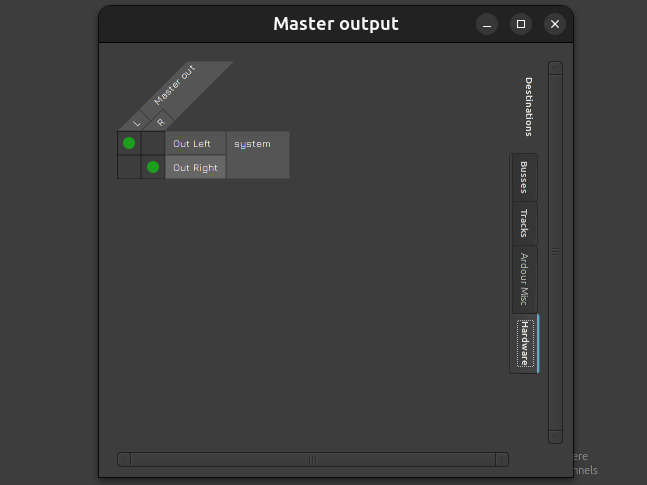
These are my options.
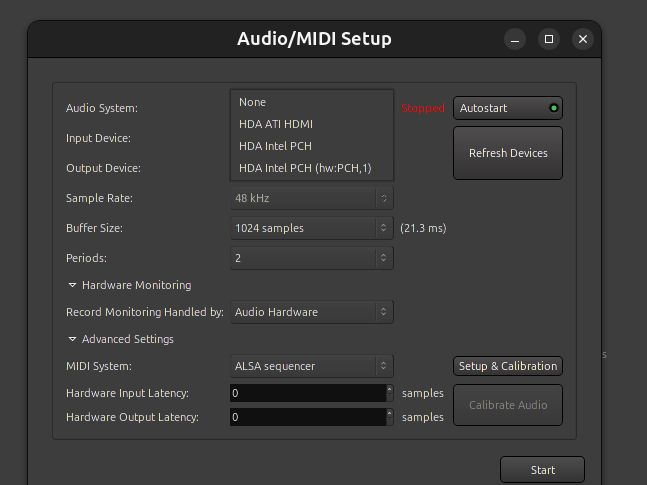
Where do you expect to hear the sound?
I expect sound from my Headphones
The headphones are plugged into the builtin soundcard of your computer?
Headphones are plugged into the sound card at the back of my MAC.
You run Linux on apple hardware? Apparently so.
Hard to say for sure what is going on. Could the pin-outs for the builtin audio.
What other apps can play audio through the headphones?
18 outputs for a standard Intel HDA are very unusual.
In the past it was impossible to use the onboard soundcard of a macbook when running Linux. but that was a few years ago… I have not kept up with recent development there.
Yes. Haven’t had any problems except with sound output. Just tried Audacity. No output there either. Played an mp3 and a wav file and got sound.
so in a terminal window, run the following command:
cd /tmp && wget https://ardour.org/files/adevices.sh
then start up audacity (or anything that works) and from the same terminal, run this command:
bash /tmp/adevices.sh
These commands will not modify your system in any way. Paste the output from the second command here.
Then repeat with ardour running instead.
My head is starting to hurt!
Bash output 1 with Ardour running. Ran the commands first with VLC player. Getting sound from VLC player.