Quick question, I spend a lot of time in other DAW using Drum Editors (not step editors). Does Ardour have a Drum Editor or will be adding one in the future?
Thank you,
Wayde
Quick question, I spend a lot of time in other DAW using Drum Editors (not step editors). Does Ardour have a Drum Editor or will be adding one in the future?
Thank you,
Wayde
Not sure what you mean by drum editor. It is possible to use percussive notes that have no length instead of the regular MIDI notes. You can right click on a MIDI track to select the percussive mode.
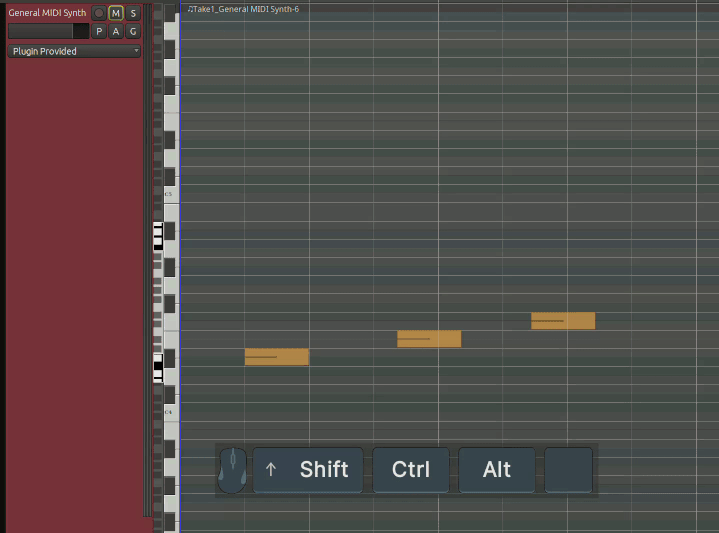
The default for midi editing is the Piano Roll which for those of us back-in-the-day had to learn how to edit midi drums using note names. Now-a-days DAWs have a Drum View (Sometimes called Midi Drum Editor, or Drum Editor or Drum View). Which allows you to assign midi drum names to the piano roll and use a different view to edit your midi drums.
Now that’s it’s 2023 every DAW should have this basic feature. No need to continue using Piano Roll for editing midi drums. Been there, done that many years ago, never going back to the old ways.
And you can also limit the view to the mapped keys only and hide the rest. Yes, this is a common feature in other DAWs, but Ardour has no real MIDI editor and this is not possibile here.
Here you have a feature request link: 0009370: MIDI Editor: Enhancements for MIDI to make it more... contemporary. - MantisBT
Ok I see what you mean. It is possible to assign midi drum names to the piano roll here but to my knowledge you’ll always see the piano roll view.
That would indeed be a useful addition to Ardour. Instead I often use one track per sample / instrument or use a single track with a sampler plugin. In the latter case it doesn’t make a big difference with a dedicated drum editor.
Now that’s it’s
<YEAR>every DAW should have<FEATURE>
It would be a lot more useful to explain why a feature is critical to your workflow and what benefits it has over alternatives.
Personally I find Ardour’s way a lot more ergonomic.
When writing midi drum parts it is more efficient to be able to setup a midi drum map or custom maps for your drum plugins to allow writing more realistic drum patterns in a midi drum editor (switching from piano roll to drum view). Cubase, Studio One, Ableton Live, Waveform Pro, Reaper etc. can do this. If Ardour wants to compete with the big boys they need to add this feature.
In Cubase Pro 12 I can create multiple drum maps for all my drum plugins. Load them up and start writing out my drum parts.
Back in the days of old, we had to write drum parts by memorizing where on the piano roll the drum kit pieces were located. We are in an age where that shouldn’t be utilized for midi drum editing.
I cannot see an instrument name under mouse cursor when I’m editing.

I can only see it over already placed notes. ![]()
That cursor looks odd. Are you using the draw tool?
Quite right. In 2023 every plugin should provide this information, a user should not even have to map this and the DAW automatically display it.
See what I did there? ![]()
When the plugin provides the notes or there is a MIDINAM file, maybe it would make sense to only display the available notes and show their names on the left side instead of the left piano?
It’s not a big issue but it can be a little annoying to find the available notes in some samplers.
Yes, draw mode. The cursor is turning into a pen. Or something similar.
Edit: Got it! I must explicitly pick a MIDI channel…
Note names are not helpful for indicating drums and in the case of using a sampler where you could be triggering more than one sample at once for layers, then I am not sure how the plug in could provide the information. For instance, if using C3 to trigger more than one instrument in LSP multi-sampler, what information would be shown.
LV2 plugins can provide their own MIDNAM information and notify the host that its contents have changed. The General MIDI sampler that comes with Ardour does precisely this.
AVLDrums do this as well, Drumgizmo does, etc
LSP plugins could also do this but as far as I know the LSP sampler currently does not offer this.
I’ll try and explain better. I’m making a snare sound, I decide to use two different snare samples layered. I open up LSP multi sampler. Put the first snare sound in Instrument 0 and name it “First snare layer” in the program, I then assign that to D3. I take the second snare sound and put it in instrument 1 and name that “Second snare layer”, I also assign that to D3
So when I hover over D3 in the midi editor, it would theoretically say?
If the sampler provides MIDNAM information, it will show whatever the MIDNAM lists for D3.
The text is not provided by Ardour, but by the plugin.
If there is different information per-channel, then Ardour will pick the text associated with the channel that will be used twhen drawing notes or the existing channel when hovering over an existing note (at least, that is how it should work).
I was just wondering what would happen when MIDNAM is giving two sets of information for the same note. So I tried a file with…
<Note Number="38" Name="Snare1"/>
<Note Number="38" Name="Snare2"/>
It showed the first entry in the list. Presuming it works the same when provided by the plugin, not sure how it would be good to ask for a plugin that could have up to 48 entries on the same note to provide information for just one of them and at the same time all of them.
This one?
Use Channel 10, which is the default for General MIDI Drums
Makes no difference regardless of channel.