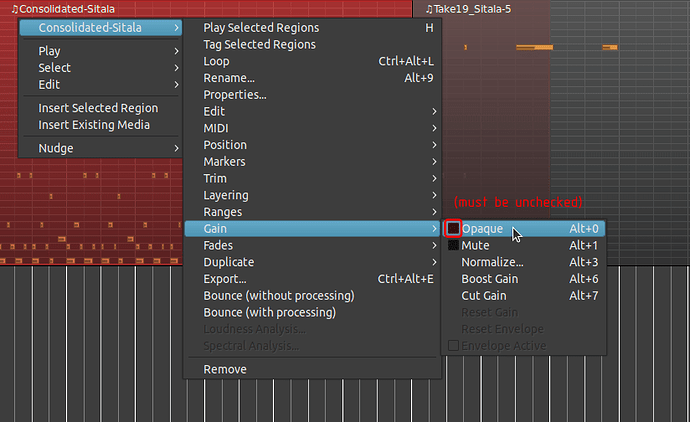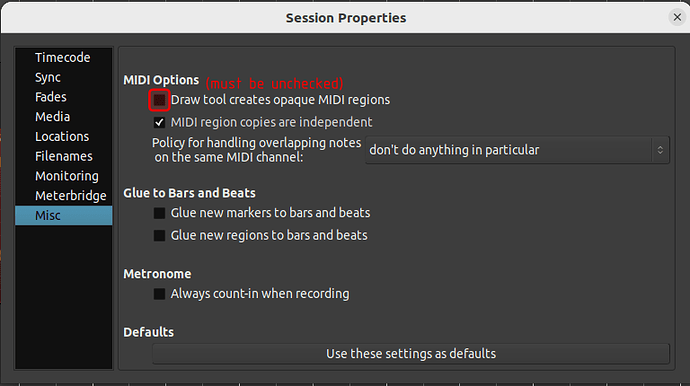Hello,
is it possible to merge from 5 different tracks the midi regions to one region to 1 track?.
I found nothing about it in the manual.
All regions must be transparent (not opaque Alt+0).
Drag the desired regions to one track (using G-mode), than switch to the R-mode and make range selection, than Consolidate.
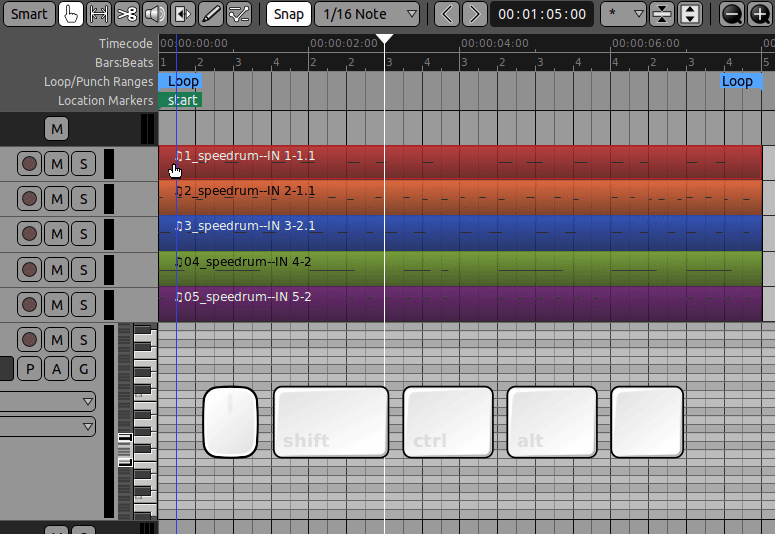
Or use this script:
Great tutorial. My wish: Ardour becomes a midi merge and split function in the future.
yes! that’s could be good!
If i record a midi track, every new record a layer is created.
If i want to merge this 2 layers to 1 and hear all notes on all layers - What is the correct way to do it. Your way above or different?
Yes, this is the Ardour’s behavior to record a new notes to an existing MIDI region:
Ardour can not to add new notes directly into existing region (as Cubase for example).
But it can record a new layer of MIDI above the existing layer. You can record many layers of MIDI into one time place - than consolidate. When I faced with such approach first time (after Cubase using) - I felt not comfortable. But now I’ve got a habit - & such Ardour’s layering workflow is even more comfortable to me.
Here’s my old video about layered drum recording:
Thank you very much. How did you make it, that the complete track include the existing layer and your new layer is played after you recorded a new?
If i record a new layer, the new layer is Gain / Opaque. On your video it seems you record a layer in non opaque mode?
If you read about “MIDI Glue” script, there are few options, how Ardour must be set up to Record or Draw new layers transparent. These options are apply in any case (using the script or without)
Few conditionals for correct gluing ALL the midi notes:
- All the layers must be transparent (not opaque) (Alt+0):
- For default transparent new region drawing - Session Properties>MIDI Options>Draw tool creates opaque MIDI regions - must be unchecked:
- For default transparent new region recording - the “Rec:” drop-down (just right of the transport controls) - must be Snd on Snd:
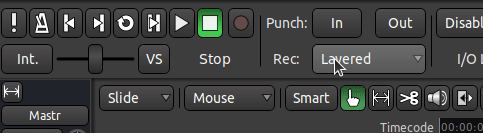
wow - what you all now…awesome. I understand the principle.
Last question now to workflow on audio tracks: If i want to record a singer more times on one track.
As newbie i would record the 2nd track by switched of “monitor playback disk” (disk button on the channel). If it is on, i would hear of course the 1st take of the singer (by recording a new take not desired)
Or is there a another workflow recommend (that the 1st layer is automatically muted, if i record the new?
As far as I know - you don’t need to activate any monitor knob in the channel strip for recording a new take. Ardour automatically mute the previous audio take (layer) and activate the current record signal monitoring.
One thing I use often - the activation “In” (Monitor Input) - for training a part while the playback (not recording) the session. For example, if you loop playback some part of the session and want to train & hear you voice/instrument - so you need to activate the “In” button to mute the existing audio region and hear the input signal.
In Cubase I knew some shortcut to activate the input monitoring. In Ardour I need to click it by mouse (unfortunately “In” button is not shortcut-assignable yet).
Such workflow looks like:
1.you’re playing some loop part of the session and hear what you recorded →
2.then press “In” button and begin to train your audio part up to the stage you’re sure →
3.then stop playback and record
4.then click “In” button again (to deactivate input back) and playback to hear the result…
Hi!
Now you can activate Input Monitor in the Editor Window through the keyboard combination///
Look here:
This topic was automatically closed 91 days after the last reply. New replies are no longer allowed.