Hi! ))
My second micro-script:
2. Input Monitor Editor Strip 
!ardour-cooltehno-lua/README.md at main · cooltehno/ardour-cooltehno-lua · GitHub
This lets the user activate/dis-activate Input Monitor in the mixer strip of the Editor Window by any assignable button - through the Ardour’s Keyboard Shortcuts (In the current Ardour’s stage (AFAIK) there’s the default " I " Shortcut that works only for Mixer Window)
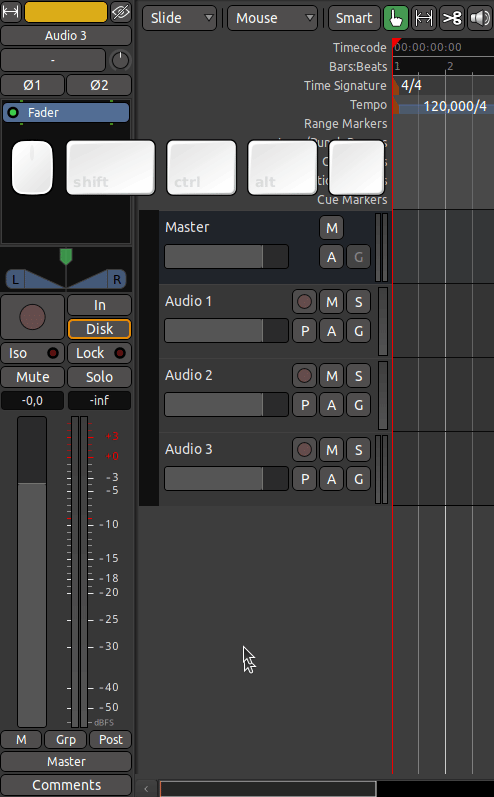
Good mode to everybody!