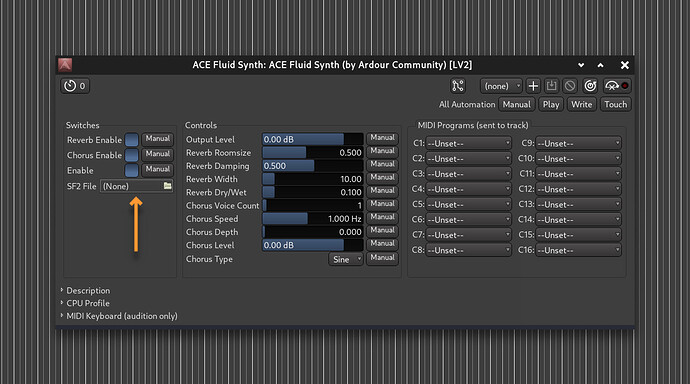Hi!
I use Attour 8. When importing midi files, I want to listen to the contents. For example, I need drum parts. There is a pre-listening function in the import dialog box. By default, there is a reasonable synth tool there. The drum parts are played with the sound of a piano. I’m changing the instrument to fluid synth, but I can’t upload my drum kit to sf2 there. There is no dialog box where I can do this.
How do I pre-listen to a midi file in the import dialog using fluid synth?
Thank you. Yes it works when I have already imported the track. But I need to hear what I’m importing. But I can’t select sf2 in the dialog box, so the fluid synth tool is silent
Ah, I see…
I’m not a MIDI expert but I think your only option will be to create the MIDI track, load ACE Fluidsynth and then import the SF2’s and either use your keyboard or the pulldown keyboard on the MIDI track header to hear the sounds. Once you have the SF2 you want then you can highlight that MIDI track to select it and import your MIDI file to the selected track…
Perhaps others have a better solution…
If you want to preview drums you can use one of the AVL Drums drumkits lv2 plugins: x42 AVL Drumkits
Thanks to x42 and GMaq. ![]()
Thanks, I used them in an earlier version, but now the LV2 plugins don’t work on my system so I use SF2.
I hope you aren’t on Linux, having LV2 not working there would be quite a big issue. ![]()
Anyway, any drum plugin (that works on your system) that comes with drum samples loaded by default and respecting the GM standard would work.
There’s some confusion here.
LV2 is a type of plugin format, like VST or AudioUnit. An LV2 plugin could be a filter, or a reverb, or a sample player or a synthesizer or any one of hundreds of types of audio and MIDI processors.
SF2 is a format for audio sample libraries. They are not plugins. They are loaded by a plugin (which could be an LV2 or a VST or an AudioUnit plugin) and used by the plugin. Other similar sample library formats include SFZ, Kontakt (proprietary) and DecentSampler (semi-proprietary).
Examples of plugins that can load an SF2 sample library include a-fluid (included with Ardour) and sfizz. SFizz could be a VST plugin or an LV2 plugin.
What window manager/desktop are you using ? Gnome should work, others sometimes do not open a file browser for some reason.
Thanks for the answers. LV2 does not work. When scanning plugins, ARDOUR sees them, but this is an error and prevents me from using it. The folder in which these plugins do not affect the operation. Of all the plugins, only tal plugins work. So I want to use sf2 with fluid synth but I can’t hear the drum part because I can’t load them in the import dialog.
Using LV2 plugins alone doesn’t help. The plugin used to preview MIDI clips needs to be set up to correctly respond to MIDI events existing on the channel the clip(s) to import use(s).
If you need to load a preset or soundfont in the plugin to set it up correctly, it seems you can’t use the plugin with the preview function.
Your best bet is to use the “General MIDI Synth” plugin, which comes with Ardour (not sure whether it is included on all OSes and from which version of Ardour onwards), This is set up to play drums sounds on MIDI channel 10 without needing to set up anything. Alas, these are generic General MIDI drum sounds, and in all likelihood won’t sound the same as your SF2 drumkit.
Other plugins, which are General MIDI compatible out-of-the-box, like the AVL Drumkits, should work too.
Thank you. I’m starting to realize that my problem is not solvable. I’ll try to set up MIDI for import. I will conduct experiments
Before caring about MIDI drums preview I would care about why LV2 are not loading on your system. I can get a working linux audio production in 20 minutes, using LV2, VST and VST3 in Ardour with no particular setup needed: Absolute Barest Bones OS for Dedicated Use - #5 by LAM1
Unless you messed up badly with your linux installation it could be easily solvable. What errors you get when you try to load a LV2 plugin?
Sometimes it’s just a matter of installing some missing packages or making sure you put the LV2 plugins in the right folder (~/.lv2 for user installed ones for example).
Yes, this is a common ardour mistake. I see this in other users. But I couldn’t solve the problem. Basically, this is the solution. Ardour searches the folders for usr/lib/lv2 or something like that. Or he looks in the folders that I have indicated to him. When scanning, he sees them. But I can’t activate them in the plug-in browser because I’m writing an error. I’ve seen a lot of these questions lately. Ardour runs on ubuntu 24.04. from the repositories. Earlier in version 6, I copied the plugin to a folder and specified this folder in the scan settings. Now this method does not work for most plugins. Of all the plugins, only the TAL and Overtone DSP plugins work.
Are the Plugins that don’t work the “Calf Plugins”? That is expected to happen because changes were made after Ardour 8.4 that caused them to no longer show their GUI.
No. Not work is x42, avl drums, drumgizmo, noise reppilent
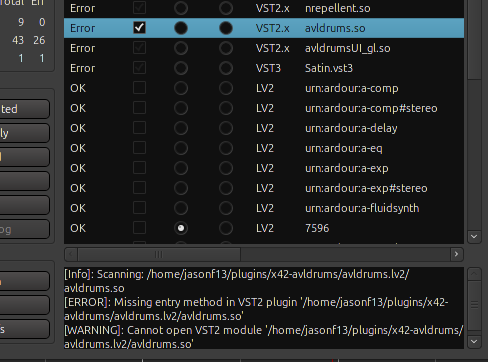
For example
As I suspected you have put the LV2 plugins in the wrong path, you have put them in VST search path. Try to move them in ~/.lv2
and do a rescan.
This folder is hidden and located in home. I can’t select it to scan. If I choose to scan the home folder, the plugins still show an error
I have 8GB of plugins in hidden folders (~/.lv2, ~/.vst, ~/.vst3) and they scan ok. ![]()
You don’t have to select anything for ~/.lv2 (in fact you can’t set the LV2 path in Ardour, because it follows Filesystem Hierarchy Standard), if you put LV2 plugins there they will be seen when you do a rescan in Ardour: Window > Plugin Manager > click on Discover New/Updated.