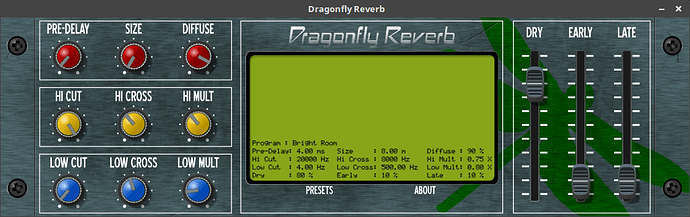hello Michael, I’d like to know one thing. I’ve seen screenshots where Dragonfly has a different UI, but it seems that the default minimal UI is the only option now. Can this other more skeuomorphic UI be applied to Dragonfly? Or perhaps it will be added as an option in future releases?
FYI I moved this to a new topic as it really wasn’t appropriate in a thread discussing LSP plugins.
And to continue your question, what UI in particular are you seeing? Can you post a screenshot? It sounds like you are not getting the custom UI up at this point, and instead are seeing a generic UI created by Ardour, which sounds like an issue in your install in Ardour, I just want to make sure that is the case first. Also it wouldn’t be a bad idea to post the version of Ardour and where you got it from you are using.
The custom UI comes built into Dragonfly Reverb. As @seablade said, it seems like for some reason the custom UI is failing to work so you are getting the generic UI from Ardour instead. What video hardware do you have? I have had multiple reports of the UI crashing from people using a dual video setup with nvidia+intel GPUs.
I interpreted @AuroraBorealis question as being about this UI.
From here
https://linuxmusicians.com/viewtopic.php?t=17804&start=45
Oh, heh… That was a mockup that @rghvdberg made while he was doing the initial work on the user interface. Honestly though, this was his best idea, but we couldn’t do it for fear of copyright issues:
Is it asking too much to have the dragonfly move around the plugin for a couple of seconds when you click on it (or at least flap its wings)? I know for certain that it would make my Bach recordings sound better.
EDIT: If I blink fast enough, it achieves a similar effect.
Well, the idea was to make a game that is sort of the opposite of Gnat Attack, so that you could control the dragonfly trying to avoid swats from Rainbow Dash.
yes, for the dragonfly that is asking too much
for Rainbow Dash however …
yes, you’re correct, that’s the gui I have in mind
so, is this mockup usable at all, or just an image he drew?
I’m using the Dragonfly plugins on a 4k screen. First of all thanks for the great plugins!
Are there any plans to make the GUI resizable or to provide a bigger version of the GUI for HiDPI screens?
That is just an image.
I’m considering options of how to accomodate high DPI displays. Hopefully I’ll have a solution for version 4.0.0, but I can’t promise anything.
This topic was automatically closed 91 days after the last reply. New replies are no longer allowed.