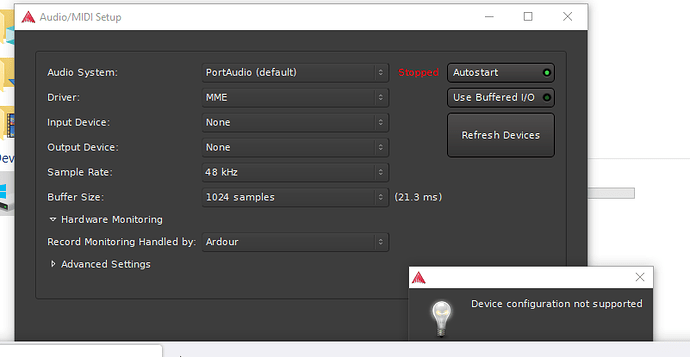Help
Im 64 bits window cant open session
A bit more information would be helpful - e.g. a screenshot showing your Audio/Midi Setup dialog. In my case I’ve only ever seen this message when the Setup dialog shows None for both the Input device and the Output device
thank you for replying the imput and output was showed none but did not give me an option to enter info my mixer is set up to the computer and monitor speakers connected to the mixer
Is there some way you could post a screenshot, showing what you see in the Audio/Midi Setup dialog?
I just realized I dont have jack installed (just got a new desktop and trying to set up my friend who helped me before moved out of state)
my old desktop had jack installed
This might make a difference right?
John E
April 30 |
Is there some way you could post a screenshot, showing what you see in the Audio/Midi Setup dialog?
Visit Topic or reply to this email to respond.
In Reply To
Meaningfulmovies bragitta
April 30 |
thank you for replying the imput and output was showed none but did not give me an option to enter info my mixer is set up to the computer and monitor speakers connected to the mixer
Visit Topic or reply to this email to respond.
To unsubscribe from these emails, click here.
You don’t need JACK on Windows. We actually discourage using JACK unless you have a very good reason to use it.
On Windows use Audio System: Portaudio, ideally with the ASIO driver.
–
PS. if you use the forum website (not email reply) you can paste a screenshot in your reply (PrtSc, then Ctrl + v).
I looked up portaudio PortAudio - an Open-Source Cross-Platform Audio API Audour is not on this list
Im getting some mixed advice on the internet that Jack is actually encouraged
I wish my friend was here to help me ,Im a bit overwhelmed with not knowing what I am doing ((I can make music easily but learning the tech side at the moment)
anyone have any video links that might help me have my device configuration be correct
windows 64 bit
AI’s 2 cents
For Ardour, JACK is generally the better choice because it’s designed for low-latency, pro-audio applications like Ardour, which needs to control audio interface hardware exclusively. PortAudio is a more general-purpose library, while JACK is specifically designed for pro-audio use cases.
Here’s a more detailed breakdown:
JACK:
- Low-Latency Focus:
JACK is designed for real-time, low-latency audio, which is crucial for professional music production and other audio applications.
- Exclusive Control:
Ardour, being a professional DAW, needs to take exclusive control of the audio interface hardware, and JACK facilitates this.
- Sharing Audio:
JACK allows audio applications to share data between each other, which can be useful for routing audio streams.
- Pro-Audio Environment:
JACK is specifically designed for the needs of pro-audio and music creation users, as stated by the JACK Audio Connection Kit.
PortAudio:
PortAudio is a cross-platform library for audio playback and recording, meaning it’s designed to work with various operating systems. *
Not Optimized for Pro-Audio:
.
While PortAudio is a valuable tool, it’s not specifically optimized for the low-latency requirements of pro-audio applications like Ardour.
In Summary:
For Ardour, JACK is the more suitable option due to its low-latency focus, ability to take exclusive control of the audio interface, and pro-audio design. PortAudio is a good general-purpose library, but not ideal for pro-audio applications that require low latency and exclusive hardware control.
Ignore AI answers.
These are real answers :
And it will help if you post a screenshot:
If this is a USB mixer, did you install drivers from manufacturers website ?
Robin Gareus who responded to you above that is one of the two primary developers of Ardour. I would suggest following his advice over AI:)
It used to be Jack was required, and it still should work on Windows, however it is not trivial and using the PortAudio/ASIO backend on windows will be perfectly fine for most people, part of why it is encouraged. If your sound card does not support ASIO you will need to use PortAudio/MME which is not low latency but you should be able to work on it other than that.
Seablade
AI, basically, cosplays at being an expert.
In my experience, 90% of the time it is confidently wrong.
Cheers,
Keith
@Meaninfulmovies - if you’re struggling to create a screenshot on Windows, just click on your Start menu and type in the words Snipping tool
It’s usually quite simple to create the screenshot. Just be sure you save it in some format which this site can understand (maybe JPG or PNG)
Off-topic but on point remark: I am considering a rule for discourse.ardour.org that states that posting or referencing any LLM-generated text will be a two-strike offense: do it twice, and you will be banned from posting.
We haven’t instigated that rule at present. But the incredibly likelihood of users being misled by LLM-generated text makes it likely that I will.
Hi Paul, such a rule would be a good step
and it should be included/mentioned in the guidelines
Best regards
Sadly the AI (I guess you meant to say LLM) provided misleading information.
or get https://asio4all.org/
the Terms of Service already state
By making Content available, you represent and warrant that:
… the Content is not spam, is not machine- or randomly-generated …
LLM produced text falls under the category machine-generated content.
We have had a rule for that at Debian User Forums for the last year - [Announcement] AI Generated Content - Debian User Forums
It does take a bit of vigilance from moderators including checking whether posts are LLM generated at sites like https://gptzero.me/
So far it hasn’t been a major issue as most members are supportive of this policy. Only a handful of posts have been deleted by mods and posters warned, and a couple of accounts removed for serial offences.
We do allow some “AI” posts, if they are clearly declared as such, fit context, and are not obviously incorrect. These are mainly in the form of “I asked ${bot) and it said this, is it right?”. Generally frowned on though. Posts which are just a plain bot answer to the topic question are mostly disallowed completely.
thank you update I can hear sound coming out of my desktop not monitor speakers
can hear instruments out of monitor when Im playing originally then the replay of recording coming out of desktop
thank you for your time
No more ai sharing I understand and will respect this
when I choose asio input and output device becomes blank with no options