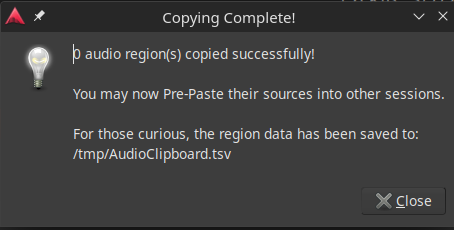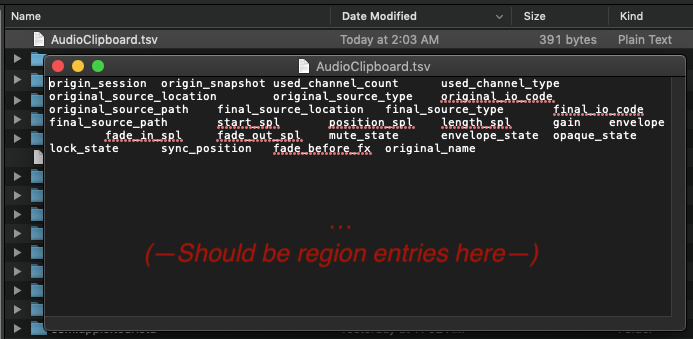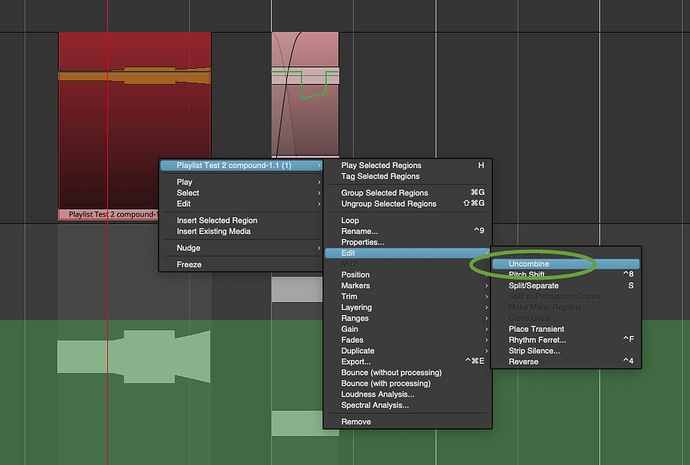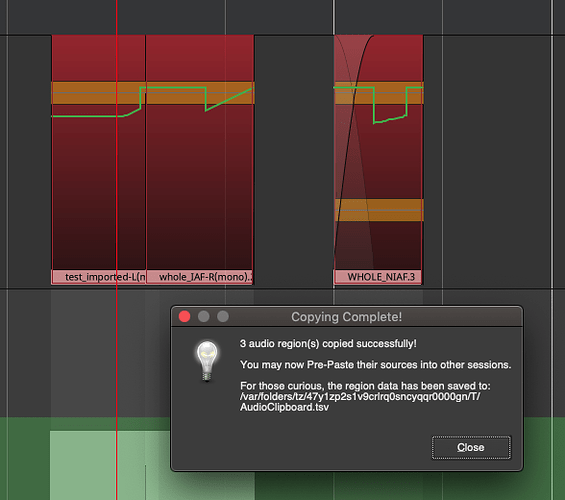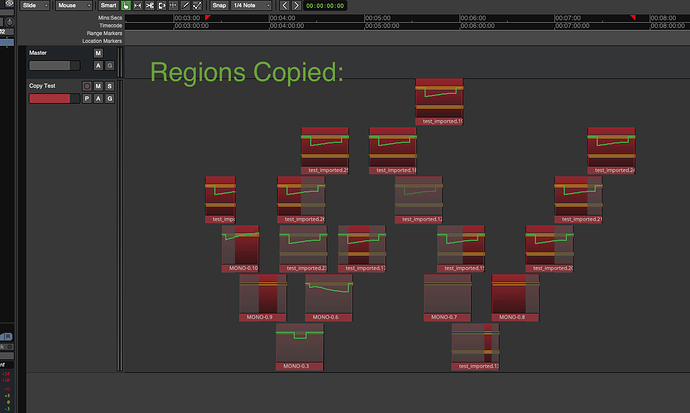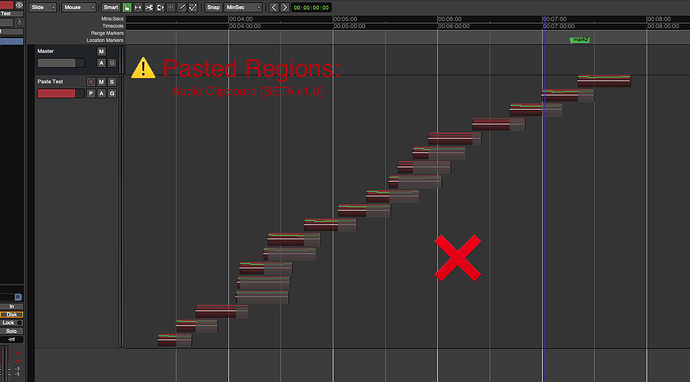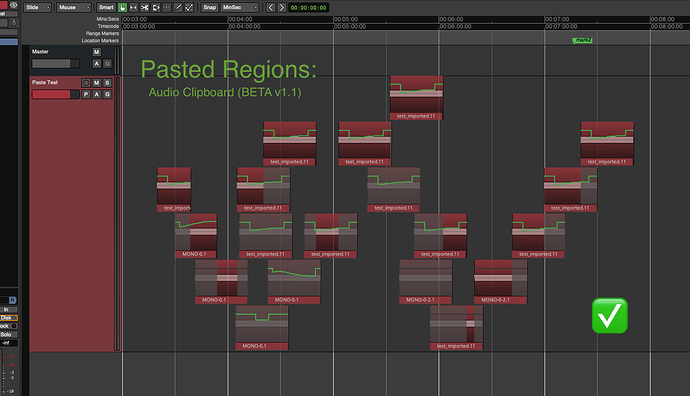Yes, it would certainly be a really nice option in the initial drop-down menu to copy basically an entire track with all of its information (regions, plugins, automation, etc.), but this would require dramatic changes to the script (-which is already ~4000 lines of code (!)  ), and unfortunately I don’t have much time right now to develop it further in this way… So, maybe with a later version I will consider adding such automatic handling/functionality! (Also, if I did, I might just want to restructure how everything works/flows in general, as there’s a lot I’ve learned in this coding process…)
), and unfortunately I don’t have much time right now to develop it further in this way… So, maybe with a later version I will consider adding such automatic handling/functionality! (Also, if I did, I might just want to restructure how everything works/flows in general, as there’s a lot I’ve learned in this coding process…)
…
Just an update:
Currently, I am in fact working on implementing combined-regions support, which is SUPER tricky as the bindings don’t allow direct viewing of the regions within combined ones (as far as I can tell).
In a nutshell (-boiling-down 4pgs worth of notes on this), the basic strategy will be:
During copying:
→ Warn the user, then temporarily uncombine the combined regions…
→ View, save, and keep track of their ‘child’ region data…
→ Revert the session state so nothing appears altered.
…
During Pasting:
→ Reconstruct child regions first, alter them, then combine them…
→ Then trim, position, add envelope, etc., to the ‘parent’ regions.
…
But here’s the REAL crazy bit:
-What if you have compound regions WITHIN compound regions? How many ‘layers’ of a potential ‘onion’ of compound regions can one reasonably keep track of with this method? 
Well, with my new logic I’m working-out, basically as many layers as anyone wants (…although I’ll probably cap-it-off at some arbitrary threshold (like 3-5 layers), assuming no one will ever reach that ‘depth’(!)).
Anyway, it’s all coming along well it seems… (-Although compound regions are a bitch, haha.)
I was hung-up on this for awhile, but managed to solve it, thankfully.
-Cheers, 
-J