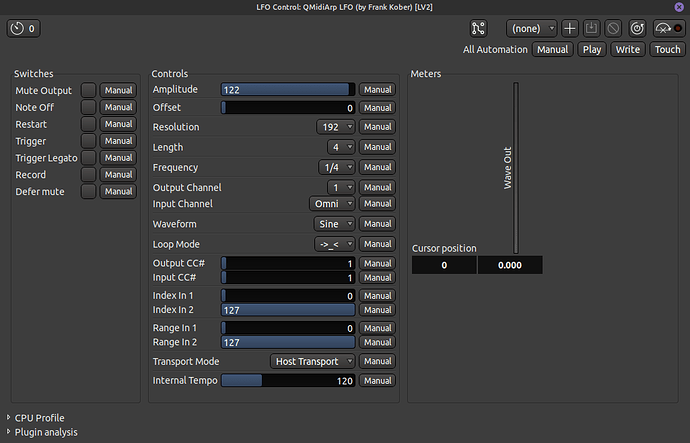Hi, I’d like to control a parameter of a plugin (e.g. the “wah” in GxWahwah) in an audio bus with the midi output from e.g QMidiArp LFO. I know how to do midi learn with a connected midi expression pedal, but can’t figure out how send the midi output of the LFO on a midi track to the midi input of the plugin parameter. Using the MIDI Tracer, I can see that the bus is receiving the LFO signal on the the same channel (1) and CC (11) as my expression pedal is sending. I feel like I’m close, but just missing something. Thanks
MIDI control happens via the MIDI Control port, not the bus input port.
You bind the incoming MIDI events to the parameter in the GUI.
Yay! I got it working. Thanks, Paul.
Hello @befloibent would you be kind enough to share how you solve the problem ? I’d really be interested 
TIA
I’ll do my best. This isn’t the way I had originally done it, but playing around today it seems to work best and solve a problem I previously had in needing a hardware midi controller to do the midi learn
1.) In Ardour → Preferences → Control Surfaces, select Generic MIDI. Protocol Setting can be left as is
2.) Add a MIDI Track (e.g. “LFO Control”) with Instrument = -none-
3.) To the MIDI track, add a plugin you want to use as a controller which sends a CC out, e.g. QMidiArp LFO
4.) Add an Audio Track (e.g. “Guitar”)
5.) To the Audio Track add and effect whose parameter you’d like to control, e.g. GxWahwah (where I’d like to control the Wah parameter)
6.) Now this is the part where I’ve done things about 10 different ways, but I think this seems to work best. In the MIDI Connection Manager (Alt-Shift-M) connect these Sources to these Destinations:
Ardour Tracks/LFO Control out → Hardware/MIDI Through
Hardware/MIDI Through → Ardour Tracks/Guitar in (or your audio track name)
Hardware/MIDI Through → Ardour Misc/Generic MIDI Control In
I REALLY don’t know much about MIDI, so this may not be the “proper” way of doing things. The real key is the Generic MIDI Control Input/Output.
7.) Now you can do MIDI Learn to map the CC that your LFO Control is outputting to your effect parameter just by hitting play or record.
Previously I had to use a hardware controller to get the MIDI Learn to take.
I have not tried to control multiple parameters or use multiple controller CC’s, so I don’t know what the best way to do that would be.
I hope this helps.
-Manuel
Thanks a lot pal, I’ll give it a try 
This topic was automatically closed 91 days after the last reply. New replies are no longer allowed.