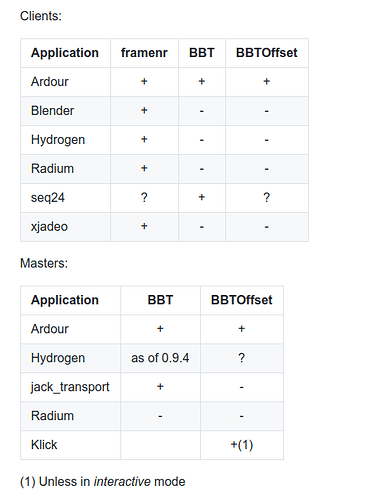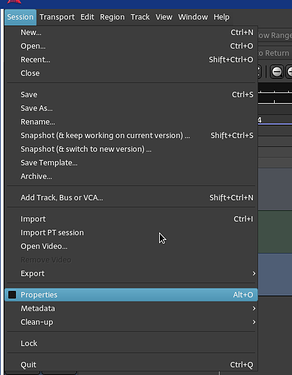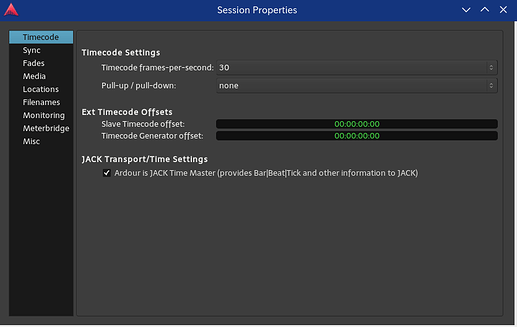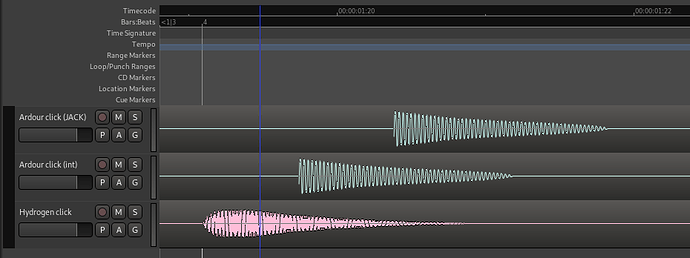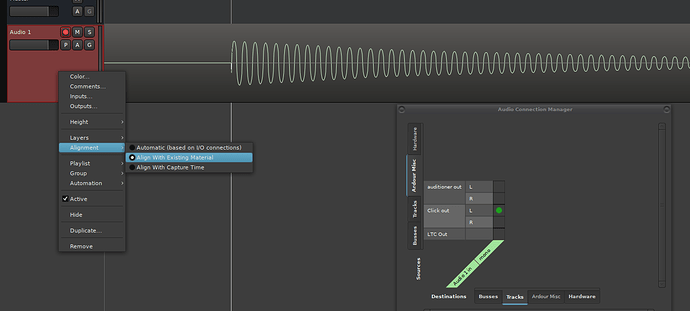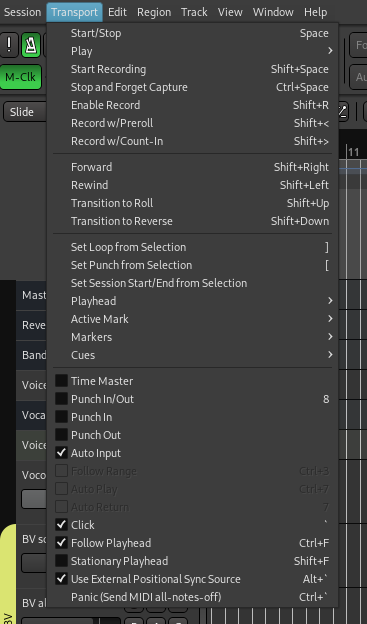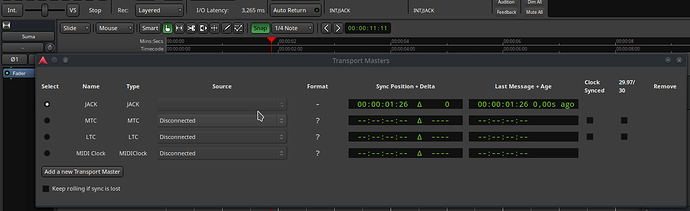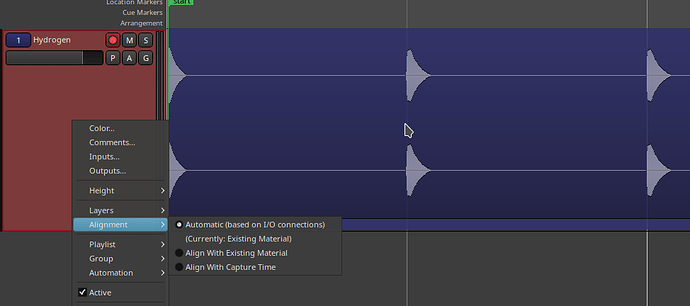Generally there’s two steps for each jack-aware application to use jack-transport.
1- Set the audio engine to ‘Jack’ , and then
2- Set the ‘jack-transport’ to enabled.
you didn’t specify that the jack-transport also needs to be set in Hydrogen.
though there’s a problem I think as I recently learned for basically any time there needs to be a full synchronization of the timeline between two jack-aware applications, and that is the limitation of the change-of-tempo which is kind of broken.
The jack-transport does not have a very definite “tempo change” support in its specs, it says so over here,
https://github.com/jackaudio/jackaudio.github.com/wiki/TransportLimitations
“Tempo changes are underspecified
The current implementation might actually be sufficient to support tempo changes, but the API is not entirely clear on how this should work.”
So testing here, apparently the only way that a tempo-change works correctly between Ardour and Hydrogen, is if Ardour is provided as the Jack-time master.
My recommendation, and afaict is to try to use Ardour as the Jack-time master as much as possible, in order to mitigate any problems later…
^ from this table, you can see that Hydrogen is suppose to support BBT — A test I have performed here is Hydrogen 0.9.7-6 fails to pick up the “change of tempo” sent from Ardour. Possibly further with other thing-question marks as indicated on this chart – so likely Hydrogen is not fully BBT-timing compliant whatever this encompasses… – this can supposedly explain why it fails to send correct tempo-change information to Ardour in the first place.
To make Ardour the Jack-time master, this option needs to be enabled::
In this particular setup I advocate that Ardour is the Jack time-master because then you can work with more than 1 tempo in Ardour and have change-of-tempos sent correctly to Hydrogen…
(If the goal is to have a live-audio signal fed from Hydrogen that’s fine, but I think you should tell users that you should also disconnect Hydrogen from the system speakers, otherwise you get two sources playing the same audio data at the same time.)
Now, once the “JACK” setting is set over “INT/JACK”, the Jack-time Master setting can be done from Session > Properties | Timecode . (before or after does not matter – this other place for an additional jack-transport setting)
For Hydrogen:
When it comes to setting up the jack-transport on Hydrogen, it has a ‘J.TRANS’ button available and it is obvious what it does, however do not enable the ‘J.MASTER’ button beside it as Ardour is already servicing as the Jack-time master.
You would also likely want to be working in “song mode” in Hydrogen to see if the playhead is synchronized and landing on the same bar|beats. The time of minutes+seconds can also be used to inspect synchronization with the jack-transport, though it is better to see if the “bar | beats” are also getting synchronized. (Hydrogen has a “pattern” mode — the time+seconds would reflect the same as Ardour if both have their jack-transport enabled.)
Apparently “jack-transport” is kind of broken for tempo-change, and I didn’t know about that until I read about it very recently. The funny thing is Ardour fails to take the “tempo change” test even when trying to perform it using the jack_transport command. I think most users are not using tempo-change which is why seldomly you would come across it.
Though there’s conflation going on here about what jack-transport tries to accomplish – it prevents the need to do audio/capture between audio ports. The question of audio-remixing of course is something that could be sought, though there’s three distinctions that users should make:: “jack engine”, “jack-transport”, and “jack time-master” settings. The OP post does not mention about the last two between the two applications so it is important to distinguish between them in order to use jack-transport correctly.