hello all, i’ve got a question regarding workflow with midi data:
is there a simple way to bounce a midi track (or region) into an audio track (or region), other than just routing the output of the midi track to an audio track and record an audio file? maybe a lua script or something? it would be great to have something like a “freeze midi track”.
thanks in advance! 
This might be a nice feature probably in a future release 
version 6.0 will have movable record points making it possible to record a midi track after the synth as audio. Same as routing the output to a second audio track but all in one track. Not the same a freeze though. On the other hand, doing a mid freeze to audio would require playing the midi through a synth and recording the audio anyway, either in real time (means playing the whole track through or recording directly from performance) or offline. Ardour is generally not set up for non-realtime use except for export.
You can also use this - Create a new audio track. From Editor Mixer -> Add Midi Port. Next from Editor Mixer -> Input choose your midi track.
i don’t seem to understand: should i send the midi out of a midi track to an audio track? then i receive midi data on the audio track, what will not lead to an audio signal to record, uh?
@lenovens yeah, offline rendering of a midi track is what i mean. this is why i thought about lua, although i don’t know anything about it, i thought, it might me possible to export a midi track to an audio file and after that, import that file to a dynamically created audio track in one task via a script. no? 
http://manual.ardour.org/ardours-interface/audio-midi-mixer-strips/
“The signal flow is represented by lines, red for the MIDI and green for the audio.”
the processor list on the mixer strip contains audio ports for you on the green lines – these lines represent synthesized midi, the red lines represents midi (and is non-synthesized) and this is what gets stored on the midi track…synthesized basically means speaker-ready – if you connect a headphone on the line then you will hear some audio.
(I can’t give advice on what is being sought, but I suppose you can also take a look to see what “Audio+Midi” tracks can offer – afaict these are for special plugins, and being new I wouldn’t know too much about them.)
hope this helps
if anyone wants to add to this welcome – I think part of the problem is understanding what the objective is, so if the author can clarify what they are after it might be possible to provide better answers on what to actually try…
@ahms ok, it seems, i didn’t express myself clearly.  sorry for my poor english at this point.
sorry for my poor english at this point.
i try to explain it again, hope you get what i mean:
i try to find out, if there’s an option to render a midi instrument track to an audio track by offline rendering, instead of recording the audio output of the midi instrument track to an audio track in realtime (which is quite time consuming). the purpose is, to save cpu power (for example), because you can deactivate the midi intrument track (and all the plugins in that track). in some daws, these functionality is called “track freeze” or similar.
thanks anyway… 
the tracker Waveform does this, when the user clicks on ‘Freeze track’, it prevents editing that midi track and renders(“synthesizes”) a background wav file for less cpu playback – the purpose as you said is to save cpu % resources and that would be correct generally as a consequence…
I’m not sure if there’s something close to this in ardour-- there’s something called a Audio+Midi track that takes input from audio and midi at the same time < though you likely need a special plugin that does this…
I am also looking for this feature. Years ago, I used Logic Pro, and it had a freeze track option. Clicking it would offline render the midi track as a wav audio file. This significantly saved CPU and allowed me to add more tracks without needing to increase the audio buffer size, which increases latency.
I do think a Lua script could do this. I know Lua, but I am a new Ardour subscriber and wouldn’t know where to get started. I know you can export tracks via the session drop down menu. I would imagine that such a Lua script would (1) automatically invoke the track export function, (2) create a new audio track with the exported midi audio, and (3) disable the frozen midi track.
Quite a number of the workstations have this as a default function now. I really wonder about how offline freeze renders work. Isn’t it just running through an events list and calculating the effects without worrying about clock timings?
Hey there, what I’m doing in that case is:
create an audio bus
route the output of the midi track into that bus (maybe there are some other midi instruments that should be bounced, too, so route them into that audio bus as well)
In ardour go to session-> export -> stem export
go to the tab “channels”
select the output channels of the created audio bus, click on export (normally I’m just throwing those files into my home folder)
open your file manager and drag and drop the exported file into ardour, maybe rename the track, set the outputs etc.
deactivate the midi tracks that are “bounced” now.
Important: In ardour preferences I always have the option enabled “always copy imported files”. it can be found in Ardour settings -> General -> Session.
This makes it possible to delete the exported file from my home folder afterwards, because it is copied to the ardour project folder.
Is this now possible with the released v6? How would I go about setting it up?
Context menu of the mixer-strip:
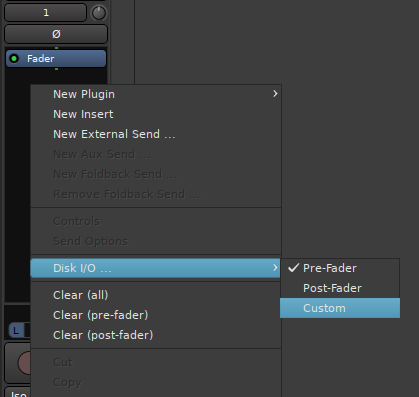
You cannot turn a MIDI track into an Audio-track on the fly. You can however have MIDI input and a synth before the disk-writer on an audio-track.
Freezing MIDI tracks as requested by the OP is still not directly possible.
Thanks. I was aware of the new custom “player” and “recorder” but didn’t know how it would relate to midi recording direct to audio. So, it sounds like the way to do it in my case would be to put the MIDI synth on the audio track as you suggest.
OK, I have the synth and some reverb set up before “recorder” but how do I now select which MIDI input to use?
EDIT: I have created a simple MIDI track, selected the MIDI keyboard connected to my UMC204HD and then created a audio track with synth pre-“recorder”. I then set the output of the MIDI track to the audio track. Is that the simplest way to achieve direct MIDI synth-to-audio live recording?
I don’t know if it’s the simplest, but to record audio, you should add an audio-track (not a MIDI track), and manually add a MIDI input.
When I add the MIDI input should I be able to then directly select my MIDI keyboard? I don’t seem to be able to do anything but add a MIDI track and direct it to the audio track.
This is the only way I can think to set it up…
I just tried, works here
- Add an audio track (defaults are fine, mono strict-i/o)
- Load a synth-plugin (pre-fader) – track becomes stereo automatically
- Right-click on the input connector, add a MIDI port, remove the Audio input
- Disk-I/O: Port-fader (or custom: move recorder & player after the synth)
- Connect the input (MIDI devices do show up in the dropdown)
- rec-arm the track, rec+play… records audio from the synth
Looks like (note the polarity invert buttons from the audio-track, vs the usual MIDI enable):
Not unless you also remove the audio-inputs, or create a matching port-bundle (Menu > Window > Bundle manager). The dropdown looks for direct match connections only (in your example: 1 MIDI source, 2 Audio sources)
Alternatively you can use Menu > Window> MIDI Connections.

