But, omg, the automation splines are awesome. Can’t wait to have automation curves in Ardour. Is this even on the roadmap? I don’t think so. About MIDI: I’m not that much in midi, I just import midi file and apply virtual instruments, but… can anyone explain why I cannot fade out MIDI clip the same way as an audio clip?

Don’t be fooled by visualization.
Last I checked zrythm used Bezier curves (which make little sense in music context). I also discussed this with Alex (zrythm autor). Splines (specifically Centripetal Catmull–Rom spline - Wikipedia) can in some context.
Keep in mind that almost all plugins interpolate controls internally to prevent zipper noise. Also plugin controls are usually only updated at cycle boundaries, only LV2 and VST3 allow sample-accurate automation and both of these plugin standards only support linear and exponential interpolation.
For plugin controls ardour exposes this by the Y-axis of an automation lane (it can be either linear or exponential. The scale is set by the plugin (!).
When other DAWs allow one to draw fancy splines for plugin-controls, it will not be what the plugin DSP does.
Internally (for region-gain) Ardour can directly modulate the signal and the ramp gain with sample accuracy. Ardour can draw the region-fade precisely so it is also drawn correctly.
But drawing a similar curve for plugin automation would be misleading, because it will not be what actually happens.
the Doctor has spoken
What do you mean by “fade” in MIDI context? Audio tracks naturally have a gain associated with them due to always having a fader. You could potentially scale all of the note-on velocity values. Do you want to send volume continuous controller messages? Is that better in any way than putting the fade on the audio track that the MIDI messages eventually generate via plugin or external synth?
I’m probably misunderstanding what you mean about the visual not being accurate to what’s happening in the plugin but…
Suppose I have a plugin with a knob on the UI, I can manually turn that knob using my mouse following any time/value curve I choose. Shouldn’t this be the same way the automation curve of the DAW handles it?
I don’t know. Moreover: I don’t care. I know this is possible and obvious in other DAWs, Reaper screenshot below:
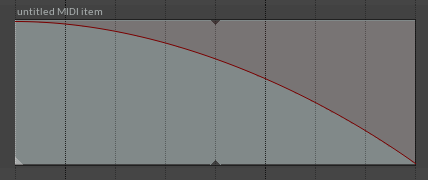
OK, but what does that line represent? What parameter is being changed?
I don’t know. It is called “Fade out” and it works like expected: fade out. As an end user I don’t need to know anything else.

I’m pretty sure in Reaper that fade out is not MIDI automation. You can check by rendering out that MIDI item and importing it into another DAW (or perhaps even Reaper) and seeing if the fade out sticks or looking at the event list.
Well, it’s not unreasonable to eventually allow some splines in Ardour. For long (seconds) changes it can make sense.
Personally I think the GUI should display what actually happens (and not draw smooth lines that do not correspond to actual processing). Although this maxim is easier to follow in plugin GUIs rather than host.
Even a simple linear fade is handled differently by most DAWs: DAW v DAW - Part 2: Automation
TLDR: Curves improve usability, which trumps technical correctness.
There is one important aspect regarding visual curves. Workflow and editing speed. Recorded automation is covered pretty well in Ardour. But the virtual instrument point and click producer has a hard time to draw curves in the lanes. Curves are simply a visual aid. With their handles they turn into a mouse and touch friendly graphical tool. At that point, 100% technically correct representation does not matter. All that matters is getting the story across. And that is fine through drama across the timeline. Authors speak of a tension curve. A good composer needs exactly that.
Another thing has been stated by Robin: plug-in internal interpolation is not represented by points on the timeline and can’t. Also the scale is always more or less guesswork (unless the user consults the manual). Another factor that questions technical correctness over usability.
Conclusion: curves make timeline events manageable and enjoyable. It is hard to pull of right though.
I completely agree with that. In this context, automation curves that are spanned over multiple seconds make sense from a user perspective.
This topic was automatically closed 91 days after the last reply. New replies are no longer allowed.