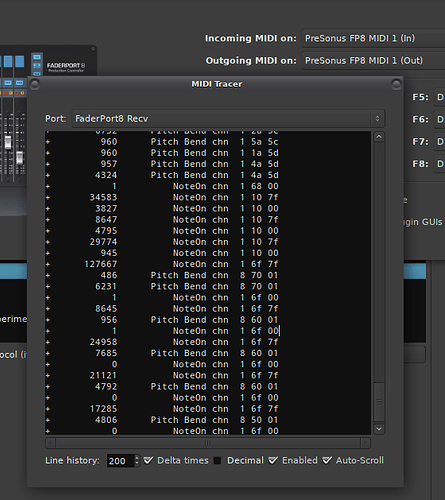this version does not turn on, it is broken
Ardor-6.6.183-arm64.dmg
Did you run
xattr -rd com.apple.quarantine ~/Downloads/Ardour-6.6.183-arm64.dmg
as mentioned in Ardour 6.6 for Apple M1 systems available (experimental) ?
Thanks, now it works 
@x42 I noticed that MacOS downloads currently (Aug 2021) only displays Intel binary - I take the work on M1 is not yet completed?
The M1 (macOS ARM) builds are only available only the nightly.ardour.org site and unfortunately at this time, that implies the 7.0-pre0 builds which we strongly recommend NOT be used by anyone not involved in testing development progress.
We do need to find a way to make the 6.9 release packages for macOS ARM available, but so far have not done so.
There are very few of us to test, so not sure if it has been released outside of testing for the moment. I will likely be doing more testing here shortly as a class I teach on Mixbus is starting up again, and I use an M1 at my house so it will give me plenty of opportunity.
SeabladeDear Robin,
I hope this is the appropriate place for M1 feedback.
I just installed Ardour 6.9-arm64 on my brandnew M1 Mac mini (Big Sur 11.6); it runs smoothly and loads the native Softube and Melda plugins without any problem.
That said, my PreSonus Faderport 16 is recognized and everything lights up, BUT buttons and faders have absolutely no effect. (With Ardour 6.9-x86-64 however, Faderport works fine.)
Thank you for your wonderful work,
Cheers and best,
Oliver
Great to heard that, especially info about working 3rd party plugins.
Thanks for testing!
We had another similar report. MIDI works in general (can record MIDI keyboards…) but MIDI control surface do not work.
None of the Ardour devs have a M1 system, and the current version was done by extrapolating from Linux ARM systems. – I just tested a Faderport 8 on two Linux ARM systems (32 and 64bit ARM). There it works fine. So it is not something ARM CPU specific.
Could you check if Ardour received an data from the Faderport 16? That would be very helpful. In Arodur Menu > Window > MIDI Tracer. Show Port: Faderport 16 Recv, and then move some sliders…
Over here with a FP 8 that looks like:
Dear Robin,
Thanks for your reply!
So, for the FaderPort16 and Ardour 6.9 arm64: The controller still gets recognized and lights up correctly. When I move faders or push buttons, the MIDI Tracer window shows no message whatsoever on FaderPort16 Recv.
On FaderPort16 Send, however, if I push the play button, the following message is displayed and redisplayed over and over again, it actually never stops:
26082304 PolyPressure chn 1 00
with the initial number increasing every time. It is impossible to cancel this process.
I hope this information is of any use!
I have another thing to report (which probably doesn’t belong here, but I’m taking the liberty of mentioning it to you here):
On Mac OS High Sierra and Catalina, I have Ardour 6.9 x86-64 crash regularly (though not every time) when switching plugins on or off in the Mixer window channelstrips. I was originally assuming this was due to old computers with slower CPUs (2011 Mac mini, 2012 MacBook Air) or loading a project from an external FireWire drive. With my bandnew M1 Mac mini running Mac OS Big Sur, however, the problem persists (which is very annoying, to say the least …).
Does anything come to your mind as to what might be the reason for such behaviour? I’d be very grateful for any helpful hint.
Thanks ever so much,
Best,
Oliver