Hello,
I’ve been spending some time trying to set up Ardour to work with a Zoom R24. It took me a little while to get it up and running, and I’m still having trouble with it. When I start up Ardour and create a new project, it works beautifully. I’ve been using the Recording Session template. I’m able to record music, and I really like being able to control the mixer in Ardour with the R24. I’m impressed with Ardour so far.
My trouble comes in when I try to open a project I’ve previously created. The project opens up fine, and I can still record, but the faders no longer work. The thing on the R24 that does anything on Ardour is the master slider. I still see the the noise levels from the mic that’s hooked up from through the R24.
I’ve tried messing with Jack, Alsa, Mackie Control settings, and even the routing grids, but I can’t find a difference between a new project that works and an existing one that doesn’t. I have no idea where the problem lies, but I suspect it’s somewhere inside Ardour, and not my hardware.
I’m using Ardour-5.12, and in case it matters, I’m using the distro build from Raspbian Buster on a Raspberry Pi 3 Model B. Speed is not an issue (I’m typing this on my Pi.) Ardour runs just fine, except for the hiccup with the R24.
When starting Ardour, I get some warnings. I don’t think they matter because they are there whether its a new project of an existing one.
[WARNING]: ardour-request-device binary was not found..'
[WARNING]: AlsaAudioBackend: adjusted output channel count to match device.
[WARNING]: AlsaAudioBackend: adjusted input channel count to match device.
[INFO]: Loading bindings from /etc/ardour5/ardour.keys
Loading menus from /etc/ardour5/ardour.menus
[INFO]: Loading 88 MIDI patches from /usr/share/ardour5/patchfiles
[INFO]: Loading history from /home/user/Music/project/project.history
Here’s the output of aconnect as well.
$ acconect -o
client 14: 'Midi Through' [type=kernel]
0 'Midi Through Port-0'
client 20: 'R24' [type=kernel,card=1]
0 'R24 MIDI 1 '
The first device that shows up there is a part of the Raspberry Pi. Its there whether or not the Zoom R24 is plugged in. Sorry if I should be sending this to the bug tracker, but I’m not sure if this is an Ardour problem or something about my setup. Thanks for any help.
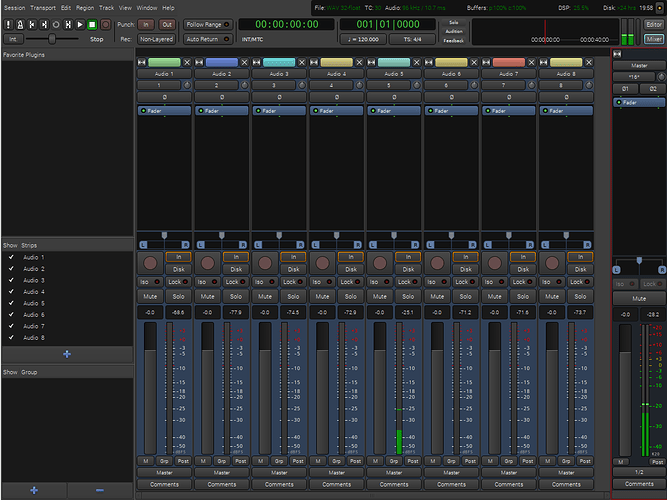
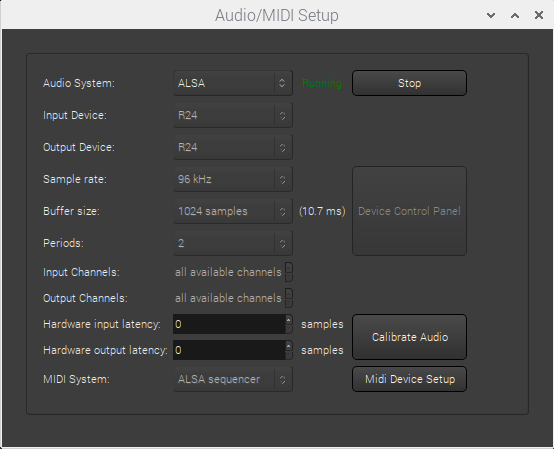
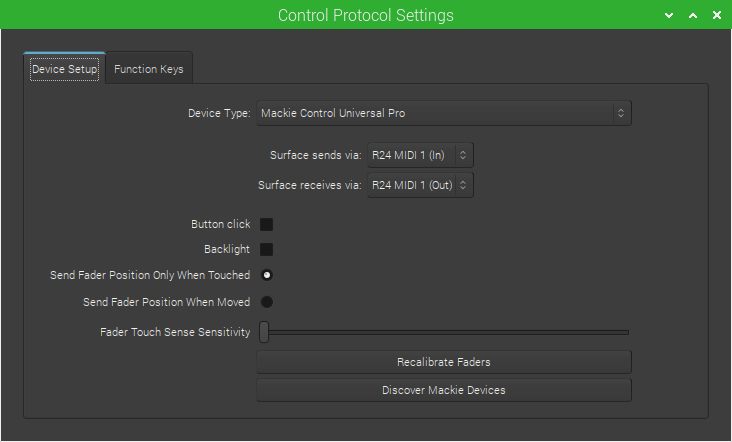

 + I want to achieve 3 projects with my 5.12 ardour.
+ I want to achieve 3 projects with my 5.12 ardour.