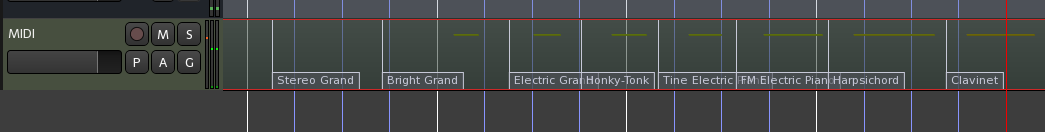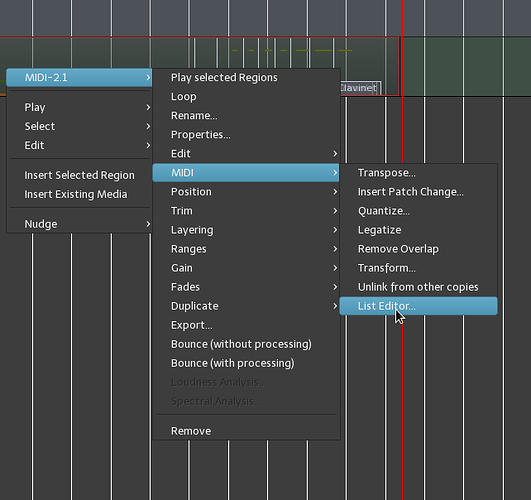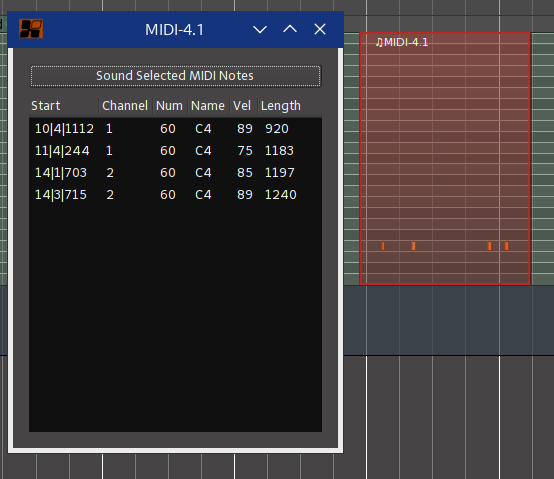Hi. I’m always struggling with Ardours MIDI workflow. I connected a Roland FA-06 keyboard for both playing and as sound generator. I actually was able to do some stuff with Ardour (see here - I mean, listen here: https://soundcloud.com/stefan-steinegger/childish). But the workflow was very cumbersome and I wonder whether it is just me doing it wrong.
I would like to have a track per instrument and a channel per track. I guess, this is very common. There doesn’t seem to be a simple way how to assign a channel to a track in Ardour. In the channel selector I configured a single channel on each track (which I have to remember, because it is not displayed anywhere). On the patch selector, I have to be careful to select the correct channel before choosing an instrument (otherwise the instrument of another track is changed in my keyboard). When I play on the keyboard, all channels get the MIDI events (instead of the one I would like to record). So I guess all my channel setup was of no use. So I always disable the MIDI inputs by clicking on the nice green button showing a MIDI connector (and turning black when disconnected) except of one track, which I record (while I have to “arm” it for recording at the same time…).
I had to change the channel on the Keyboard too. I had to put the Roland FA-06 into a special “mode” to select a channel. This mode doesn’t seem to be made for working with a DAW. Because it creates sound when playing and gets the MIDI events sent back from the DAW, it plays every note twice and I have to disable MIDI output in Ardour while recording.
So in short, the workflow for recording was: select the track on the keyboard, disable MIDI input on all tracks in Ardour, enable MIDI input on the track I would like to record, disable MID output of that track and “arm” it for recording. Then start recording. Pew.
I couldn’t find anything in the manual. Probably I was blind or too stupid.
Then I tried Qtractor: created a track, assigned a channel and an instrument. When I play the keyboard, the track that is currently selected in Qtractor gets the events and I heard the selected instrument. It just works and I start recording in no time.
I would like to work with Ardour, because I like it very much - except of that. Can anybody please tell me if I missed something?