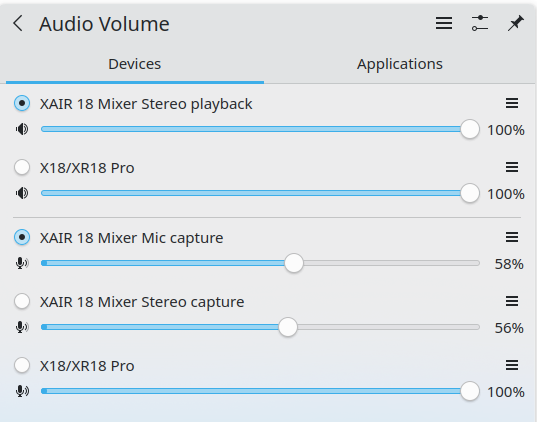From my point of view, I never could find a suitable audio setup for my device on Windows whereas ALSA and Pipewire gave me the ability to fine tune the device appearance to work pretty seamlessly regardless of whether I’m using desktop audio apps, or Ardour.
The main problem is actually the daily use with desktop apps. I use a Behringer XR18 which is set up with channels 17 and 18 being the speaker outs (and, in the other direction, the stereo mix input). Out of the box, this is seen (both by Linux and Windows) as a multi-channel audio interface with the assumption it’s a surround system. I can change this, but it then defaults to using channels 1 and 2 and I have to keep manually changing the connection.
I couldn’t find a good solution to this on Windows. Having said that, I’ve been a Linux desktop user for 20+ years, with my Windows use being occasional and sporadic. I did a fair amount of research into a solution but, as I knew it wasn’t going to be something I used that much, I eventually gave up. More recently, my current desktop rig doesn’t even have Windows installed.
Finding the right solution on Linux (creating a virtual device) was, admittedly, a faff, but once I worked it out it worked pretty seamlessly, and I’ve been using that config for around 7 years now, across OS updates, re-installs, and even OS changes.
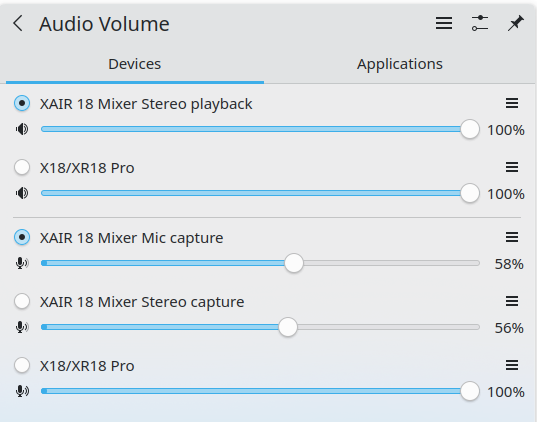
Regarding the OP and WirePlumber I know some people do this sort of thing, not because they don’t have an easier way to do it, but because they like to tweak, learn something new and, perhaps, find cool, clever, and useful ways to do stuff. For some people, it’s the joy of having something like Linux where you can do this.
I don’t know if that’s the case here.
I must admit, when I first looked at Pipewire and WirePlumber, I thought: there’s some cool possibilities right there. What made me abandon it was the lack of stability (at the time) the lack of tutorials, and the fact that most desktop apps don’t directly integrate with Pipewire or Pulseaudio using the full API.
And, at that point, I needed a solution that I could implement quickly because I was doing daily video calls and needed desktop apps to work.
I am also thinking that if the OP came up with something clever, it might be something that might morph into a standard configuration for a music-focused OS, along with some configuration utility support.
I think Pipewire is a powerful capability and, if it continues to develop and improve, I think we could approach the point where Linux users have a standard low-latency audio environment that’s more powerful than Mac or Windows (I already think we are there compared to Windows).
Cheers,
Keith