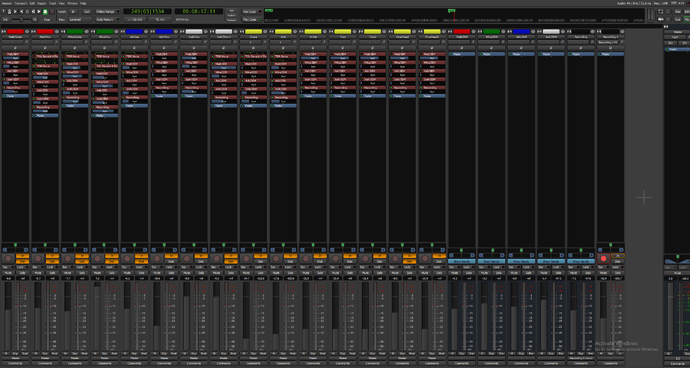Hello, I am curious if there is an advantage to using foldback busses for IEM’s as opposed to regular busses? We are currently using regular busses for our monitor sends and it works just fine.
Foldback buses are personal monitoring for each musician who is recording live into a session and don’t affect the main monitoring. Good stuff!
Forgive me, I am not overly familiar with all of this stuff. How do regular buses affect the main monitoring? I want to make sure we take advantage of something if it is better than what we are doing. You might notice that there are no channels/routing, I don’t currently have our interface hooked up. Currently, our buses don’t affect our recording, other than our recording bus at the end.
First: -What are you trying to do and why do you use a “recording bus”? Every track I see here looks quite odd to me. The usual thing to do is to record an instrument, MIDI, drum (items), vocals, and so on each track by connecting each track to a channel on your sound interface. And then you take it from there and edit the tracks, add/remove frequencies on each of them and mix all of them together to stereo.
It will be easier to give you an answer (or a link or two that will lead you in the right direction) if you explain what you try to do and why you have set up things the way it looks on the screenshot. Right now, I don’t fully understand how much you know about recording, mixing, and usage of DAWs and sound interfaces.
There is nothing wrong with using regular busses for personal monitors, except it is usually less convenient.
- Sends to busses are configured on the source-side, while Foldback channel-strip shows all sends on the destination side. This makes it easier to configure levels for each musician’s monitor.
- Sends to foldback-busses do not clutter up the processor-box on the source-track.
- Soloing a regular bus also solos up/downstream tracks or busses and mutes other tracks. Foldback sends are not affected by mute/solo (depends on mute-point configuration - Preferences > Signal Flow, or right-click on a mute button).
- It is less confusing if you use busses for sub-mixes, especially if you use a control-surface. Foldback busses/sends show up separately.
- Foldback send panners (on stereo foldbacks) are by default not linked to the track’s panner (right-click on the foldback’s panner to link)
- Foldback busses only take up a single strip’s worth of mixer screen estate.
There might be a few more details that I don’t recall, but if none of the above matters to you, then you can just keep using regular busses.
I know next to nothing about mixing/recording “finished” tracks. We use this setup for recording practice and for live shows. The only kind of mixing I do is mainly volume control before I export the tracks, and I only do that about once a month, so I can send them to the rest of the band to monitor our progress. We mainly have this so we can play live shows. We are just a cover band and most of the places we play don’t have an in-house PA, so we bring our own PA and mixing capability. My thought with the recording bus and track was to have a single track for live shows that would also have a mic to pick up crowd noise. So far we haven’t used that. The reason I prefer the regular buses is because they don’t stack in one strip. It is quicker for me to make adjustments if I can see everything. I tried setting up a touchdaw so we could all adjust our own IEM’s, but I couldn’t get it to work right.
While I am asking questions… We use a Microsoft surface to run Ardour, and I can’t seem to figure out how to delete old templates, any suggestions?
Ardour Menu > Window > Templates
–
Under the hood they are files on disk: so you could also use Windows explorer, go to %localappdata%\ardour7\templates or %localappdata%\ardour7\route_templates, and manually delete the files while Ardour is not running.
This topic was automatically closed 28 days after the last reply. New replies are no longer allowed.