I am trying to use Audio DJ 8 soundcard on Ardour but when clicking on the audio settings of a track I get this
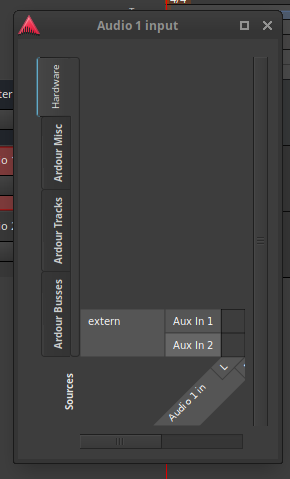
What’s going on here?
Ardour version: Ardour 6.9.0~ds0
“After Bach”
(rev 6.9.0~ds0-1)
Intel 64-bit
I am trying to use Audio DJ 8 soundcard on Ardour but when clicking on the audio settings of a track I get this
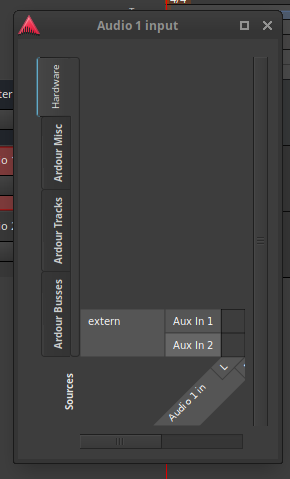
What’s going on here?
Ardour version: Ardour 6.9.0~ds0
“After Bach”
(rev 6.9.0~ds0-1)
Intel 64-bit
Check Menu > Window > Audio/MIDI Setup
What settings do you use? It seems that perhaps Input device is not set to the DJ8.
Also on which OS do you run Ardour? Linux?
I am running it on Xubuntu (Ubuntu 21.10 (GNU/Linux 5.13.0-39-generic x86_64)). I have set ALSA and Audio DJ 8 then made sure that it’s set on running (green).
Just checked the soundcard with audacity and it works however only when I select ALSA, device “default” and then select the input channel in the system audio settings.
However I wanted to record multiple channels at the same time, Audio DJ 8 has 4 of them.
When in audacity I select Audio DJ 8 as the device, I get “wrong samplerate for this device” but “default” records via system settings.
In Ardour I see nothing, record is silent and monitoring too.
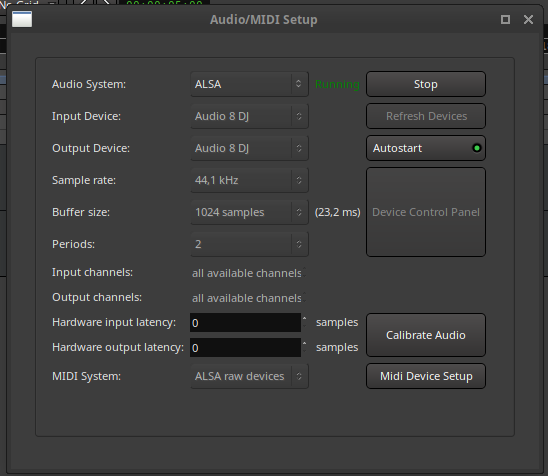
This should work, although you should not be able to use the soundcard in Audacity while Ardour uses it. Let’s investigate a bit further:
While Ardour is running and uses the device, run the following command in a terminal window:
cd /tmp && wget https://community.ardour.org/files/adevices.sh && bash ./adevices.sh
It will not modify your system; it lists all soundcards, their current settings and applications using them, etc. Then copy+paste all the output of that script.
Yeah I was running audacity without Ardour running of course (in fact it was after a fresh restart)
So here’s the output
========================================
Part I: ALSA
Advanced Linux Sound Architecture Driver Version k5.13.0-39-generic.
Card 0 (MID):
* Playback Device 0 (ALC270 Analog):
- Subdevice 0 (hw:MID,0,0):
closed
* Recording Device 0 (ALC270 Analog):
- Subdevice 0 (hw:MID,0,0):
closed
Card 1 (Audio8DJ):
* Playback Device 0 (Audio 8 DJ):
- Subdevice 0 (hw:Audio8DJ,0,0):
used by: ArdourGUI (PID 5903)
access: MMAP_INTERLEAVED
format: S24_3BE
subformat: STD
channels: 2
rate: 44100 (44100/1)
period_size: 1024
buffer_size: 2048
- Subdevice 1 (hw:Audio8DJ,0,1):
closed
- Subdevice 2 (hw:Audio8DJ,0,2):
closed
- Subdevice 3 (hw:Audio8DJ,0,3):
closed
* Recording Device 0 (Audio 8 DJ):
- Subdevice 0 (hw:Audio8DJ,0,0):
used by: ArdourGUI (PID 5903)
access: MMAP_INTERLEAVED
format: S24_3BE
subformat: STD
channels: 2
rate: 44100 (44100/1)
period_size: 1024
buffer_size: 2048
- Subdevice 1 (hw:Audio8DJ,0,1):
closed
- Subdevice 2 (hw:Audio8DJ,0,2):
closed
- Subdevice 3 (hw:Audio8DJ,0,3):
closed
Card 2 (HDMI):
* Playback Device 3 (HDMI 0):
- Subdevice 0 (hw:HDMI,3,0):
closed
========================================
Part II: jack processes
maniacos@maniacos-HP-630-No
Seems like there’s only one input device active if I understand that output right
So now, after randomly clicking buttons, I managed to get something in. But it’s only channel A and I can not seem to get any other channel/subdevice active. I added a few inputs to the audio 1 in and connected them all to Aux In via a green dot. However I can not get more sources active…
This topic was automatically closed 28 days after the last reply. New replies are no longer allowed.