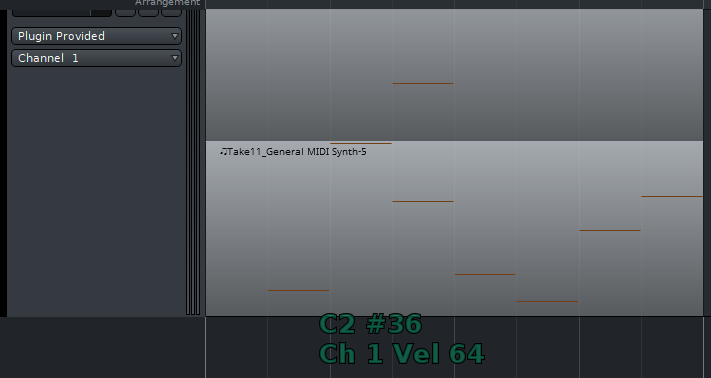When trying to edit the second layer in a MIDI track, using ‘E’ Edit mode, I am unable to properly move an existing note. The note that is being edited seems to have its boundary attached to the first MIDI Layer.
Example this C2 Note in the pic below, select “E” for Edit mode, then select the note, trying to move any direction, and it bumps it up to an possibly random note, it was A3 one time, F4 another, and the note can only be dragged up higher into the first layer, eventually hitting MIDI note 127. As a side-note, the boundary seems to be tied to the first layer, if that makes sense, and going no further. When the mouse is released, the note will drop into the proper layer but a note on the second layer can never be moved below where it moves when selected with the ‘E’ tool.
To recreate issue:
- Create New MIDI track
- Draw two new regions, add a few notes.
- Drag one MIDI region over the other
- Switch to layer view
- Select a note in the second layer with ‘E’ tool.
- Try to move note vertically or horizontally.
- Notice what happens and continue to drag the note up as high as you can. and then as low as you can. And note that the limits seem tied to the first layer.