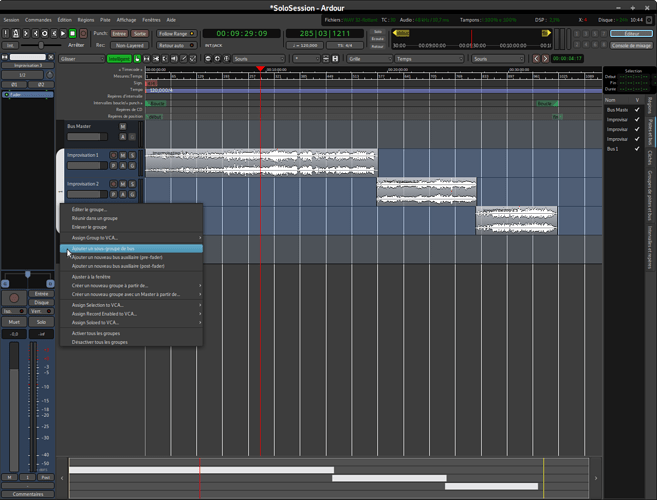Is it possible for ardour 5.12 or v6 when adding a track or multiple tracks to a bus is it possible to easily and quickly disable the output of those tracks going into the bus.
Not sure I am following what you are asking… Did you mean quickly disable the output of those tracks to the Master Bus? Or are you really adding tracks to a bus and disabling their output to that same bus at the exact same time? Can you explain in a little more detail what it is you are trying to do?
Seablade
Well in mixbus when I would add a track to a bus I can press a special key command and it will also disable the master output if those selected tracks going into the bus so I don’t have to manually disable each track that I sent to a bus from the master output since the bus will be playing that sound etc
Depends on whether you’re subgrouping (track outputs routed to bus inputs) or use aux-sends.
If the latter, there’s no key command. You can disable the send by just click on it’s “LED” in the processor box.
So when I make a bus and then I right click on the track mixer area and I send they track to a bus it plays the track through the bus and the original track via the output of just track to the master.
Is it possible for ardour 5.12 or v6 when adding a track or multiple tracks to a bus is it possible to easily and quickly disable the output of those tracks going into the bus.
You can do that by creating a group of track then right-click on the group’s banner and choose (sorry, Ardour is in french, here, i made a translation but it can be bad) ‘Add a subgroup bus’. The outuputs tracks are routed to the bus, not to the master.
Does it disable the master at the same time as it gets added to the bus. Or were the master already disabled on the tracks in the group
You could always create a test session and see what happens…
That said; yes it does.
It re-routes the channel output to the group bus instead of to the master bus.
An alternative is to put the Aux send before the fader and then you can easily mute the channel and adjust the volume through the send fader.
If you double-click on the Aux “button” in the plugin area the channel fader changes to a send fader for more precise control.
Doesn’t seem to work, I’m wondering if ardour will have a feature where if a track is sent to a bus it will automatically disable the master output from those tracks or something,
Ardour will not have the feature (automatic disconnect from master out) because there are legitimate use cases for connect track outputs to both the master out and e.g. a subgroup bus. On the hand, when you use certain operations in the editor related to subgroup busses, the tracks are indeed disconnected from the master outs.
Understood, I thought that as well, I think I was more so thinking of a shortcut key command or something, I know if I want to route 7 tracks to a bus, I would have to manually disable the master of those and I find it annoying, but last night I was doing some resting, no audio since it was late, I noticed when I have tracks routed to a bus and I click on the bus send of that track it greys out the master output and I see that it controls the send going to that bus, I first thought that it disables the tracks master output but I have to listen and try with audio this time to make sure.
As has been described above already …
“if I want to route 7 tracks to a bus, I would have to manually disable the master of those”
No. Select them, then right click in the group tab, select “Create new group with master from …” and pick “Selection”. Done.
As also mentioned above, if you’re really trying to get grouped gain control, simpler and better to use a VCA rather than a bus.
This topic was automatically closed 91 days after the last reply. New replies are no longer allowed.