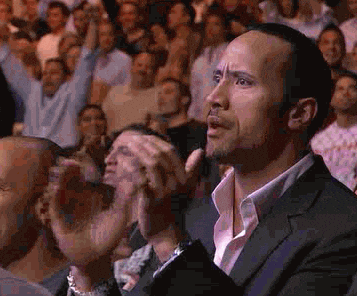Although we did a couple of hot-fix releases, it’s been quite a long time since the last planned release of Ardour. We’ve also not been responding particularly effectively to bug reports and user suggestions. This has all been because of a mountain of work going on to get 9.0 ready for release, and I wanted to just outline what we think will be in that version so that people can understand the relative “silence” from the project.
There’s still a lot of work to do before we release 9.0, but the following is a list of things we think will likely be there Some of them may not quite make it, and its possible there might be other things added.
GUI Rearrangement
We can’t say much about this yet, because the work here is not really finished. The main elements of this are that every page (editor/mixer/cue/record) in the GUI now has 5 areas: the transport bar (now always visible), the “main area” (e.g. the editor), 2 sidebars (left and right) and a lower pane that can show a variety of things. You’ll see more about this as we get closer to a 9.0 pre-release.
Multi-touch GUI
On Linux and Windows, Ardour now supports multi-touch interaction as provided by the operating system. This may come for macOS eventually, but the way multi-touch works there is significantly different and will need more work.
Pianoroll window(s)
Double click on a MIDI region to edit it in its own dedicated window, or in a pane at the bottom of the main window. Editing in that window will work almost identically to the way it does in the main timeline, but without the distractions of the timeline. You can also see MIDI automation (velocity, CC parameters etc.) overlaid (or not).
MIDI Cue Editing
The Cue page now allows direct editing of the contents of MIDI cues (“clips” for Live & Bitwig users).
Audio Cue Editing
This may or may not make it in time for 9.0. If it does, you’ll be able to edit audio cues directly on the cue page, setting loop points and more.
Cue Recording
You can now record directly into cue slots, making Ardour a “looper” in the same sense that Live, Bitwig and several other contemporary DAWs are. You can pre-specificy the recording duration (e.g. “Record 4 bars”) or you can record until you think you’re done. Whatever you recorded will start playing at the next quantization point (e.g. bar/beat).
Region FX
Is the answer to the question “how do I add some delay to just this part of my vocal?” Similar to region gain it allows to apply any plugin a given audio region only. The effect and its automation remains with the region, even when it is moved around on the timeline. While the same result can be achieved with channels-strip plugins in the mixer (using bypass automation) applying effects directly to regions on the timeline is convenient for many workflows. The given effect is applied offline, when reading the region from disk and does not add any additional DSP load.
Real Time Analyzer
A dedicated perceptual analyzer window is the works which allows one to visualize the live spectrum of multiple signals. A key feature is that one can overlay individual sources (tracks and busses) on top of each other. This allows one to see which track contributes a given of frequency range to the overall mix, find conflicting ranges or holes in the spectrum.
Faster GUI drawing on macOS
Without telling anyone, Apple have subtly changed the way their drawing APIs work for graphical applications over the last 5-10 years. The result has been that a naive graphical app would end up redrawing its entire window even if only a few pixels needed updating. We’re far from the only application to be affected by this. In Ardour 9.0 the GUI drawing speed will be significantly faster, at least on very dense pages like the mixer.
Bug Fixes
We’ve accumulated a long list of bug fixes during the significant reorganization that has taken place for 9.0. We’ll document them once we get to the release.