I’ve installed through the apt:
sudo apt -y install libboost-iostreams-dev
Is it correct?
But Ardour is finding the same problem still…
Thanks again, Mr.Brummer!
I’ve installed through the apt:
sudo apt -y install libboost-iostreams-dev
Is it correct?
Ah, I see, it’s a version miss-match. Boost a beast in that regards. So I’ve removed the boost dependency now. Please delete the old version and do a new download. The link is still valid, it will ever point to the last revision of guitarix.vst.
Other than that, when building from source such issues wouldn’t happen at all.
GitHub - brummer10/guitarix.vst: guitarix vst3 wrapper for linux
I’ve downloaded the .zip from here:
Sorry, the same error. I’ll try to compile, but “I’m still that” linux user…
Anyway, big thanks for Guitarix!
You should use the link I give above, as that point to the last revision. On the page you linked, it’s the on at the bottom of the page, the “releases above” been obsolete. The link to latest is:
https://github.com/brummer10/guitarix.vst/releases/download/Latest/Guitarix.vst3.zip
I’ve checked the binary and there is no more dependency to libboost_iostreams.
Sorry my stupids and taking your time! :)) I’ve downloaded from the latest link you’ve done - no result:
I only can do my screen-casts well… I think I’m doing something wrong:
don’t know if it helps, but here’s the error I get, using brummer’s link:
VST3 module-path '/home/me/.vst3/Guitarix.vst3/Contents/x86_64-linux/Guitarix.so'
[Info]: Scanning: /home/me/.vst3/Guitarix.vst3
/opt/Ardour-7.2.0/lib/ardour-vst3-scanner: symbol lookup error: /home/me/.vst3/Guitarix.vst3/Contents/x86_64-linux/Guitarix.so: undefined symbol: _ZN4Glib7ustringC1EONSt7__cxx1112basic_stringIcSt11char_traitsIcESaIcEEE
Scan Failed.
perhaps in my case, brummer did mention above:
Yes, it wouldn’t work within the official ardour version, the error you get is exactly that.
But, otherwise, I’ve done a quick check in VirtualBox with Ubuntu 22.04 and the downloaded binary works with the distribution version of Ardour.
@cooltehno Maybe you must delete the vst3 cache to remove guitarix from the ignore list, and then scan again.
@ardourwlk
@brummer
Yes! Thank you people! Ardour from ppa:ubuntustudio-ppa/ardour-backports finely got the plugin works!!
But it has some different interface (is it correct?) from standalone GX version:
Is the re way to change it to the original standalone GX’s GUI: (?)
PS/ Also. How could I transfer the standalone’s presets in to the plugin version?
Thank you!
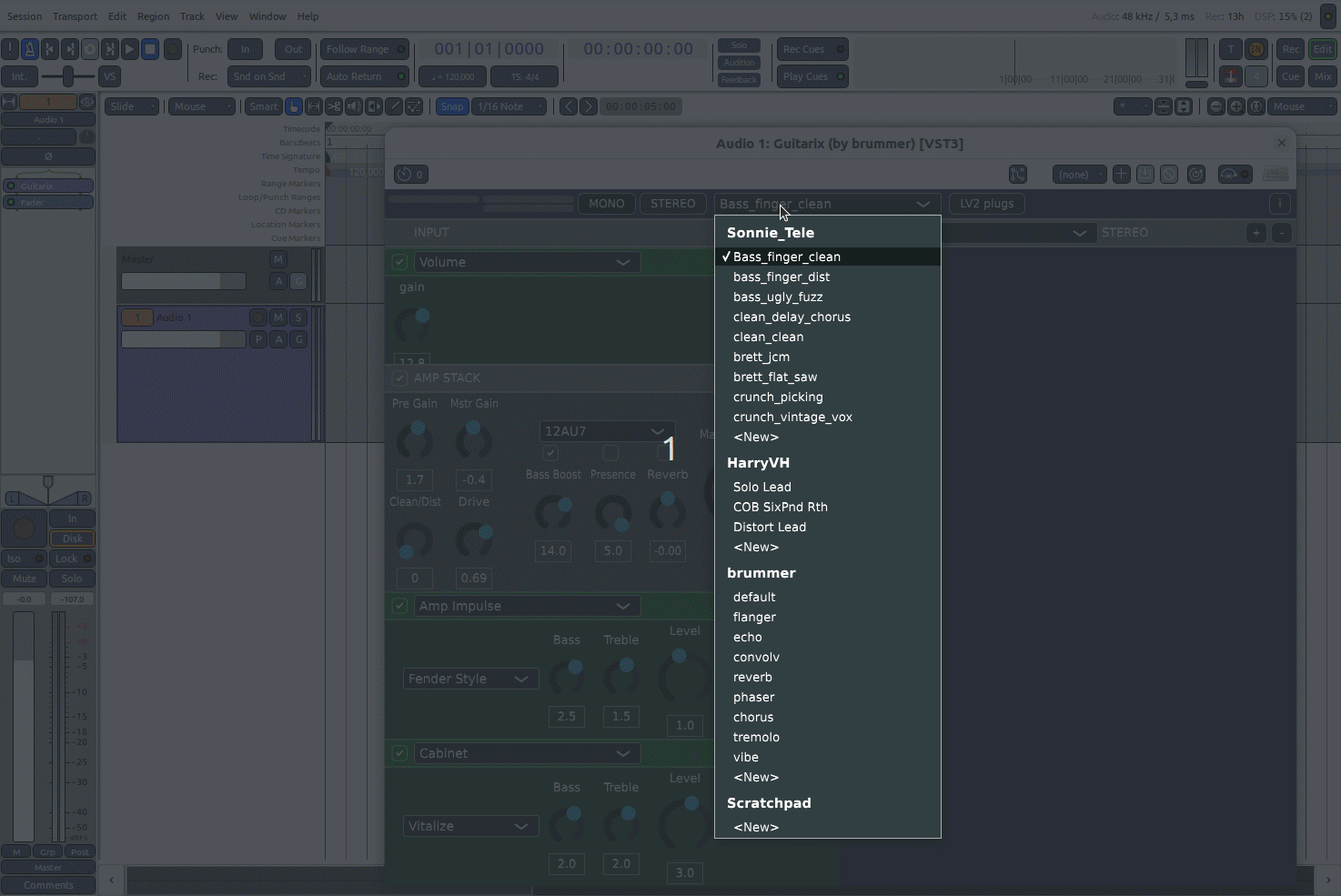
Playing with the plugin (in Ardour with the Draw “flat” buttons mode) I’ve vastly changed my opinion about GUI design - that’s organically fits to the Ardour’s GUI! ![]()
That is very strange, I can change the trim value by left clicking and dragging either up/down, or left/right. I would not expect the desktop environment or any of the typical configuration settings there to be able to change that.
That is also strange, you typically do not need to click if using the scroll wheel. Clicking will bring up the display so you can see what the current value is, but just putting the mouse cursor on the control and scrolling will begin changing it.
I do not see any settings that change mouse behavior in the preferences menu, so someone else will have to help with that specific behavior.
Something is not right with your installation. Are you using the build from ardour.org?
Sometimes you can get useful messages by starting the programs from the command line rather than from a menu.
Typical when you have a mistake in gain staging after the signal is already in floating point. Once the audio is in JACK (or Ardour if using the direct ALSA backend) the data values are in floating point rather than integer, so it can’t actually clip in the traditional sense until it gets converted back to integer for sending to the audio interface again.
You have to setup the monitoring properly, but you have not given enough details of that setup to know whether you are using hardware or software monitoring, or where exactly in the signal chain you are connecting to your monitor output.
It is difficult to know what you mean by “nothing” in that context. I provided some very specific recommendations of using metering programs to determine where the level problem occurred, but so far I see no evidence provided that you took that advice at all.
Perhaps I am being to subtle, so I will be more blunt: any tool you choose to use requires understanding the basics of how it works, then practicing use of the tool to gain expertise.
Ardour has a very different design philosophy than Cubase, and as far as I know typical use of Cubase does not involve routing applications and using extra programs for signal processing. That adds an additional layer of complexity to the setup that you have to understand, so some basics translate from Cubase, but a lot does not. The setup you have described with Ardour and Guitarix would be more similar to the Windows world setup of ProTools using a multi-channel interface with external sends to a rack of effects, and a big patch bay to connect everything together. It offers more flexibility, but also offers more ways to set something incorrectly.
I see you missed the relevance, so I will be less subtle again: by naming the setting backwards it showed that you missed the fundamental aspect of what that experiment showed you, which lead you to a completely incorrect analysis of what was happening.
Rather than “irrelevant nitpicking” it was showing a very important clue that you completely missed.
No chance, not with a Tele with passive single coil pickups.
On Monday I recommended using jkmeter to validate that, and also on Monday you confirmed that you did have jkmeter installed already. So five days ago you would have been able to confirm that there is nothing wrong with the audio interface setting and could have been looking in the correct place five days ago already to fix the problem.
Your current system (i.e. using JACK to route to Guitarix and Ardour) is like a rack full of effects units. That requires that you know the signal levels in and out of each piece of gear, and where the interfaces will distort. Using plugins within a DAW simplifies that quite a bit (although using plugins with a lot of gain, like amp simulations, can still get into a similar situation, but you may not notice it since the default case is monitoring the input signal, and the output signal, so you could have really high levels at intermediate stages and not notice).
Well, there are more and less useful ways of showing the information. That display looks a bit like a bowl of spaghetti to me, I was expecting something more like this:
Or maybe like this:
My real Strat has EMG humbuckers, which might be a little hotter than the single coils in your Tele, so this is a Strat-style cheap copy with single coils, neck+middle pickups, through a Focurite Scarlett Solo. The Focurite has a different gain range on the instrument input, so you can’t directly compare settings, but should give an idea.
The meter channels from top to bottom are:
The FX out routes to the Ardour track inputs.
You don’t seem to have a cabinet emulator instantiated, so I added a stereo delay and a stereo cabinet emulator, but otherwise tried to match the settings you showed.
This is the level I get strumming really hard (enough to go sharp a little bit, so probably harder than you would need to play):

This is what that looks like in Ardour:
You come across as kind of belligerent for someone who is relying on the kindness of strangers to teach you basic audio production concepts.
This is just basic gain staging. Guitarix is not the most straight forward in that regard, I had to spend some time with the meters running and adjusting the various pieces in the tone stack to understand how they interact, but that just goes back to my earlier comment that each tool is a little different, and if you want to use a particular tool you have to learn how it works.
Hello again!
@brummer
@ardourwlk
I’ve just downloaded & installed Ardour 7.2.235 (Nightly - official) - GX plugin is recognized and works well!
We’ve just updated Ardour’s build-stack, now using libsigc++ 2.10.2, and glibmm 2.56.1, which provide the C++11 && string reference.
With some luck (if there are no other conflicts), guitarix VST3s now load in Ardour binaries >= 7.2-236.
This topic was automatically closed 91 days after the last reply. New replies are no longer allowed.