Mates, since I had to reinstall everything due the crash of my old hd, I installed Ardour again and the various vst I remember I had.
Now I have to install Virtual Playing Orchestra, or better, I have to place the many .sfz in folders.
I had it on my old hd, however I don’t remember how they were stored.
In the main VPO folder there are many sub folders like Brass, Percussions, Strings, and so on. I could create a sfz folder and put all the different instruments there, but then how can I call them from Ardour? They would be all mixed, not ordered in a VST named VPO.
I don’t know if the matter is clear.
This is the info you are looking for I think  down the page a bit.
down the page a bit.
I cannot open the link. I don’t know if it’s dead or it’s a problem with my connection.
I’ll check it later.
Thanks though
Try clicking on the blog post.
Here is the address :
//virtualplaying.com/virtual-playing-orchestra
Add the http: to the beginning of the address line.
Here is the info you asked for:
Requirements
- REVERB! – These instruments are from multiple sources. To make them sound like they belong in the same room, and to make them sound more like real orchestral instruments, REVERB IS ESSENTIAL.
- An sfz player. You load .sfz files (these control how the sound samples are to be used) into an sfz player (listed below), in order to play the chosen instrument.
- Suspension of disbelief. With free orchestra samples, there are limitations. I tried to do the best, with the best samples that were available to me.
Supported Sfz Players
This library is known to work with the following .sfz players. It may work with others, but I don’t know. If I’m told it works with others, I’ll list them here.
Sforzando, Garritan Aria Player, LinuxSampler*, MuseScore, sfizz, TX16Wx
* with LinuxSampler, in key switch patches, default selection of a sound (typically “sustain”) doesn’t automatically work. A key switch key must be pressed before any sound will play. Also, patches that use the MOD wheel (.sfz files with MOD or PERF in the name) may not work properly since linuxsampler apparently doesn’t permit any controller to control more than one parameter at a time however, I’ve been told that editing the .sfz files and replacing “gain_cc1” with “volume_oncc1” solves the problem. (thanks to Kevin Haines).
Installation
Unzip the downloaded files somewhere that your Digital Audio Workstation (DAW) can find them, then load whichever instrument .sfz file you want into your sfz player (like Sforzando) within your DAW.
You must unzip both the zip file for the .sfz scripts and the zip file for the .wav files to the same destination and in the same way (i.e. extract the .zip files into the same sub-directory, “Virtual-Playing-Orchestra3” for example). If you are asked to overwrite files, say yes. This library requires both downloads (one of the .sfz script downloads and the .wav download) to function.
If you have installed and unzipped the files correctly, you should have a sub directory called “Virtual-Playing-Orchestra3” containing folders like this:
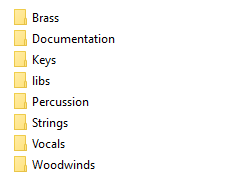
***** The “libs” directory must be present as shown in the picture above *****
So, if everything is installed correctly as show in the picture above, all the directories: Brass, Documentation, Keys, libs, Percussion, Strings, Vocals and Woodwinds are in the same place. If not, then you need to move them into the same place.
The “libs” directory contains all the .wav sample files (the actual sounds of each instrument). The other directories contain the various scripts (which use the .wav files) for each orchestra section.
How to use
To use the instruments in this orchestral sample library, it’s necessary to have an sfz player. This is a plugin for your DAW (Digital Audio Workstation) that can read the .sfz files, load the .wav samples and play back a sound when a key is pressed on your MIDI controller. You will have to explore the .sfz player to understand how to load the .sfz files but one way, at least with the free Sforzando sfz player, is to simply drag and drop a .sfz file into Sforzando.
I’ve provided a few different .sfz variations for each instrument. There are SOLO files, where it’s the sound of a single player, there are SEC files for the sound of multiple players playing in unison. There are a few articulations (methods of playing) such as:
- sustain – long held notes that start slowly
- staccato – short choppy notes
- normal MOD wheel – long held notes that start quickly but the MOD wheel can adjust how quickly the note starts
- accent – an initial quick sound followed by a slightly delayed sustain
- tremolo – for the strings only, this is similar to the sustain but the player shakes the bow back and forth while playing the note
- pizzicato – for strings only, the player plucks the string
- DXF – only available for trumpet, french horn and trombone in the standard orchestra, these patches use the mod wheel to control the dynamic cross fade between quiet and loud samples for a given note as the volume increases with the movement of the mod wheel.
- KS – these are key switched patches. Rather than needing to load each of the above into a separate instance of a .sfz player, load a KS patch instead and use a special MIDI note to change which articulation will be used. Key switched .sfz file names are in the form KS-XX. The XX indicates where on a MIDI keyboard the key switches start. KS-C2 for example, indicates that pressing C2 will cause the sustain articulation to be used. See the documentation for the Standard or Performance libraries (links in the download area) to learn which keys select which articulation for each instrument
This topic was automatically closed 91 days after the last reply. New replies are no longer allowed.