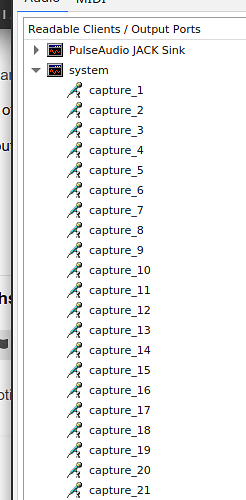Hi,
I know this is not an Ardour question as such, however, I got that feeling people on this board know a lot of the surroundings of Ardour, hence …
Our band has a mixer that provides 22 ins and outs via a Class 2 compliant USB audio interface. We are in the process of digitizing all our songs so that we can a) rehearse even though band members are missing b) be prepared for missing band members on gigs.
For that I want to prepare the Ardour projects including all routing but I cannot bring the mixer to my home.
I have searched the web and got all sort of instructions and examples on how to configure an alsa card to provide virtual channel, however, none of them appear in Ardours (actually JACK’s) hardware ins and outs list.
Does somebody know a way how I can have those 22 ins and outs appear in JACKs, hence, Ardour’s hardware in and out list so that I can map everything appropriately and as such be prepared for the rehearsal-room setup?
Best regards,
Robert
Don’t have a good answer for your exact problem, but I will suggest that so long as you have a template session with the appropriate tracks in order so that they map 1 to 1 with your audio inputs on your sound card (So if an input is not used create a track for it anyways) then when you create a session from the template Ardour should map the inputs appropriately by default.
So for instance if your inputs in the rehearsal room are:
1: Kick
2: Sn/Hat
3: OH
4: Bass
5: Elex
6: Keys L
7: Keys R
9: Vox 1
10: Vox 2
11: Vox 3
12: Vox 4
Your Ardour session could look like:
1: Kick
2: Sn/Hat
3: OH
4: Bass
5: Elex
6: Keys (Stereo)
7: Unused 1
8: Vox 1
9: Vox 2
10: Vox 3
11: Vox 4
This could map 1 to 1 with your audio interface which if you have Ardour set up default routing it will do so. Then when you record-enable a track to record, you can choose not to record enable ‘7/Unused 1’ (Or record it if you don’t care about space). So long as all your routing for your tracks is set up correctly in your session this should allow you to walk in and create a session from the template you made, hit rec-enable on the session(As needed rec-enable the tracks), and start rolling for a recording.
Playback would be slightly more involved but only slightly, as you would route each track output to the hardware output, which because you are 1 to 1, means clicking and dragging a diagnol line in the audio connections dialog, a quick few second affair. Once you do that for one session you can use that session to create an updated template and I think that will then carry through in new session but haven’t tested it.
Of course a different option if you are not on Linux would be to use Waves TracksLive which is actually Ardour customized by Waves and as a result the sessions it creates are actually Ardour sessions you can open in Ardour to work on outside the rehearsal studio.
SeabladeI do appreciate the efforts of your long typing, but unfortunately, it’s not even close to a solution for me.
I need hardware ins and outs that appear in Ardour so that I can do the mapping at home and use it right away in the rehearsal room.
I am glad, I’m a developer and can read sources 
Just figured that the kernel’s snd-dummy driver can take a model name as a parameter. With the rme9652, it provides 26 ins and outs.
So my problem is solved.
You could also do this once in the rehearsal room?
If the tracks are mapped 1:1, as @seablade suggested, you can use Ardour’s connection matrix and draw a diagonal line, and connect all ports with a single mouse click+drag.
Alternatively Ardour’s Dummy backend can provide an arbitrary number of ports.
but aren’t all my ports gone for mapping once I am out of the rehearsal room?
Yes they are 
Ideally Ardour would remember connections per device, but that’s not possible yet.
The snd-dummy driver method seems to be very good for my purposes. All I do additionally is to add my real soundcard as another JACK device so that I can route to it additionally in order to not be completely deaf while working.
This topic was automatically closed 182 days after the last reply. New replies are no longer allowed.