Sorry to bring this up again. I teach in a conservatoire in the UK. I’m responsible for courses in sound recording (classical, jazz, trad), sonic arts and sound design. We also have film and theatre sound deopartments. With C19 we’ll have to teach remotely so students won’t have access to our Pro Tools studios, so I’m looking for a replacement which will likely stick around afterwards. We deal with field recordings, music, found sounds… big dynamic ranges. I encourage students to zoom in to look at zero crossings in quiet sounds, find tiny clicks, explore micro details. Not being able to zoom in on the vertical axis of a waveform may not be a deal breaker but it really is a big issue for me. Apart from that Ardour is a really strong candidate.
I can only imagine that adding vertical zoom is a monumental task because it’s such an obvious and useful feature to add and has been requested many times. We need a user who is also a dev and has an interest in this feature to implement it 
I often work with material that is recorded at a variety of dynamics, some parts are loud and others are very soft. I keep having to switch between logarithmic and normal waveform view, very frustrating. Vertical zoom would be so useful!
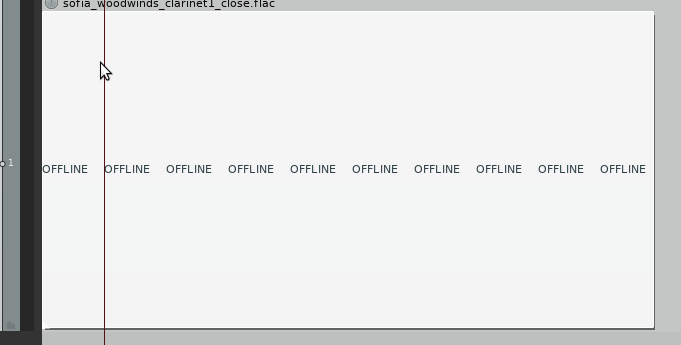
If you’re only working with quiet sounds though the logarithmic view should probably suffice for your purpose.
Can you explain why you find it useful? Looking at your example I fail to see anything relevant.
Personally I prefer that Ardour does displays he waveform as-is, without any gain that isn’t there. – You can zoom vertically by adding gain.
Just chipping in here. Having used DAWs where this is possible, I no longer see it as necessary with Ardour’s logarithmic view. I suppose it was useful in other DAWs when needing to do precise alignments of crossfades just prior to transients. In really quiet passages unless there was a waveform zoom, it was near impossible. Since doing most of my work in Ardour/Mixbus, I don’t think I’ve missed it one bit. The great news is that logarithmic is now the default view?
At the risk of stating the obvious: Expanding the track the the full vertical height helps a ton. 
A hint: Select a region, Ctrl + left-arrow/right-arrow jumps to previous/next transient (really a tiny bit before the onset, where signal energy is low).
Yes it is.
Also by Ardour rounds away from zero, and adds a black-outline to non-silent min/max sample-value ranges. e.g. top-one is silence:
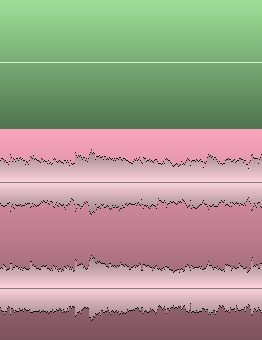
Yes and no. For doing manual source/destination editing, I’m dragging material over the top of existing material followed by reducing to a single layer. I need material either side of the transients so the shortcut doesn’t do much in my situation. Apparently I need to learn LUA scripting so I can create a proper source-destination routine. As I say, for classical music, visually at least, the logarithmic view works wonders for me.
For @AliMacD your hint may well be the ticket along with logarithmic waveform and the suggestion by @speak to expand the track.
My example is zoomed out horizontally, that waveform is made up of many individual recordings, some really soft, others much louder. I can’t really show it in a gif that would fit reasonably on the screen so here’s a video.
Something that would be even more useful is different zoom levels for different regions.
I suppose if I recorded on my SoundDevices in 32-bit float mode from rustling of leaves to loud traffic I see how this could actually be useful. Could you show us how your example looks on Ardour with logarithmic waveform enabled (and perhaps extended to fit the screen)? I hold that classical doesn’t need anything other than logarithmic but I’m starting to see that other types of capture might really benefit.
My previous example was a single file. In practice this file is one channel of a 6 channel recording. So the following video shows all 6 channels as I’d use them in Ardour with logarithmic view. The main problem is with the quieter parts, it’s harder to discern where the sound I’m interested in starts/ends because the noise is so prominent in the waveform. As you can see in the Reaper example this isn’t an issue when the waveform is scaled up/down linearly.
Yes, fair enough. Is there a way to just view the first channel to enable you to use log view plus extended to full editor space? That would be a little like the collapsible track groups in Pyramix for source-destination editing of multi-mic setups when the only track you really need for editing is the main pair but any edits/fades affect every mic/channel.
That would be useful, I don’t know of a way to do that.
Thanks. Doing some comparison between PT and Ardour with a variety of sounds I think the log waveform is really useful. It will take me a little while to get used to the difference as I’ll be swapping between DAWs when teaching. (I don’t suppose there’s a way to set a keyboard shortcut to jump between views? I looked in the keyboard shortcut menu in vain.)
I think @x42 would know the answer to that but I suspect it is highly likely with scripting. Why worry about changing though? For me personally, once I discovered log waveform view I never went back…
the Editor/goto-visual-state-N actions (in the Editor tab of the keyboard binding editor, shown as “Go to View N”, will do something like that.
Note however that your definition of a “View” coming from ProTools may not fully align with what Ardour considers a “View”.
I meant jumping between log and linear waveform scales. I set View 1 in one scale, then switched in Prefs and set View 2… Switching between views doesn’t change the scale. Probably not too important in the end.
I understand what you mean…that’s why I suggested that it might be possible via a LUA script. I’ve yet to delve into LUA so I have no clue but others here would be able to suggest ways to implement it.
I was interested too and found this:
You can copy this script, paste it in Menu/Window/Scripting and save it.
After that go to Menu/Edit/LuaScripts/ScriptManager, click “add/set” and choose the script (“Toggle Waveform”).
Then go to Menu/Window/KeyboardShortcuts and set a shortcut for this.
Shift+W works good for me:)
You can also right-click on one of the Lua action-buttons top-right in the editor to assign the script.
Thank you both. Works for me too.

