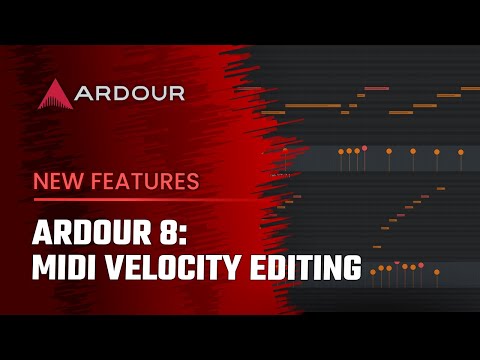I want to increase the velocity of all events in a region by, let’s say, + 20.
So that, for example, the first note is set from 85 to 105, the second note from 81 to 101, the third from 83 to 103 and so on.
How can I do this without editing every single note?
skygge
(Skygge)
#2
Select the notes you want (not lollipops!) and raise velocity with a single move.
1 Like
Or you could try the included with Ardour x42 MIDI Velocity Adjust or MIDI Gamma Velocity plug ins
1 Like
Headwar
(Edouard S.)
#4
Or you can use the MIDI Transform tool, with a rule : Set [velocity] to [this note’s] [velocity] + [exactly] 20.
Regards,
4 Likes
runiq
(runiq)
#5
I keep forgetting this exists, and it’s a happy surprise every time someone reminds me. Thanks 
That is not what I mean. I don’t want to set all the notes to exactly 20, but increase them by twenty:
That will increase the current value by 20. It is the best method listed here.
1 Like
system
(system)
closed
#8
This topic was automatically closed 28 days after the last reply. New replies are no longer allowed.