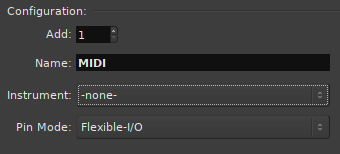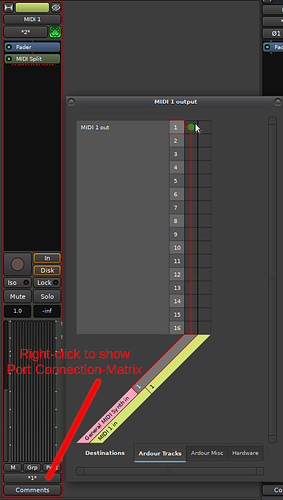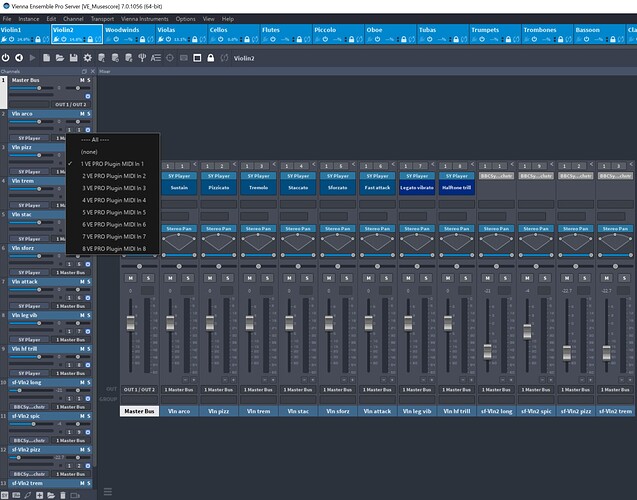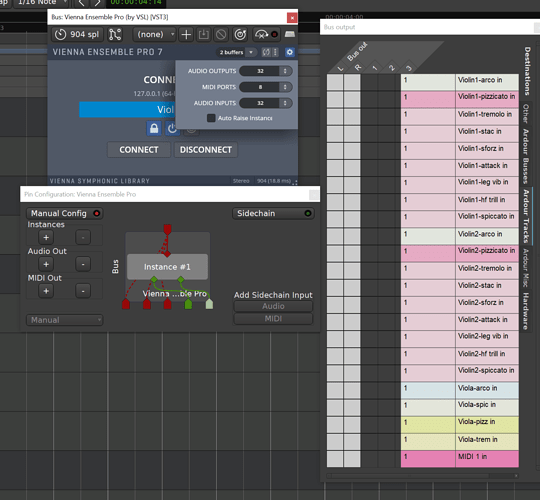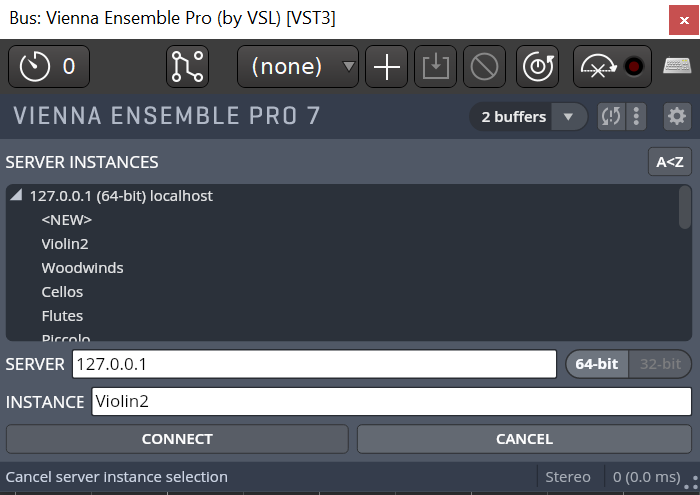I’m using the Vienna Ensemble Pro 7 (VE Pro) plugin in Ardour (Win10) with JACK and it works for 16 channels per plugin.
The plugin works by connecting over the network to the VE Pro server, which in my case is just on the same computer as localhost. The plugin should expose 8 (default but can be more) virtual midi ports (each with 16 midi channels) per plugin. I can see in the plugin settings within ardour that there are 8 midi ports. But I can’t see how I would be able to use them.
In all, I have MuseScore sending lots of different instruments, each with many articulations on a different MIDI port/channel, and each of those go to a MIDI track in Ardour, and then those MIDI tracks are bussed to a MIDI buss which loads the VE Pro plugin.
I have a feeling I can’t do this in Ardour, but there is this “Plugin Pin Management dialog”, and I’m wondering if that somehow would configure MIDI ports for VE Pro plugin.
Ultimately, I think I would need 16 MIDI tracks to go to a single MIDI bus, and then that MIDI bus would send MIDI on a specific MIDI port number thru virtual VE Pro plugin (kind of like how MIDI channel I/O can be forced on a MIDI track.
I hope that makes sense.