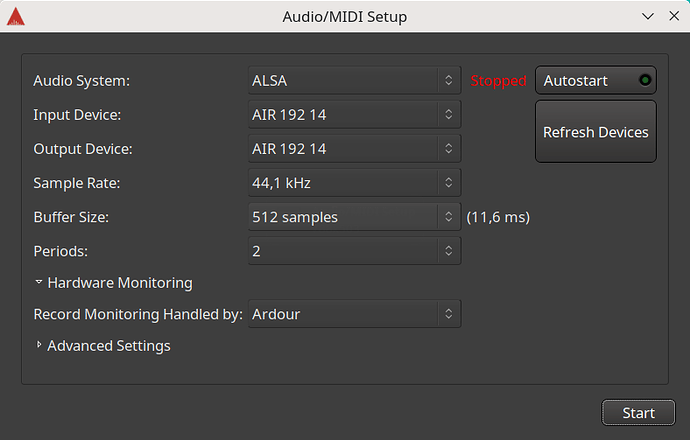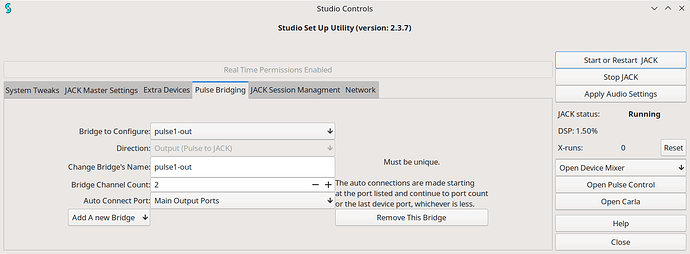I am using Ardour 7.3 on Ubuntu studio 22.10. When I am using Ardour I can not get any sound from any other program like Youtube in Firefox. As I am trying to learn about Ardour from Youtube it is a bit disturbing to have to close Ardour to get any sound from Youtube and I guess there is a way to fix that…
This is the settings I get when I start Ardour… I suspect it has something to do with that?
If you’re using ALSA as audio system only one application can connect at the same time. Alsa is the bare audio driver. For non-exclusive acces you’ll need an audio server like pulseaudio to manage access for applications. This will, however, have some impact on latency but might be acceptable for learning purposes.
I used to start Jack before starting Ardour and this allowed me to run VLC, Audacious, etc., while running Ardour (using Cadence as my control). This never applied to Firefox, though.
The ALSA backend of Ardour opens the audio device for exclusive access, so other applications cannot access the audio device.
There are alternative software configurations which can be used to add the capability of using multiple audio applications simultaneously.
If PulseAudio is already running on your system, you can use PulseAudio sound server backend in Ardour.
That is not a recommended backend, it only supports playback, no recording, and it does not support MIDI, but can be a convenient way to get running quickly with minimal setup if you are only mixing and not recording.
[edit: removed ways of setting up JACK that are more cumbersome than necessary on Ubuntu Studio]
Check the documentation for Ubuntu Studio for specifics…oh, I happened to find it here, I had forgotten that Ubuntu Studio has a custom audio setup app called Ubuntu Studio Control, you can start the Pulse to JACK bridge from there:
Ubuntu Studio Controls documentation page
The Pulse Bridging section is what you want to study.
Then use JACK backend for Ardour, all the other desktop application will use PulseAudio as always, and the output of the PulseAudio server with all the desktop audio becomes another JACK port that you can connect to your audio hardware, or even into an Ardour track input as you wish.
This is how I run full-time on my studio machine: it is wonderful to be able to capture e.g, the sound from a YouTube version of an old jazz standard for use as a reference track when building a project to practice soloing.
If you are already on UbuntuStudio (or AVLinux), then the JACK-with-pulse_audio-bridge is definitely the easy path.
Sounds like a perfect setup for me. However I have some problems with the Pulse-bridge. When Ardour is running there is no sound from the Youtube clip on Firefox. When I press the “start restart Jack” It stops Jack and restarts and when it comes to Configuring it shows my Soundcard then says “Poststart” adding bridges. And then it shows "Jack-sink (pulse1-out).
What I do as a quick workaround, if I need to view a short piece on e.g. YT: I open preferences-> audio and temporarily stop the engine, view the video, then restart the audio engine. Requires some clicking, but works for me.
Is it necessary to do all the wiring in the Carla tab… is that what is lacking?
Carla patchbay may be the easiest place to do that, or you can use QJackControl, or you can also do that from the Ardour audio connections window.
But to answer your question, yes, you will need to decide where you want the desktop audio routed and make the connection. You could connect directly to the audio hardware ports, but if you are using the Ardour monitor controller you may find connecting to the input of the monitor controller is useful.
If you can install pipewire and pipewire alsa and pipewire jack you can run many daws etc at the same time, although I don’t remember if I had them ( Ardour and Reaper Linux on alsa or jack or a mix.
This topic was automatically closed 91 days after the last reply. New replies are no longer allowed.