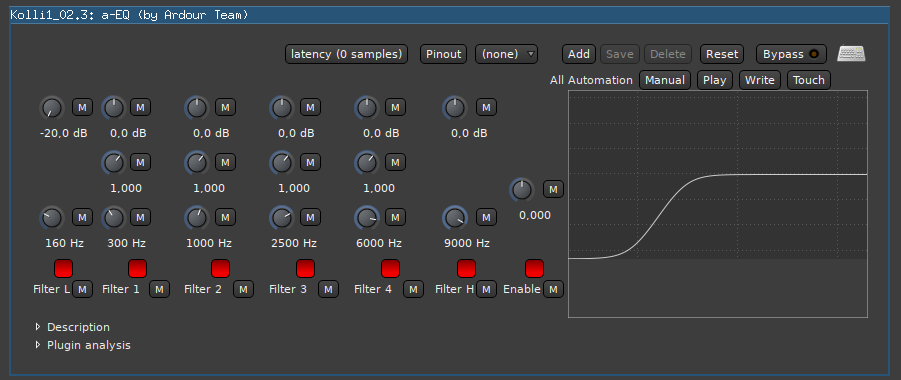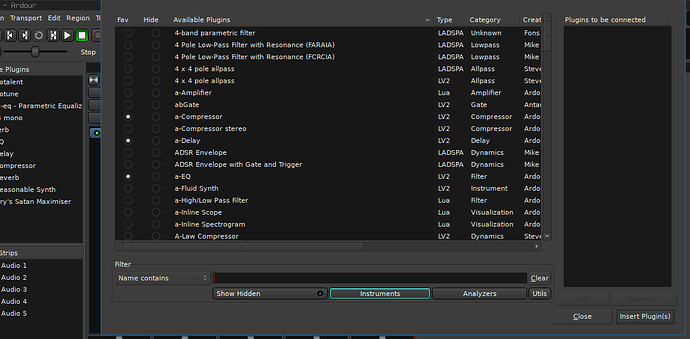I am using Ardour 5.12 on Ubuntu Studio 18.10 with the i3 tiling window manager.
I wanted to report that this works very well in general, but I will list minor things below.
1. Hard to close popup windows like plugins.
When opening a new plugin window, it will not have a ‘close’ button or the ‘X’.
Users of i3 should already be used to this and have keys like ‘Mod + Shift + q’ bound to close windows, or use Mod + scrollwheel click on the titlebar.
I guess this is more of a i3wm problem, but maybe there is a better solution out there.
2. When adding a new plugin to a track, the Plugin Manager window Titlebar sometimes starts off screen.
If I double click the top of the big black area (plugin area):
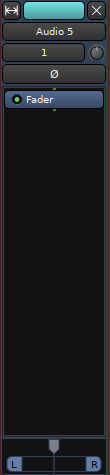
… the new plugin window titlebar is off the screen.
Which means I cannot move it around. This can happen to any popup windows like ‘Add new track’ etc. This appears to happen when the mouse pointer is high on the screen, because it looks like new windows want to appear centered around the pointer.
Workaround: Hold down the Mod key to drag the window around with a mouseclick.
You need this in your .i3/config:
floating_modifier $mod
I wanted to document my experience and workarounds for others in case they face the same obstacles.