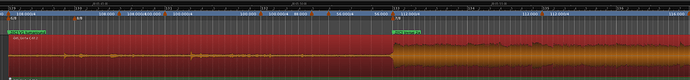I’m editing regions to comp a part together. This has been working fine, but all of a sudden I’ve encountered a problem…
Moving the beginning of regions is moving the contents of the region, so the audio is no longer where it was recorded but moving later and later, the more that I move the start of the region!
Trimming region ends works as expected, with the audio staying where it is, just the end bound of the region moving.
Have I inadvertently triggered a different editing mode with a careless press of a key that’s activated a shortcut?
Ardour 7.4 from here, running on Linux.
ETA: Here are a couple of screenshots:
The audio starts at the second marker, but after trimming the start of the region, the audio moves later and no longer starts at the second marker: