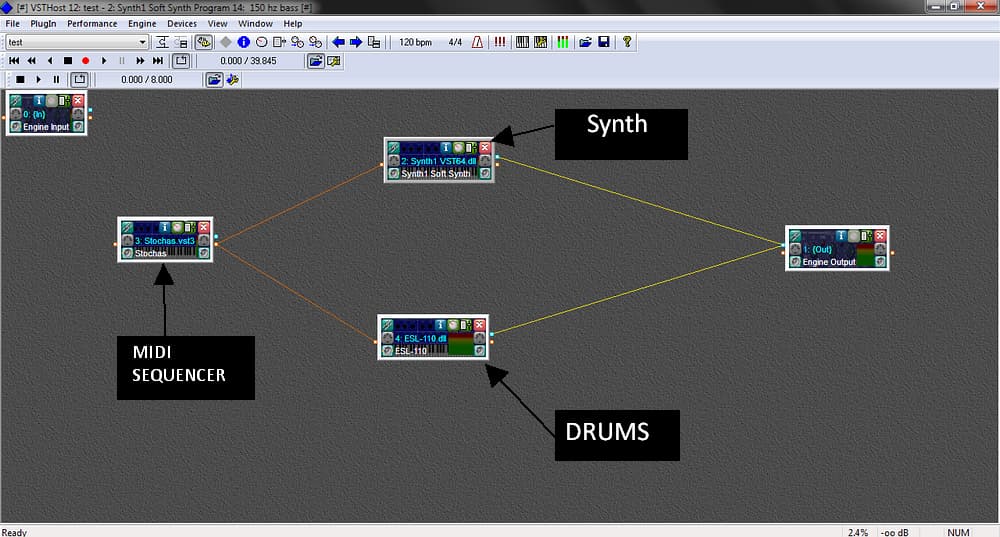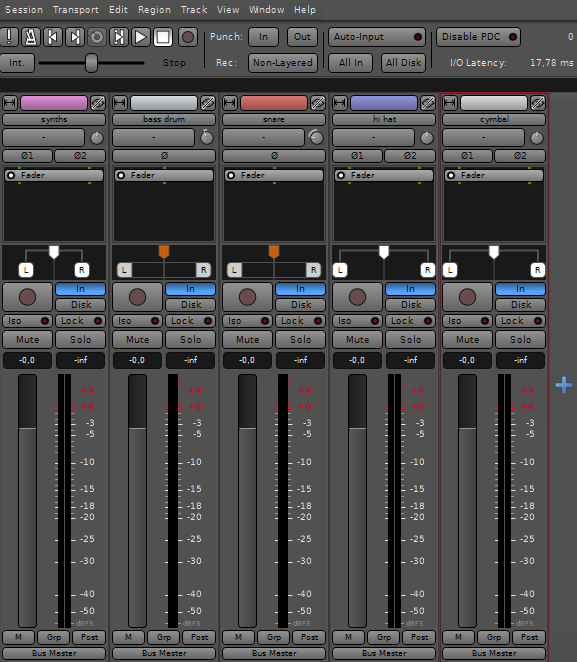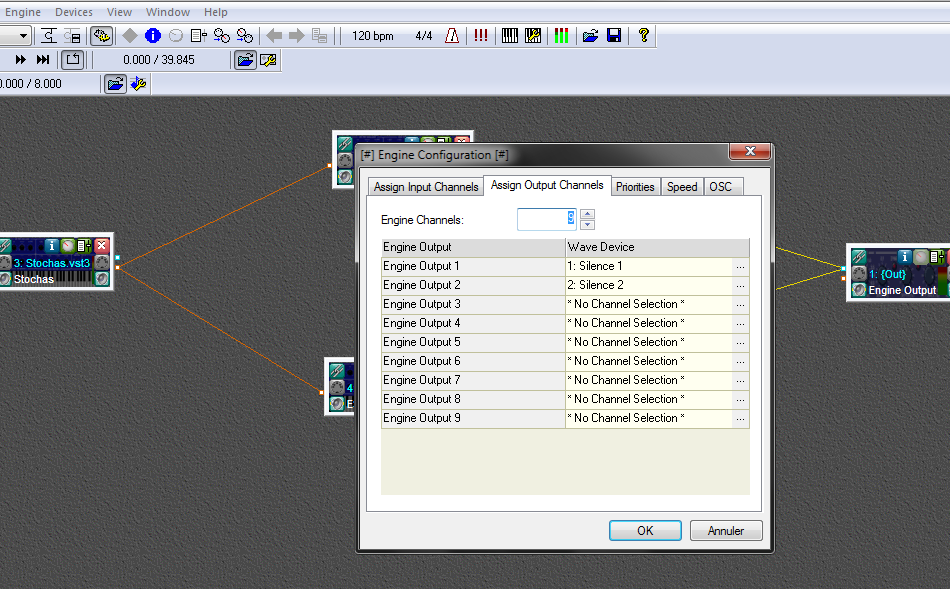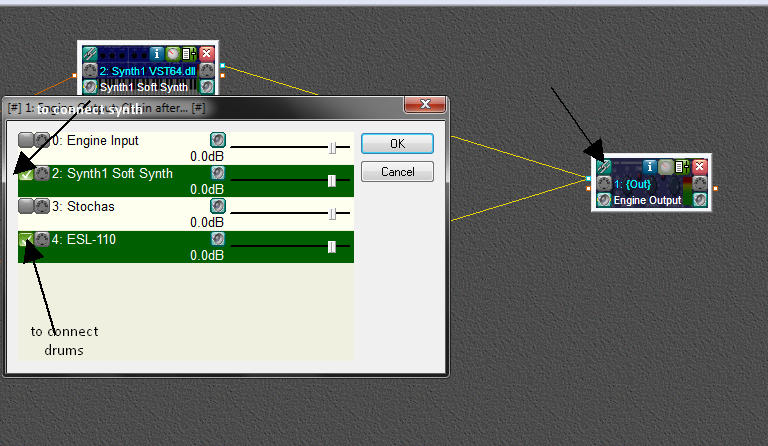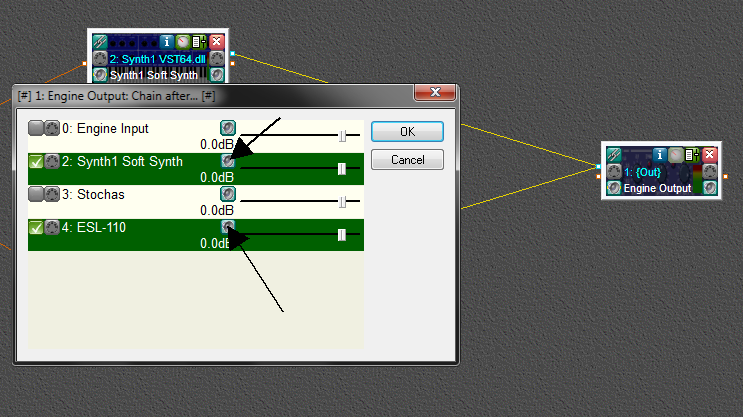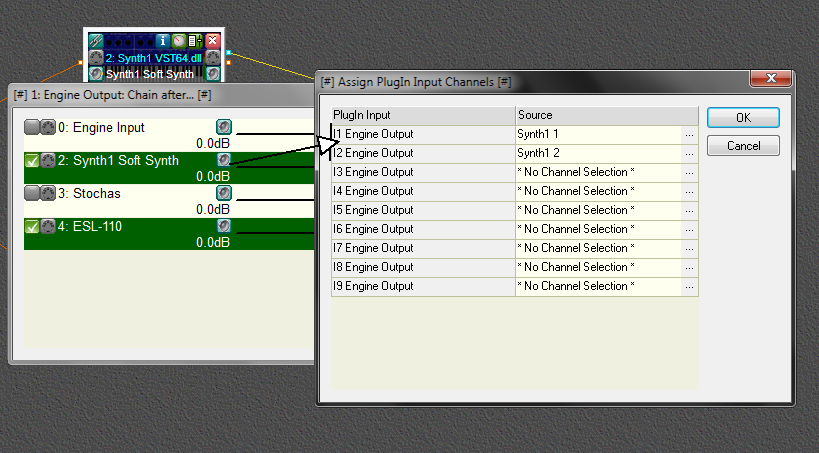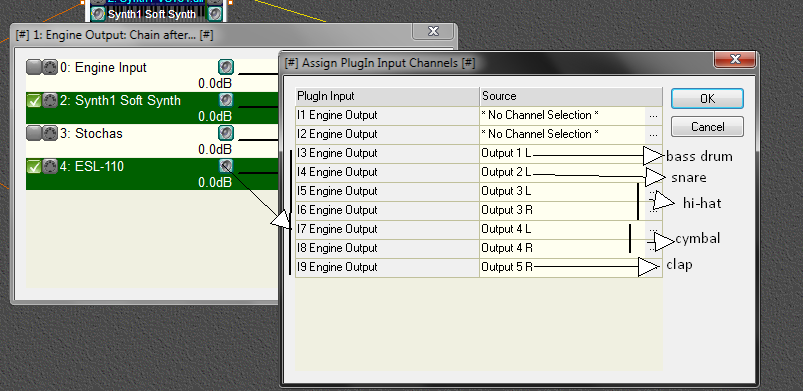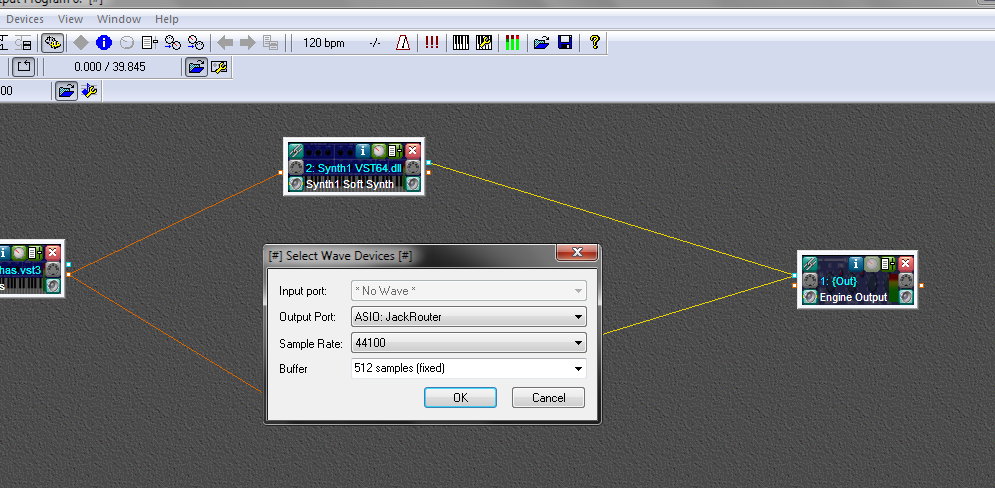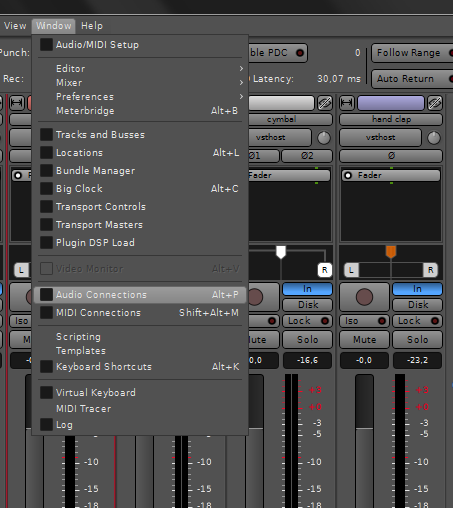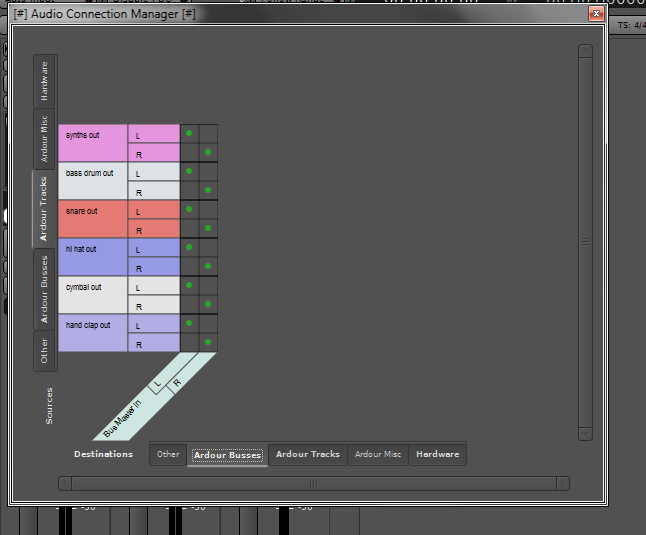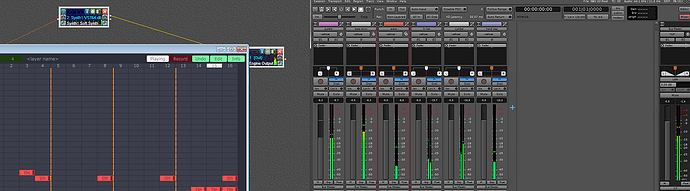Hello there,
I’ve always liked Hermann Seib VSThost to test and use plugins and vsti. But for recording, it’s too limited.
Connecting VSThost to Ardour would be ideal, but I had a problem: the final output of VSThost is two channels. What if I have 4 instruments and I want one track for each instrument? Impossible because everything is mixed down in two channels before going to jack…
Until I found the solution.
(Disclaimer: it’s the second draft of quick and dirty tutorial. This is for people who are already familiar with Ardour, Vsthost and Jack.)
For this tutorial, I’ll tell you which exact version I used but it may works with older or newer versions, I just don’t guarantee anything.
On windows 7 (yeah, I know) 64 bits, I used:
- Vsthost 1.57 64 bits
- Jack2 v1.9.22 64 bits.
- Ardour 6.5.0 (yeah I know, I’m lazy) 64 bits
Step 1) Preparation
For the moment, we don’t care about Jack2.
Open VSThost as you usually do.
I use 1 synth and 1 drums vsti. And 1 sequencer but it’s not relevant for this tuto.
The drums has 1 bass drum; 1 snare; 1 open hi-hat; 1 closed hi-hat, 1 cymbal and 1 hand clap. And it allows to send each instrument in different outputs.
So I choose, output 1 for my bass drums, output 2 for my snare, output 3 for the hi-hat closed and opened; output 4 for the cymbal and 5 for the hand clap.
In ardour I create 1 stereo track for the synth.
And for the drums we want 1 mono track for the bass drum; 1 mono track for the snare; 1 stereo track for the closed and open hi-hat, another stereo track for the cymbal and 1 mono track for the hand clap.
Of course, don’t forget to select “In” and not “disk” on each strip.
We can close Ardour for now.
Now the problem. When I use Vsthost casually for instance to test some new plugins, I want to hear everything in my computer headphones.
So, logically, every instruments are mixed down to 2 channel output connected to my system sound devices, my headphones.
But what I want to is to connect each instrument from VSTHost to its own tracks in Ardour and then connect Ardour to my headphones. For this, I need 9 output from VSThost.
How can I do that ?
Very simple, open the menu : Engine → Configure → Assign Output Channels and you replace any number of “Engine Channels” by “9”
Now, we need to connect the instrument to their own outputs.
I guess you already know the button “chain after”, to connect your vst to the engine output.
What you may not know is the “headphone button”, to assign channels to outputs. Click on it.
For my Synth I want two outputs for my stereo track.
So, I’ll assign “Synth 1” and “Synth 2” for the channels 1 and 2; then “no channel selection” for the other.
For the drums I select “no channel selection” for the two first channels; then I assign the remaining channels as I want to.
(Note, it makes no difference if you select output L or output R for mono tracks)
Save this config and close everything.
Step 2) link everything together.
Go to C:\Program Files\JACK2\jack-router\win64 and open the JackRouter.ini file. This is what you find:
[IO]
input=2
output=2
float-sample=0[AUTO_CONNECT]
input=1
output=1
alias=0
The two first lines are the only important one. Replace the number “2” by “9”. Like this
[IO]
input=9
output=9
We’re almost there. Now open Vsthost, Ardour and QjackCtl but don’t run them yet.
Start QJackCtl, first.
In Vshost, open the Devices->Wave menu and select “ASIO: Jackrouter”
In Ardour audio setup, select “Jack”.
Run VSThost engine and start Ardour.
You may open Qjack’s Graph to check that VSThost, Ardour and system.
Now you have 3 possibilities to connect everything altogether.
- Using the “Graph” menu of Jack. It seems more intuitive but it doesn’t remember the connections when you close Jack. And it’s a little bloated. I use it only for one thing, select all; disconnect all.
- Using the “Patchbay” menu of jack. It’s good for saving your connections when everything’s said and done, but it’s not intuitive in my opinion.
- Using the “Audio Connections” menu of Ardour which is in my opinion the most simple.
We’re going to dot that but first we want to get rid of useless connections.
Open Graph, you see there’s already some connections. Click on Edit → Select All and Disconnect.
No connection anymore, close Graph.
Open the Audio Connection manager of Ardour.
In Sources, select “Ardour busses” in Destinations, select “Hardware”. Link the Bus Master Out to the system
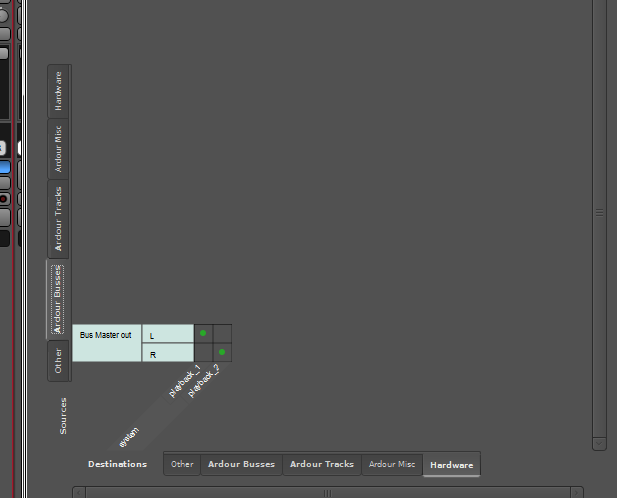
Then select “Ardour tracks” in Sources and “Bus Master” in Destinations.
Finally, select “Other” In Sources, select “Ardour tracks” in Destinations. Connect the different outputs to the right tracks. You may solo each tracks to make sure the connections are right.
That’s it, you may know start to record everything that output of VSTHost.
More or less. Because we need to make a few adjustments about latency, sync and clock and others. But it will be for another day.
See you.