Hey there, I just installed the ready-to-run binary of Ardour from the site. On my 2560x1440 monitor it scales fine, but the mouse cursor remains unscaled.
Is there a way to scale the cursor as well?
I’m running X11, if that matters.
Hey there, I just installed the ready-to-run binary of Ardour from the site. On my 2560x1440 monitor it scales fine, but the mouse cursor remains unscaled.
Is there a way to scale the cursor as well?
I’m running X11, if that matters.
If the mouse is also too small for your other programs, you can change the size in your desktop settings.
No, it’s just Ardour’s cursor.
Hello,
the scaling problem not only concerns to special cursors from the tools but also for checkboxes and valueboxes. The screenshots bellow (made on my 4K monitor with 3840x2160) are showing such graphical elements which are used in several menus and panels in Ardour. The size of these elements are not influenced by the programs own scale setting or the global desktop screen setting. I think that’s because Ardour uses GTK2 library.
Would it be possible in a future release that the special cursor symbols, checkboxes and valueboxes are also influenced by the scale setting in Ardour?
Hello i have the same problem, tiny mouse pointer in the timeline area and tiny checkboxes.
Monitor 32" 3840*2160 with “GUI and Font scaling” configured to 250%
gsettings set org.gnome.desktop.interface cursor-size 50 and the cursor is huge globally but still tiny in Ardour timeline.No problem with other apps mouse/pointer scale
Tested with “official” Ardour-8.6.0-x86_64.run from website
The gif is zoomed so the actual dimension of the the mouse pointer is smaller:
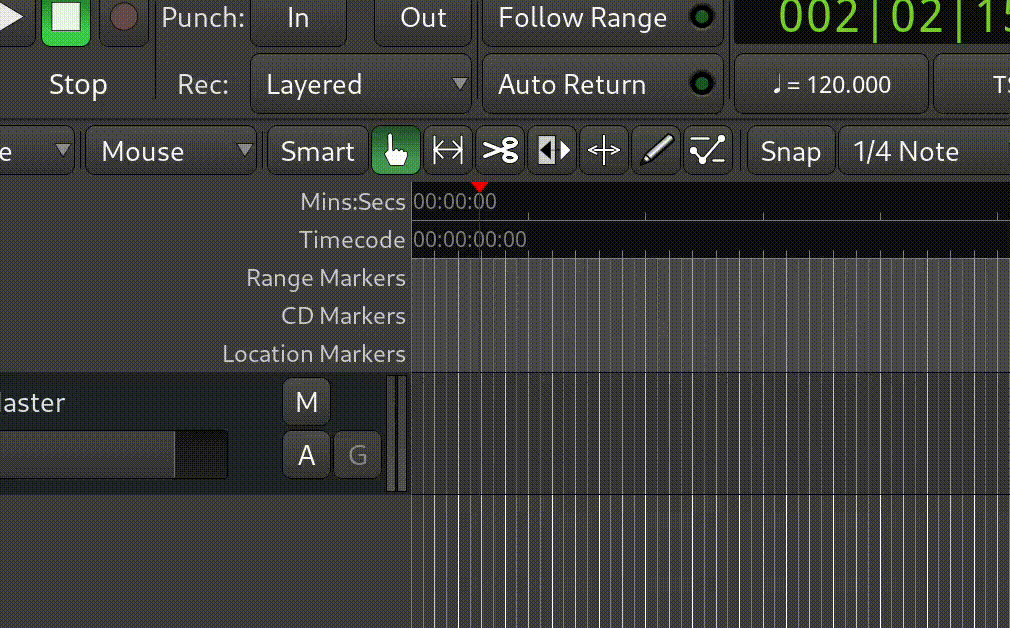
Hello, I still have the issue and it’s not easy to work in the timeline.
Do you suggest to open an issue in the bug tracker ?
Thank you.
This topic was automatically closed 91 days after the last reply. New replies are no longer allowed.