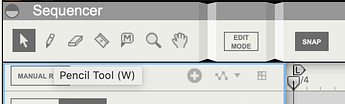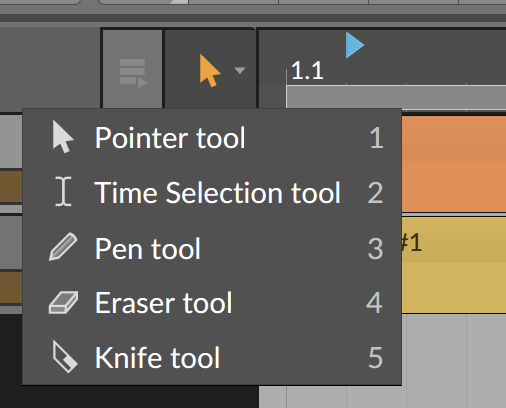I love Ardour and Mixbus, but as a composer with a MIDI and plugin centered workflow, they leave a lot to be desired. Especially in comparison with other DAWs. Since Ardour is not far from making a jump in major version and I know that changes in behaviour are not supposed to happen in minor releases, now might be the perfect time to make my suggestions.
The following is a list of behavioural changes I’d like to see in Ardour and Mixbus to make composing with MIDI more intuitive and much, much faster. It’s little things that add up to a greater workflow.
Of course, all of this can be made optional in the settings.
Add track dialog:
- remember the last selected track type
and / or
- allow rearranging track types, so that MIDI tracks can be the default selection
(As I mostly work with MIDI plugins, it is annoying and slows me down to manually select MIDI track every time I decide to add more.)
Create new MIDI region:
- double clicking inside a MIDI track creates a new 4-bar MIDI region, starting with the bar that has been double-clicked
(Even things like creating a new region to work with are unintuitive and slow right now. This would speed up compositional workflow enormously.)
Editing a MIDI region:
Double-clicking to zoom into the newly created region is fine. But after that, the editing process needs some serious improvements to get things done quickly and intuitively.
after double-clicking a MIDI region to zoom into it:
-
if the region is empty, automatically switch to drawing mode
-
if the region contains note data, automatically switch to internal edit mode; but in the settings:
-
add an option to choose between internal edit mode and drawing mode for this
-
default note velocity should be 127.
-
when scrolling with mousewheel to change velocity before drawing a new note, keep this new velocity value for drawing further notes
—-
Something that drives me crazy right now:
When drawing notes within a zoomed region, I want to scroll up and down the octaves. NOT the tracks. To do that, I currently have to move the cursor over this super thin strip of octave selector, which slows me down, is not intuitive and requires too much precision to keep the cursor in that slim region. So:
- When zoomed into a MIDI region, make scrolling the mouse wheel scroll up and down ovtaves instead of the track list, while the cursor is over an empty area and no notes are selected.
—-
Allow to exit the zoom to MIDI region the same way as entering it:
- double-click with the grabbing tool inside a zoomed-in MIDI region goes back to the zoom level before
I am sure I would have many more suggestions, but these would be enough to improve my compositional workflow immeasurably.