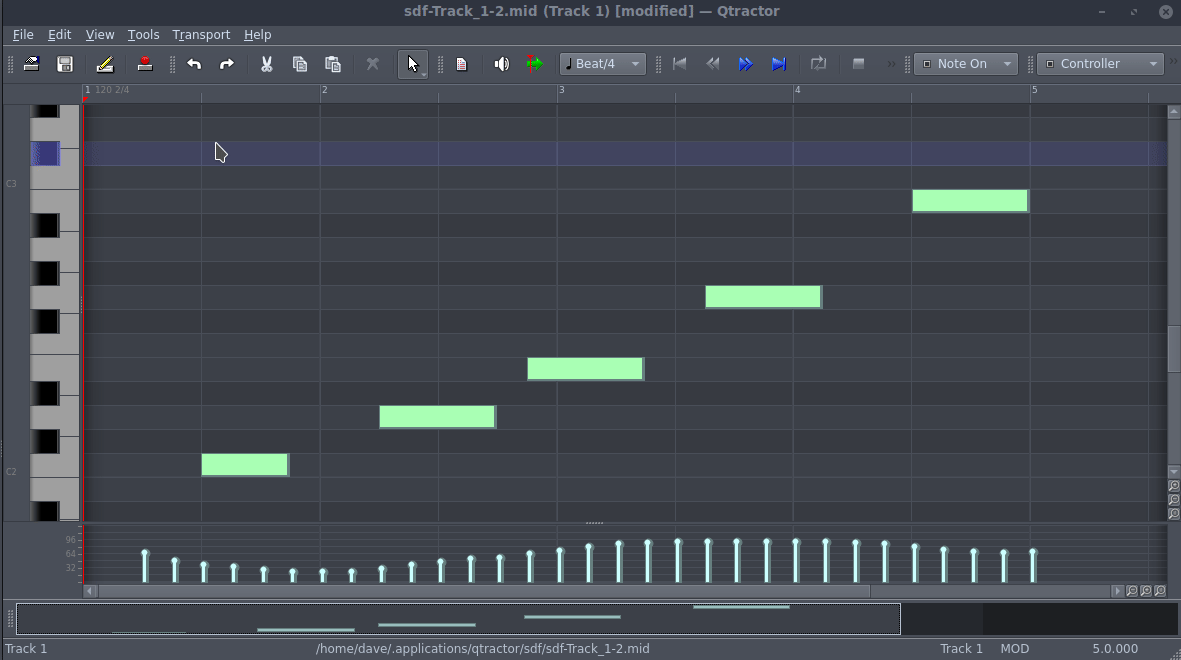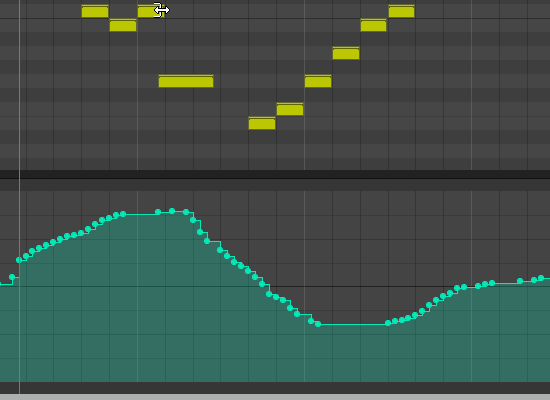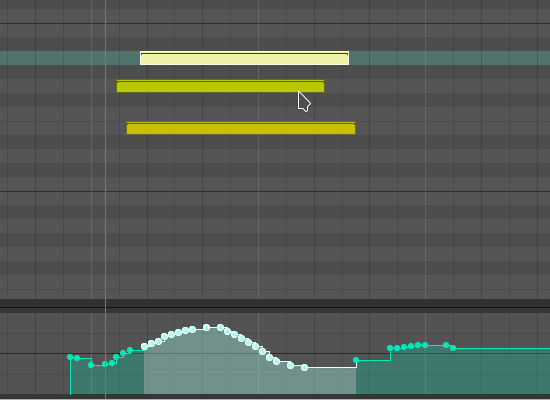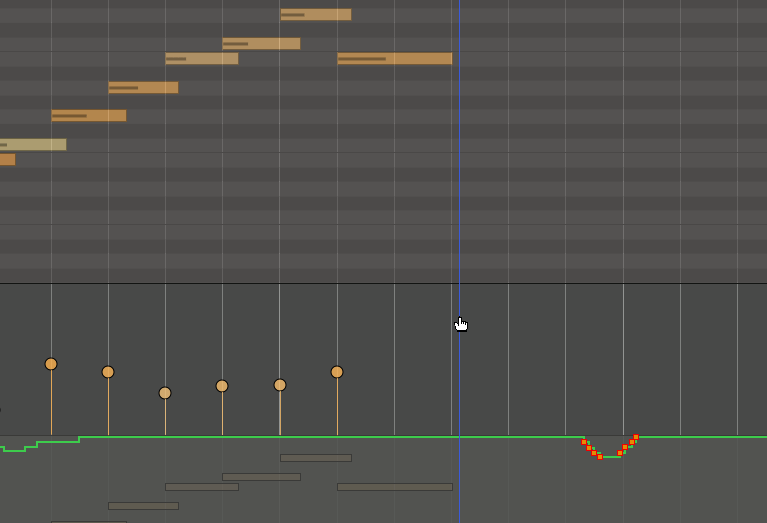I’ve been making a MIDI mockup with Ardour over the last few days. This is the first time I’ve really done any significant MIDI work in Ardour, I usually just do audio stuff. I’ve found that MIDI editing has vastly improved since the last time I tried it out a few years ago. However there are still some workflow and UX issues and I think I’ll be going back to Qtractor for MIDI editing for now.
Here are the issues I ran into/ suggestions for improvements.
I couldn’t find an option to set middle C to C3 on the piano roll keyboard
Automation/velocity editing is glitchy, sometimes I’ll select a bunch of notes and click and drag on a velocity lolly pop to move them all up or down, but just a couple of them jump to where I click instead.
The automation point handles are tiny, it would be nice if these were larger, more on the size of the velocity lolly pops.
More MIDI specific colour preferences - it’s very difficult to make the piano roll colours usable in all tool modes, and because a lot of the colour settings are generic, changing them for use with MIDI makes them less ideal for audio.
Randomize options should be ± % from current value. This is a must. I don’t know why I would want to randomize the position of the note to be between the beginning of the region and the end of the region. It should be a shift from the note’s current position, this goes for velocity too, and any other automation data that can be randomized.
No ghost track - seeing the notes of another track behind the MIDI you’re working on is very helpful, especially when working with complex arrangements.
Scroll wheel shouldn’t affect velocity of notes unless the mouse is over the note. I kept moving my scroll wheel to scroll up and down the page only to find it was changing the velocity of some note I had selected but that wasn’t in the visible area. If there is a way to disable scroll wheel affecting velocity altogether then I’ll use that - but I didn’t see that option.
Need quick way to open and close track to fill the screen, accounting for visible automation/velocity lanes. It’s very cumbersome to close up one track and then open another, and then switch to another, etc. There needs to be a 1 key shortcut to open a track and close a track, and expand it to fill the viewport.
Can’t move automation points with MIDI notes - very few DAWs have this for some reason and I think it’s critical. If I record some notes along with automation in real time and afterwards I want to shift those notes on the timeline, I need the automation data to go with them.
The only free DAW I’ve found that can do this is Qtractor, and even there it’s a little clunky. I think this should be something that is toggled with a modifier key because there are occasions when you don’t want to move the automation data with the notes.