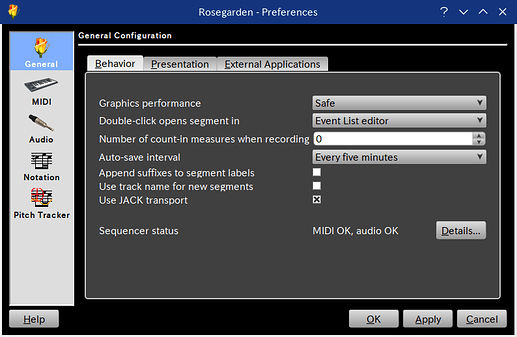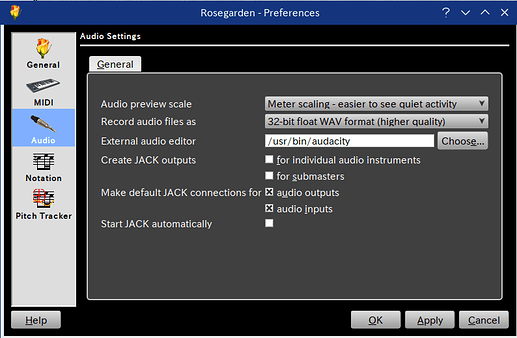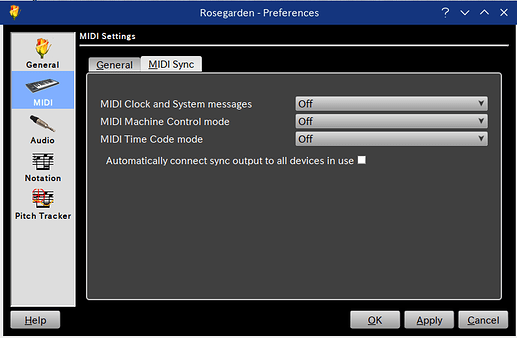Is anybody here using Musescore or Rosegarden for Step-time midi input?
(Step-time input demonstration – if you don’t know what it is, here’s an idea of what is being referred to,
https://www.youtube.com/watch?v=SanyFSOI-Xs )
I just discovered this Midi-recording feature in both, and they both are featureful in their own right – they’re both comparable and provide a lot of power for Midi-recording, and I’m wondering if anybody else is using tools such as this, and then using a ‘Jack-transport’ setting for them.
The current status for Musescore is that it’s jack-transport things are not working, – changing any of the Jack settings and Musescore gives a segmentation-fault crash.
Here I’m able to have the timeline synchronized Rosegarden<->Ardour:: I set ‘Jack’ for both, and need to also ensure Ardour has its ‘JACK’ external sync setting also toggled-in or the Jack-Transport won’t work.
– by doing this I also avoid the need to manually import files for midi, and can use instead MIDI ports instead between Rosegarden and Ardour. No Instruments with Rosegarden, and instead rely on sound generation coming from Ardour.
I show screenshots for the Jack-Transport settings as other editorial workflow/descriptions could add more confusion… I think many users struggle with finding the right settings between two apps in order to have jack-transport working since it’s a primary setting, and at first it is confusing because there’s two settings that need to be properly set in Ardour in order for the jack-transport to work.
With a little practice it gets easy…
Jack settings – Rosegarden :::
-
The Jack transport needs to be manually set to enabled in Rosegarden
-
With Jackdbus initiated prior starting Ardour and Rosegarden… I do not need to have ‘Start Jack automatically’ (set as a default) for Rosegarden. (and ardour has ‘jack’ set for its audio-engine setup)
-
Currently I only use 1 Midi controller that is external and don’t seem to be needing these settings at the moment.
Jack-Settings - Ardour:
Now here’s the part that I think why many users are not able to do Jack-Transport correctly.
By choosing ‘Jack’ as an External Synchronization, ‘Jack’ is not fully set to an external source just yet.
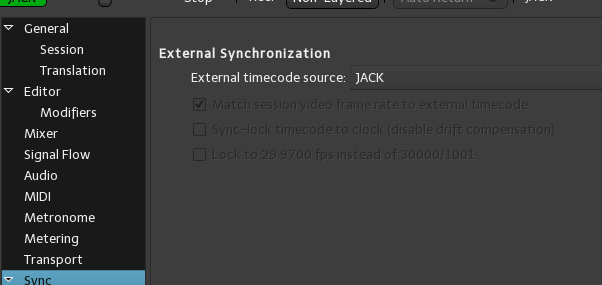
The INT/Jack setting on the transport control needs to be changed to ‘JACK’.
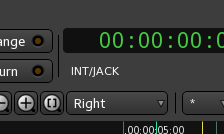
^ Can be toggled with this button, or there is a shortkey assignment that can also be used.
As far as I can tell the following toggle is not visible in the menus or preferences.
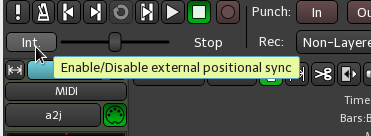
When ‘External positional sync’ for Jack is set, its button shows as green.

… and the ‘JACK’ label instead of ‘INT/Jack’ now shows in the Primary-Clock Area.
(having ‘JACK’ enabled, the ‘Follow Range’ and ‘Auto return’ now become disabled)
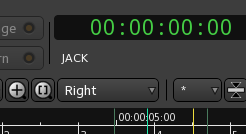
…
Now when performing a play/stop from either Ardour or Rosegarden, the playhead moves accordingly for both which is what we want.
There’s also the ‘tempo’ marker which needs to match in both Application sessions otherwise the playhead will not land on the same place, so this is important as well.
I think there is lacking tutorials on doing this, I’ve done this several weeks ago and I tend to keep forgetting to set ‘JACK’ for the ‘external positional sync’ – >> two places:: One in the Preferences, and the other has to be enabled outside the Preference…
I hope this can be beneficial to others, and if someone knows of another midi editor that also provides step-time recording I would be interested in hearing about that out as well.
Hope this helps…
thanks !