Good afternoon
I’ve run into a display problem with SetBFree. The GUI is not showing when I double click or right click>Edit. It is not behind the mixer or editor windows and I have restarted the computer to no avail. Edit with generic controls shows me this:
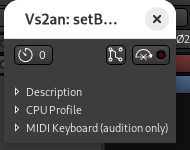
I am getting sound from SetBFree
What can i do to troubleshoot this issue?
Ardour 8.12 on debian trixie gnome
Many thanks
I sense this is a wayland issue.
Thank you DHealey. Would you have any tips to investigate?
I don’t really have any experience with Wayland, are you able to force certain programs to use X11 instead?
I thought Ardour used X11
In that case it’s probably some other issue. Have you tried it in another host?
No, I dont have any other DAWs
My current linux version is 6.12.25.
I’ve just downloaded the latest setBfree 8.13 from x42-plugins and its working again.
Thanks for your help
So this would indicate that wherever you got setBfree from previously had an issue. Maybe a Linux distro that compiled it without GUI support? It would be good to know in case someone else runs into this issue.
i think it came from the software app in trixie, but i’m not certain. I could have got it with apt., or from debian packages website.
This topic was automatically closed 91 days after the last reply. New replies are no longer allowed.