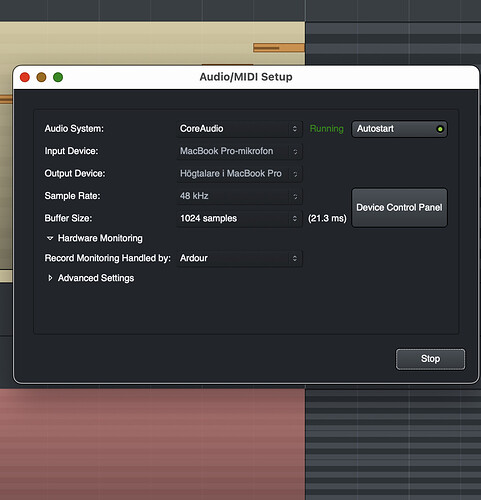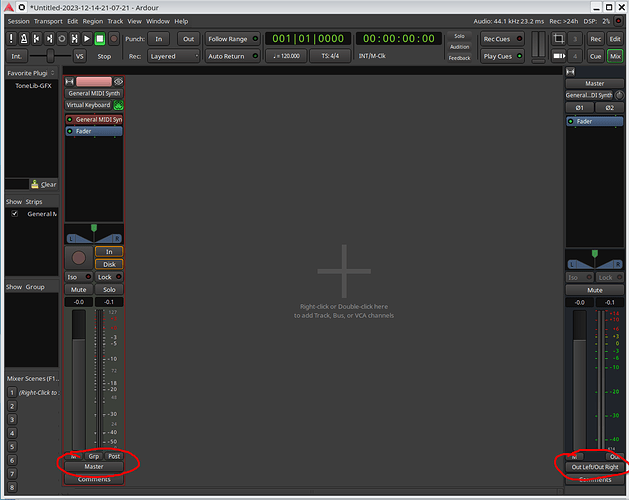Hi Is it possible to reach the session setup and audio/ midi setup inside of the current session?
What kind of problem can it be if you load a session that you done yesterdag with all thing working with full sound out and today when you load that session and you get no sound how hard you try? Mac OS Sonoma
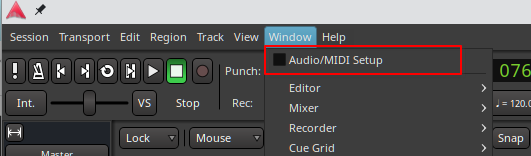
No idea on the other issue.
Cheers,
Keith
![]()
![]()
![]() I don’t look so high!
I don’t look so high!
- The session file can’t have reconfigured itself, so
- you -or something on your computer- must have changed something in the audio path
The first point is obvious (unless witchcraft or insanity are at work), so the only possible solution is number two which is something modern computers do all the time to make our lives “easier”. The actual questions are:
- What is the interfering app?
- WIll it be easier to reconfigure the machine or to just find out what we’ll have to reconfigure before starting Ardour?
Thanks for care! I have tested a couple thing on my computer, another Daw, the sound from music app, internet radio all work as it should. I have one second mac and the same session works there and I have made the same setting from there to my Macbook. It should work but no sound from Ardour 8.2
If the session plays and you see the sound indicators moving you should make sure that the master strip is connected to your sound card.
It shouldn’t have just a dash, as seen below above the “Comments” button, but have an actual connection.
If you see a dash then click on it and select your outputs.
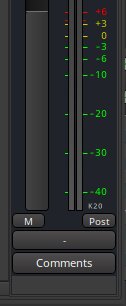
You should dobule check the device you told Ardour to use in the audio/MIDI setup dialog. It does not care about your system preferences and may be using a device that was not your intention.
Hi, I am old man and have use Mac long time so that is the first place I look. I think I must erasing Ardour and install Ardour again. How am I doing best that?
NOT the macOS “audio MIDI setup” … the one inside Ardour. You must tell Ardour to use the correct device. And on modern macOS, you must also have successfully given Ardour permission to use the device.
I have look there too, but now I made a Audio recording and after few settings I could have both recording in and out. I change to my previous session and now it works.
I wonder why Ardour when load advanced Session don’t have all setting done so I don’t have to that manual my self?
When you use the Advanced template you’re expected to know exactly how to connect everything to get a working session.
If you start with the Empty one things get connected for you.
Oh, I don’t understand that, I will test that. ![]()
![]()
Nearly, however I have to go in to the instrument and check the output 1-2 before I got the sound!
Please start a new session, open the audio/midi setup, do a screenshot of the window there and paste it here.
Cheers,
Keith
I can do that but I think I have solve the problem, if you read the above statement you understand.
This really isn’t the way you should do it.
You should have the output of the instrument going to “Master”.
Then, in the Mix view, you should have the output of the Master bus going to output 1-2.
Cheers,
Keith
Thanks, I think I understood that now.
This topic was automatically closed 28 days after the last reply. New replies are no longer allowed.