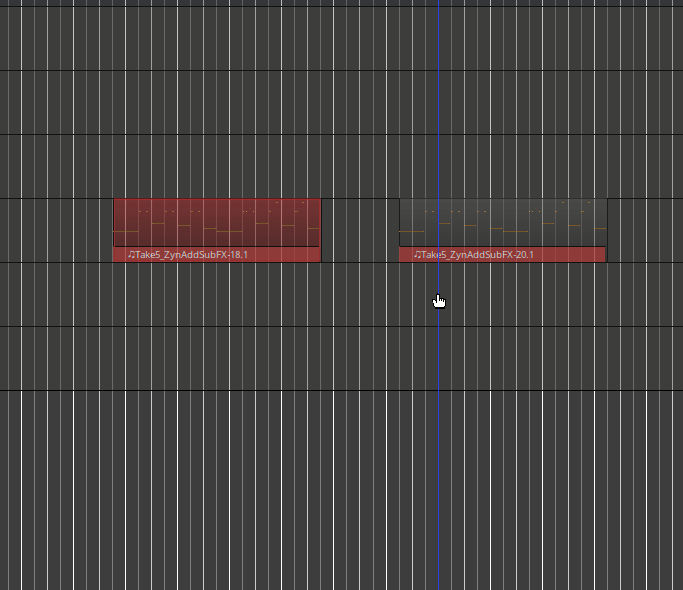Hello there. I’m on Linux and recently upgraded to Ardour 7.3.0. Unfortunately, this meant that all my settings were lost and I’m trying to get my bearings again.
One thing that stopped working is simultaneous selection of tracks when they have the same size and position and are in the same group. I have two tracks, both are in the same group, I’ve clipped their start and end positions (with “J” and “K”, respectively), so they are exactly the same length. However, when in grab mode and I click one, the other is not selected automatically.
I’m not sure if anything has changed in behavior or if that was some setting I did previously. Curiously, even when I choose “Regions in edit groups are edited together” to “whenever they overlap in time”, it still only selects a single track. Right now I have it on “if they have identical length, postion and layer”.
I’m fairly certain I’m dong something wrong but can’t figure it out in half an hour. Does someone know why?
Thanks, Kev