I’m currently editing a multitrack recording. I created a group containing all the tracks I want to edit, so that clicking one region selects all regions from the group. Region splits work across all regions, I can drag them, extend/contract them, and cross-fade them all together. It’s an amazing way to work with it.
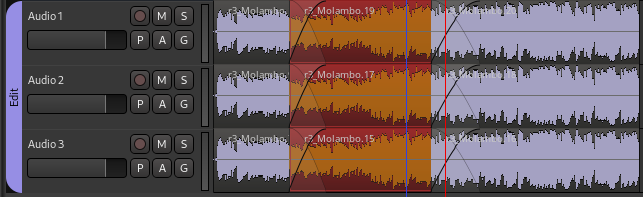
There’s one wrinkle I don’t know how to solve. Let’s say I want to edit something inside one region (Audio 2 for example). I need to make a few cuts, let’s say. I select the Audio 2 track and I edit it.
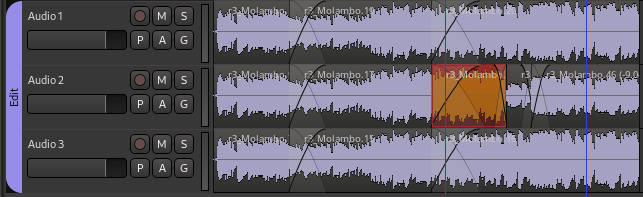
Now when I click, say, the top track, my “edit group” doesn’t include Audio 2, which is only natural – there’s no corresponding region anymore.
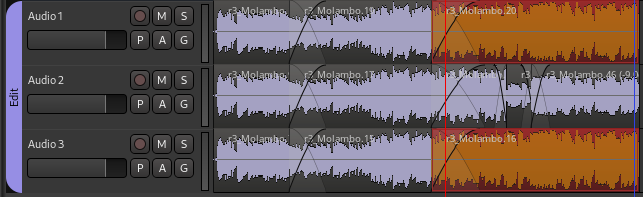
But from now on I’d like to continue my editing editing all the tracks together, including Audio 2. I can combine all the regions in Audio 2, so it’s a single region again.
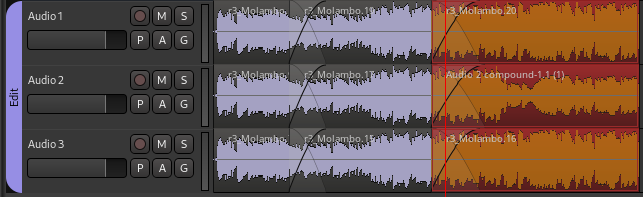
Now Ardour selects all the tracks together again. So this works in a small example. But in my project, with more channels and more work going on, this doesn’t work anymore. I created a combined region which aligns perfectly with other tracks / regions in the group, and Ardour won’t select them together anymore. In some cases I managed to bring the regions back in sync, especially when layering made it difficult to see where certain regions being and end.
That’s enough background for my question:
What controls the “togetherness” of regions in a group?
- Matching beginning and ending times?
- Matching beginning, ending, and cross-fades?
- Something else?