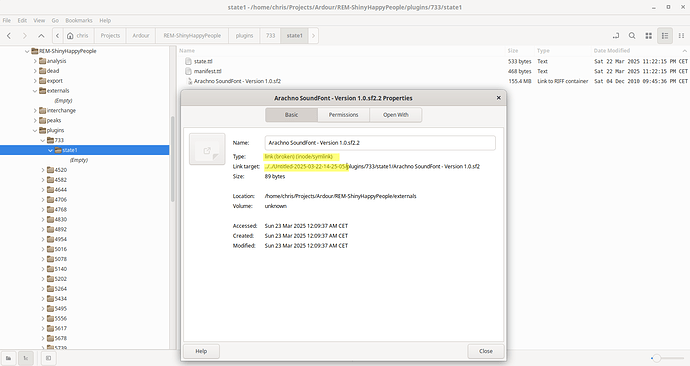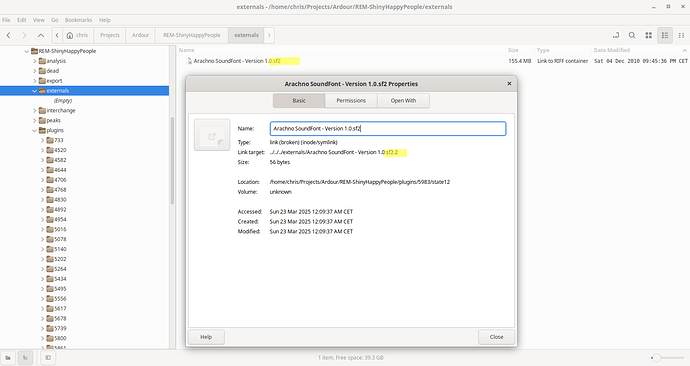I started a session and did not pay attention to its name, so it was named “Untitled-2025-03-22-14-25-05”. When saving it it was saved with this name. I used File > Rename to rename the session.
Today, I opened the session and wanted to save it with a different name, effectivly doing a copy.
The following message popped up:
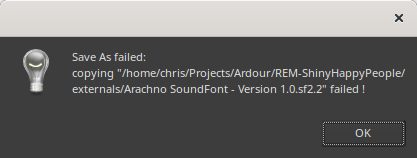
Checking that file, it showed up as broken link:
It seems that renaming the session did not cover this link.
However, I corrected that link and started “Save as…” again.
Save as failed again, with a different link to the SF2 file, but not exactly the same:
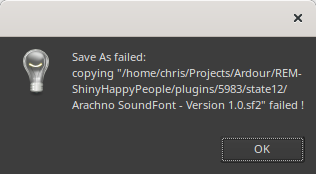
Why are there two links to the save external SF2 file?
It turned out that there are more broken links from the plugins state folders to that SF2 file.
They were created when I moved (copied) the ACE FluidSynth plugin in the mixer from one mixer strip to the others.
I fixed the links using a terminal by removing those broken links a d creating links to the SF2 file in folder externals. The links work, but it seems Ardour/FluidSynth plugin can not deal with them, basically I need to assign the SF2 file and channel mapping to the plugins again.
Is there something I can do by not going through all plugins again?