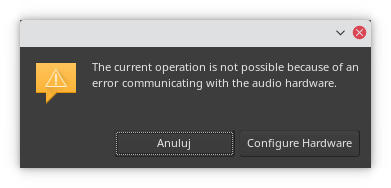Hello.
My problem is configuring the program correctly. When I try to set both input and output to the U22XT USB I get a message that, when closed, the program shuts down.
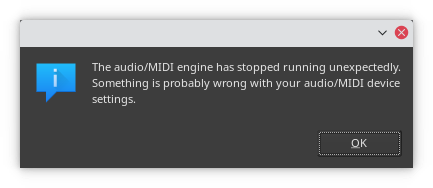
The only functioning configuration is the one with the output set to HDA Intel PCH, which I would prefer to avoid.
My configuration:
- interface Audio ESI U22 XT
majoballs@Optiplex390:~$ aplay -l
**** List of PLAYBACK Hardware Devices ****
card 0: PCH [HDA Intel PCH], device 0: CX20641 Analog [CX20641 Analog]
Subdevices: 1/1
Subdevice #0: subdevice #0
card 1: HDMI [HDA ATI HDMI], device 3: HDMI 0 [HDMI 0]
Subdevices: 1/1
Subdevice #0: subdevice #0
card 2: USB [U22 XT USB], device 0: USB Audio [USB Audio]
Subdevices: 1/1
Subdevice #0: subdevice #0
majoballs@Optiplex390:~$ uname -a
Linux Optiplex390 6.1.0-17-amd64 #1 SMP PREEMPT_DYNAMIC Debian 6.1.69-1 (2023-12-30) x86_64 GNU/Linux
Ardour versiom: ardour (1:7.3.0+ds0-1)
My goal is to connect my guitar and headphones to the interface so that I can hear the sound from Ardour on the headphones. I will mention that when I am not using Ardour, I can listen to music etc. through the interface.
If you need any more information, I will be happy to add it.