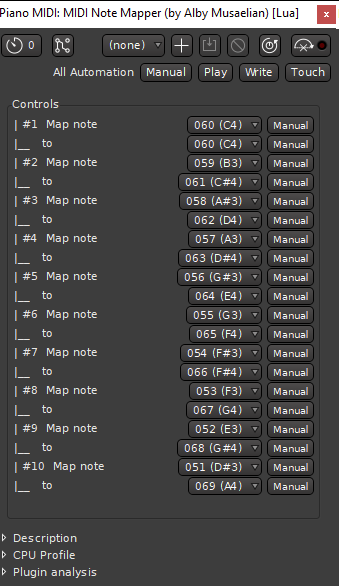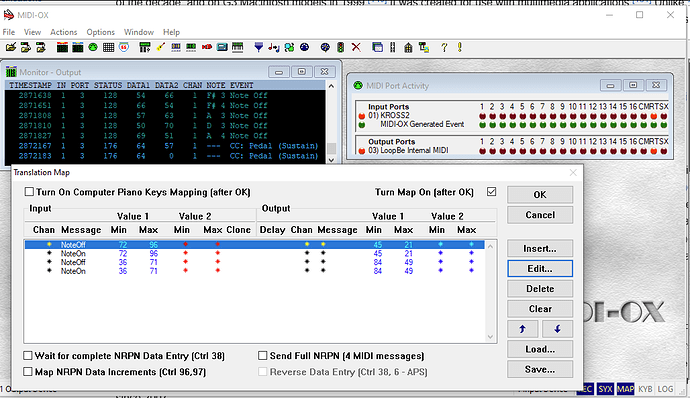My keyboard stopped working a few weeks ago and now plays pitches in reverse (highest notes at the bottom of the keyboard, lowest notes at the top of the keyboard).
In order to get a little more life out of the keyboard I wondered if I could remap the pitches in Ardour so that when I play a note I hear what I expect. Here’s what I’ve tried so far:
- I started with the built-in MIDI Note Mapper, but it only lets you remap 10 notes. I need to remap the whole keyboard.
- I tried NoteMapper but it crashes once I start to save presets.
- MidiMapperX looks a little too low-level for me to understand.
I suppose I could stagger 8 MIDI Note Mapper’s in a row to cover the full keyboard, but I wondered if anyone knew of a better option.