Hello,
is there an automatic way to reduce the volume of all tracks by the same amount?
For example these tracks (I put 3 for brevity, but it could be 30):

they are all lowered by 10:

[Ardour 8.1 on Linux]
Thank you,
a.
Hello,
is there an automatic way to reduce the volume of all tracks by the same amount?
For example these tracks (I put 3 for brevity, but it could be 30):

they are all lowered by 10:

[Ardour 8.1 on Linux]
Thank you,
a.
You can temporarily group the tracks, hold ctrl and select each one (they’ll have that red highlight around them) then when you move the fader for one, all will move together.
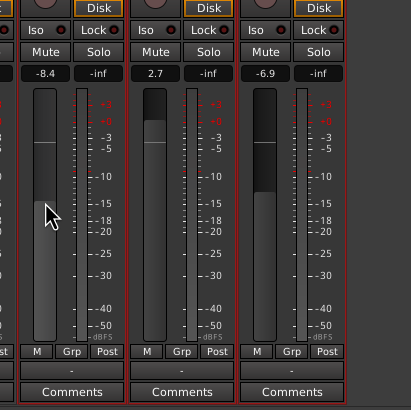
Yes, it works well.
Thank you,
a.
Another trick I saw on a video somewhere is you can assign all the tracks to a VCA. That way you don’t have to select all the tracks each time, and if for example you want to bring down everything except the vocal track then you can either unassign the vocal to the VCA and bring everything else down, or bring everything down and then override the VCA on the vocal track by pressing shift while increasing its volume.
You can assign selected tracks to the VCA by right clicking the button on the top of the VCA track to bring up the option to “assign selected channels,” etc.
What’s the difference between a VCA and a regular audio bus?
A VCA acts as a remote control for the faders for all the tracks assigned to it. There is no audio going through the VCU itself. A bus routes the audio through the bus for processing etc.
The big difference on a mixing side has to do with routing. If you send to a bus for processing, and a bus for reverb seperately, and then bring down the bus you have for processing, the reverb bus is still going. Do the same with a VCA assigned to a track, on the VCA itself, it would bring down both send (Provided they are post-fader sends) as it is the same as lowering the fader on the track itself, which makes it typically a much better tool for mixing in general. That is just a basic example but one that applies a lot.
Seablade
So why not lower the track itself? What does VCA stand for?
Ok but what if you have 16 mics on a drum kit and want to lower the drum kit? You can do that 16 times, or once using a VCA.
VCA stands for Voltage Controlled Amplifier. It is a holdover from when it was implemented on analog mixing consoles, these days they are most often referred to as VCAs or DCAs (Digitally Controlled Amplifier) but they essentially mean the same thing, just marketing terms for the same functionality. Note that an MCA is a bit different but same basic concept, just generally find them on Midas consoles for instance and shouldn’t be confused with the VCA or DCA discussed here.
Seablade
Ah now that makes sense to me
By the way, if you ever want to see VCAs (And scene management) get abused in a live context, watch a good theatrical sound mixer: https://www.youtube.com/playlist?list=PLn1gL9PqM1QRXitMEqM8548GPHmVKqFdS
Note the playlist comes from the website of TheatreMix, software specifically to allow for VCA control in a theatrical context (Which I highly recommend for those mixing live theater). As an easter egg I will say one of those videos is of one of my students when he was mixing a musical as my student, he is now mixing on Broadway. Ill leave people to guess which one:)
Seablade
I also use VCAs for example when I want to automate the fader of a track: I automate instead the VCA, so I can all the time make adjustments to the level of the single tracks without having to change the automation.
That’s a good use case!
This topic was automatically closed 91 days after the last reply. New replies are no longer allowed.