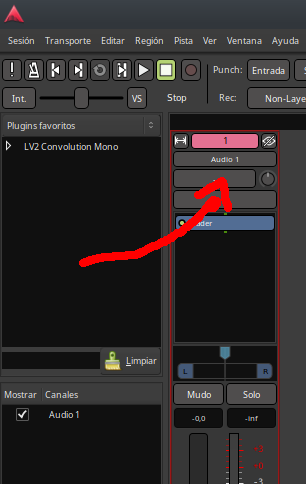Not sure what’s wrong because I already recorded successfully in Ardour last year.
I click the record button at the top, I also click the record button on the new “Audio 1” track I made, I hit play, talk into the mic, press stop, a new clip has been created, but the wave form is just a flat line; silence.
I can record fine in Audacious, in my SimpleScreenRecorder software, just not Ardour.
I also tried different audio drivers - previously I just used PulseAudio, but since I’m having issues now, I tried Jack - that was an adventure, having to install qjackctrl, constantly getting an error about “not able to start real time”, trying to create a new audio2 group with realtime permissions and add myself to it as per these instructions, same result, finally uncheck “realtime” in the qjackctrl interface, and got back to square 1; being able to record again, but it’s just slience.
I also tried ALSA, silence as well.
What could the problem be?