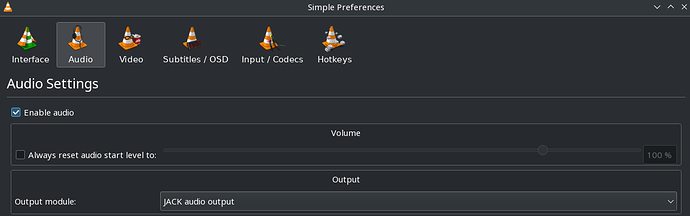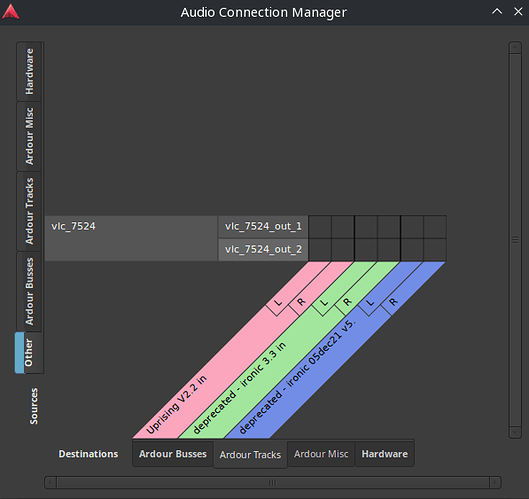I would like to record output from VLC player to an Ardour track, while playing along with my bass, which uses a channel on the Behringer UMC1820. Using Ubuntu 20.04, Ardour 6.9. I’m not recognizing any device (VLC software) which I can use as a source for a track. All channels appear for the UMC1820
and I have chosen one for the bass, which works fine. Will I need to use Jack to record from software running on Ubuntu?
Hello Daniel,
In VLC preferences dialog, under the Audio tab, you can set the audio output mode to JACK.
Once this is done and you have restarted VLC and launched a video/audio, VLC appears as a source in Ardour’s audio Connection Manager (or QJackctl patchbay)
Note that VLC won’t appear as a source if it hasn’t loaded a media ! so you really have to open a media and click play. you can set it on pause to prepare yourself before recording if needed.
Honestly it’s a bit of a pain doing that … So why don’t you extract the audio track from the video you want to play in VLC and import it directly as an audio track in Ardour ?
Thank you Vincent! Importing the file…such an obvious solution. I can now easily make a practice workshop with various backing tracks for each exercise. It is important that I am able to listen back to what I played, comparing a fretless progression with tracks recorded using a fretted bass and the musical backing track.
It is also helpful to know how to record output from other applications (eg: YouTube).
I guess that ends this topic…  Thanks gagin
Thanks gagin
This topic was automatically closed 91 days after the last reply. New replies are no longer allowed.